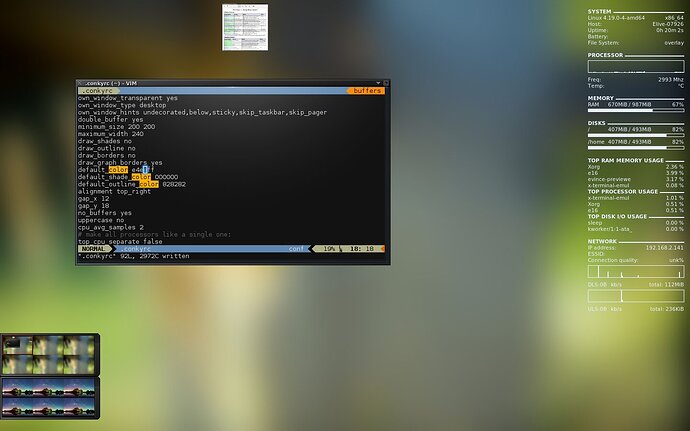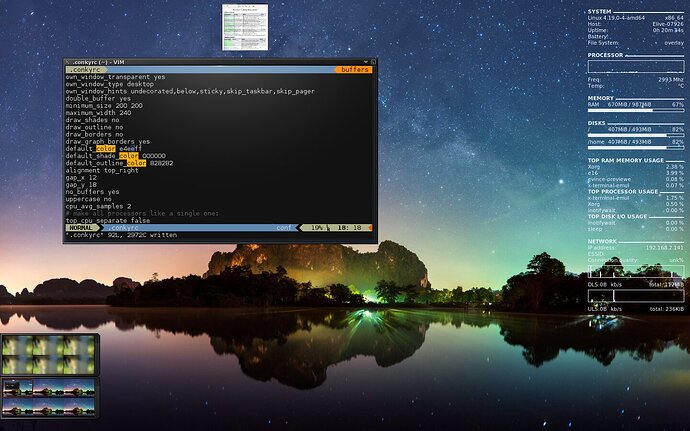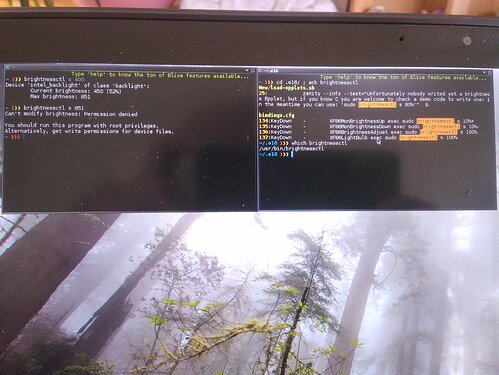Al the same. Owned by me and 40755
what "ls -la" shows for it and its parent directories?
never would have thought of putting it there. ![]()
but mine is NOT in /user/sbin it is in /usr/bin/brightnessctl ! ![]()
And still requires sudo when using the s (set) flag.
It says get write permissions for device files as alterntive for root privileges
yeah, so just add the sudo conf for it and it will work  , also, the S set flag is always removed the package is updated
, also, the S set flag is always removed the package is updated
Nope it will not.
It will give me info but no way of setting the brightness without prepending sudo
exactly, add the sudo conf like the "cat" example before and it will work ![]() , then restart sudo daemon
, then restart sudo daemon
I did that using "/usr/bin/brightnessctl" and it will not when trying to set..
reboot? your e16 try's to call brightnessctl with sudo so it should work
cd ~/.e16/ ; ack brightnessctl
That's not a bug, it's a systemd feature. 
but you need to call it with sudo 
Have reproduced touch being off in E17/E22. (E16 is fine)
Only happens on a first time going in ...doing an enlightenment --> restart makes it calibrated again.
Gahhh! ![]()
could be the elive wrapper? ![]() make sure "elive launcher" (calling multiscreen tool) is not selected in lightdm when you start these desktops, and check also the startup applications enabled on them
make sure "elive launcher" (calling multiscreen tool) is not selected in lightdm when you start these desktops, and check also the startup applications enabled on them
@triantares try this, out of e16:
apug
elive-skel upgrade .e16
you should have your desktops /multiscreens configurations restored when loading e16 (and your touch should still work too!)
Hey I liked those trees. ![]()
multiscreens working. Now to get rid of the touchpad configurator everytime.
Did you add reiserfs as working?
I assume you mean reiser4 :), reiserFS is generically referenced for its version 3, where there is a giant difference
And there's not much hope for v3, see the answer to my report: https://bugs.debian.org/cgi-bin/bugreport.cgi?bug=928891
For the version 4 yes it works, now the BIG problem is to create a SIGNED kernel with this module to allow it to be installed without headaches (and eventually can work on secure boot, but i dont have much hope on that atm)
will do tests in the signing kernel stuff while working on the uefi implementation to correctly install grub in the efi partition in the meantime...
- too many multi/ screens gltiches ( no worries I know it's normal / alpha)
which ones?
- ARR anomalies, difficulty to save etc.
I don't understand what you mean ![]()
- my software systray icons were not showing up on neither of the 2 screen as it did properly with my laptops.
which desktop ? this not works on e17 (described on the informative popups)
- Dropbox that I use daily don,t work on btrfs (will probably have to reinstall in ext4)
what? why? how? i don't see on what is this related, have you tried to google "dropbox + btrfs" or "debian buster + dropbox" ?
- VirtualDesktop pager didn't work well on my 2 screen ( weird, large on the left smaller screen
can you screenshot? it should represent the equivalent sizes, but maybe you just need to move it? (ctrl + alt + mouse drag)
- when opening Apps, were opening at the top of the left smaller screen ( had to move) I have a 22 an 32 (VGA) screens (DP) the apps once open, 50% was out of the visible area )
which desktop?
TOPIC : moving window
There are cool things about e16 / Elive 3.7
One thing I am missing and using a lot is moving windows easily to some specific part of the screen.
not to a different desktop but moving an application window to :
- top or bottom
- to the right or left
- with XFCE I could from the keyboard move a window to top right/left or bottom Right/eft corner
e16 seem to allow to move window easily to next VIrtual Desktop but not easily to the right or left that is a minimum for me.