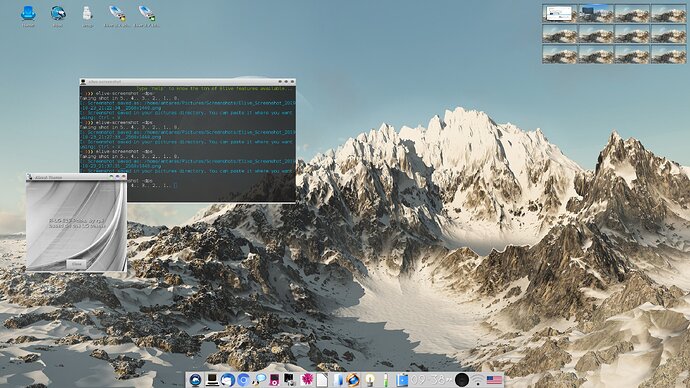This is a thread for those who can help in making the new Enlightenment the candidate to be used for the desktop of the Stable release
To re-import our nice E17 is not so possible, there's many issues, conflicts, dependencies, etc, and it sounds like is more wise to go with the newer version of Enlightenment which also includes more up-to-date distro-compatible features, but, is the new E a good candidate?
Unfortunately, we will miss Ecomorph (special effects), which was a really so nice thing in fact, also, all the features and look/design that you have seen in 3.0 will need to be re-imported, but that's not important now... what is important here is only a single thing:
It is the new E stable enough to be used for the stable release?
So our solely task here will be to betatest E and report any bug that we can see on it, how to do that?
apui enlightenment enlightenment-dbgsym libefl1-dbgsym
That's all, if you logout from your desktop you will be able to switch to the new enlightenment, everything from here is up to your own customizations, so basically your help here will be to:
Catch as many bugs as you can, see how to reproduce them, and report them to the E developers
Steps:
- Try every option, every combination, every feature, play with them, mix them... try to reach a bug somewhere
- Especially from a new conf desktop (you can reset it from the Profiles too), write the steps required to reproduce the bug, and verify that it really happens easily following these steps
- Report the bug to https://git.enlightenment.org , with all the info needed, and add me as a follower in the task
- mention the version of enlightnement, with the command "appo" you have also the commit ID info
- if is a crash and you have the backtrace in '.e-crashdump.txt' attach it too
Our built Enlightenment is always the last one (when it is updated / rebuilt), and it uses the last EFL released branch too
Before to be able to work on the new Enlightenment integration, we need to have it stable and without issues
And there's must-to-read (very-old) article about bugbusting tips ![]() HowtoBugBuster – Elive Development
HowtoBugBuster – Elive Development



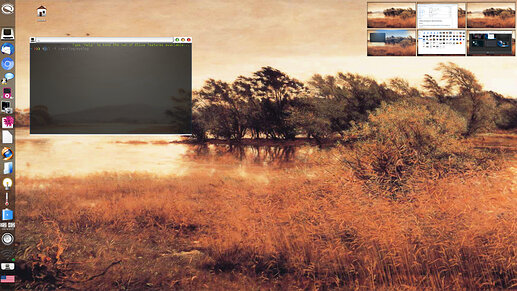
 and not easy to find themes for E today (and compatible with the version)
and not easy to find themes for E today (and compatible with the version)