The MD5 value is used to prove the full integrity of a file, in our case, it will tell you that the downloaded version of Elive is correctly downloaded and corresponds entirely to its data.
To verify them, you need to run the command md5sum, like on this example:
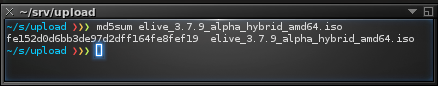
If the code matches the MD5 value that you have, then the integrity is 100% correct 
(you can check the correct md5 on the elive download page)
2 Likes
Thanks a lot, this saved me a LOT of headaches when I thought to myself, "Y'know, I have a terrible internet, maybe I should check the md5?" but I didn't know how.
Turns out the MD5 was completely different.
2 Likes
It might be a good idea to also provide a SHA256 for those who are paranoid (like me). It is almost trivial to produce a collision.
LinuxMint uses SHA256 only on their site, I haven't tried the others.
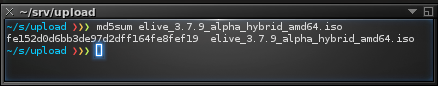
![]()

