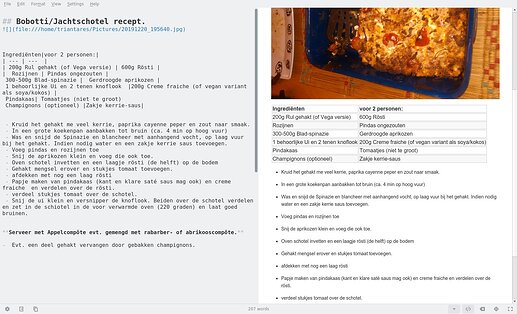You're best option for a reboot would be to hit Ctrl At F1 and then Ctrl At Del to force a reboot that doesn't mess your partitions.
Optionally you can login there in F1 as the user you want to and start an alternative desktop session running:
startx -- :1 which will log out the session on F7.
On the other hand you have the option to hit Ctrl At F12 to see what syslog is recording at that momemt .... Ctrl At F7 will bring you back to the desktop/GUI again.
The devil there is in the Space behind the numbering ..... no space means it will be part of the previous bullet.
Take a look here for a cheat sheet on markdown:
or:
If you want an easy markdown editor with preview pane I'd recommend installing "ghostwriter" and play around with that .... it's fun. ![]()