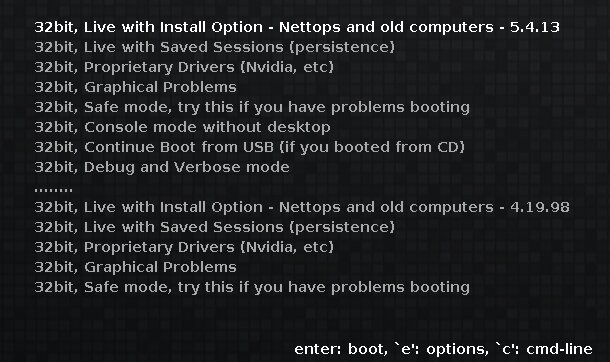this section of the forum is not very used but is an important one, so let's brainstorm something here:
The new isos includes 2 different kernels, why? because they has 2 different purposes, and what we need is to tell the user this. For example:
- An user can have its system work correctly with one of the kernels but not with the other one
- A driver can be included in one of the kernel but not in the other one
- A driver can compile in a version of the kernel but not in the other one
- A specific hardware can work correctly with a kernel but not with the other one
For me, I have seen some bug in the intel card with the new 5.4 (bpo 3) kernel, it seems like to block the computer, this is very bad since its a common graphic card, so the thing is that the new kernel (backported) can include more hardware drivers (only the most recent ones, old computers should have the same drivers availability) but its also (can be) less stable than the old kernel (which is the one provided by default in debian stable, which included many many patches over the time)
So the right choice in fact is to select the old kernel, which is more stable, unless the user has some hardware that doesn't works with it and needs to use the newer one (like a wifi card, etc)
The reason of why the new one is included first in the boot options is because a newer kernel can guarantee more hardware working by default, while the old one can lack a few support on old computers (first impression by the user is to expect everything working, second impression is to expect working stable)
Note that there's many things involved in the different selection of drivers, for example maybe everything works good using the old kernel for you but it doesn't suspend correct because needs new driver features included in the new kernel
Note: I recently added a message in the installer which already suggests to use the old kernel if the user is using the new one
Now that I have explained the differences between kernels... my concern about what is all this thread for, is about the message to include in the boot menu:
So I want to remove the "nettops and old computers" part, since this communicated-message is already included in the downloads pages of the isos (user must pick 32-bit download for those old nettops & old computers), and in fact there's not an option for "new computers" in the 32bit download, so i found this part a bit useless for the iso type as a whole
Instead, I want to use this free space to tell something useful about the kernel version, like explained before, the newer kernel will include wider drivers support for newer hardware and the old kernel includes a more stable overall experience. So main concept is:
- 5.4, newer drivers
- 4.19 more stable
that's not enough... "newer drivers" doesn't refer to newer HARDWARE drivers, maybe change "newer" by "updated"? maybe change all for "newer machines" ? sounds a bit more coherent...
so im searching the optimal few words to include in the boot selection menu for each kernel that will include the concept of their differences and speculate to the user which one should pick
my actual selection:
- newer computers
- more stable system
![]()