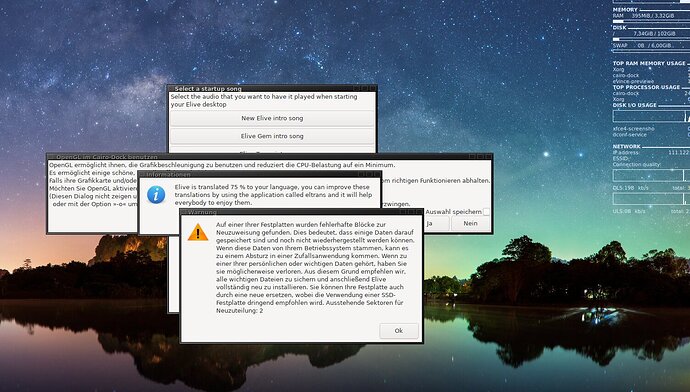Intended for @Thanatermesis
Install Report from the novice – average users perspective of
Elive 10 3.8.11 (beta) amd64 on bare metal as follows:
System: Host: Elive3811-64 Kernel: 5.4.0-0.bpo.4-amd64 x86_64 bits: 64 Desktop: N/A
Distro: Elive 10 3.8.11 (beta)
Machine: Type: Desktop Mobo: MEDION model: MS-7800 v: 1.0 serial: <filter>
BIOS: American Megatrends v: E7800MLN.103 date: 06/04/2012
CPU: Topology: Quad Core model: AMD A8-5500 APU with Radeon HD Graphics bits: 64
type: MCP L2 cache: 2048 KiB
Speed: 3466 MHz min/max: 1400/3200 MHz Core speeds (MHz): 1: 2727 2: 3115 3: 2878
4: 2753
Graphics: Device-1: AMD Trinity [Radeon HD 7560D] driver: radeon v: kernel
Display: x11 server: X.Org 1.20.4 driver: ati,radeon
unloaded: fbdev,modesetting,vesa resolution: 1920x1080~60Hz
OpenGL: renderer: AMD ARUBA (DRM 2.50.0 / 5.4.0-0.bpo.4-amd64 LLVM 7.0.1)
v: 4.3 Mesa 18.3.6
Audio: Device-1: AMD Trinity HDMI Audio driver: snd_hda_intel
Device-2: AMD FCH Azalia driver: snd_hda_intel
Sound Server: ALSA v: k5.4.0-0.bpo.4-amd64
Network: Device-1: Realtek RTL8111/8168/8411 PCI Express Gigabit Ethernet driver: r8168
IF: enp1s0 state: up speed: 1000 Mbps duplex: full mac: <filter>
Device-2: IMC Networks Mediao 802.11n WLAN [Realtek RTL8191SU] type: USB
driver: r8712u
IF: wlxdc85de4a933f state: down mac: <filter>
Drives: Local Storage: total: 1.14 TiB used: 7.36 GiB (0.6%)
ID-1: /dev/sda vendor: Hitachi model: HDT725025VLA380 size: 232.89 GiB
ID-2: /dev/sdb vendor: Seagate model: ST1000DM003-9YN162 size: 931.51 GiB
Partition: ID-1: / size: 102.30 GiB used: 7.36 GiB (7.2%) fs: ext4 dev: /dev/sda4
ID-2: swap-1 size: 6.00 GiB used: 0 KiB (0.0%) fs: swap dev: /dev/sda1
Sensors: Missing: Required tool sensors not installed. Check --recommends
Repos: No active apt repos in: /etc/apt/sources.list
Active apt repos in: /etc/apt/sources.list.d/aaa-elive.list
1: deb http://repo.buster.elive.elivecd.org/ buster main elive efl games ports fixes drivers multimedia non-free
Active apt repos in: /etc/apt/sources.list.d/debian.list
1: deb http://deb.debian.org/debian buster main contrib non-free
2: deb http://deb.debian.org/debian-security buster/updates main contrib non-free
3: deb http://deb.debian.org/debian buster-backports main contrib non-free
Active apt repos in: /etc/apt/sources.list.d/dropbox.list
1: deb [arch=i386,amd64] http://linux.dropbox.com/debian buster main
Active apt repos in: /etc/apt/sources.list.d/ggg-marillat.list
1: deb http://www.deb-multimedia.org buster main non-free
Prelude:
The hard disk was partitioned with gParted before installation;
sda1 006GB primary swap (generous, I know)
sda3 006GB primary boot
sda4 104GB primary root; no home
(sda2 116GB primary free; space for an additional installation)
Installation from Live Media
Dialog window:
The question for creating an MBR partition is coming up -
after the partitioning of the disk is finished.
Means, if you want a MBR partition you have to start from the scratch again, this is very annoying.
Dialog window:
Still the old chooser from before;
it could be more detailed especially about
multimedia
internet (Firefox - Chromium - PaleMoon - Vivaldi -- Thunderbird - Evolution --- none)
and the utilities selection.
This would make it more simple to get a system tailored by the users desire
(even free of any apps possible by untickle all ??)
Dialog window:
ACPI activate yes/no ? {The hint should become more extended with "SWAP obligatory"}
OK; Advanced Configuration and Power Interface
ACPI S0
- normal mode (by the facturers default settings) in sense
ACPI S1 - S2
- in short: enable suspend/put on hold
ACPI S3
- Suspend-to-RAM - quick wake up enabled (S1 - S3)
ACPI S4
- Suspend-to-Disk - a wake up could be taking very long, even longer as a fresh boot;
some machines does not even all ACPI states, but the the most NoteBooks does,
if the machine is UEFI capable, you may expect that it will support all ACPI modes.
There are some more ACPI modes (til C7), interested people will find more in the web
or on their machines facturere details.
Dialog window:
Still the old choser from before;
it could be more detailed especially about
multimedia
internet (Firefox - Chromium - PaleMoon - Vivaldi -- Thunderbird - Evolution --- none)
and the utilities selection.
This would make it more simple to get a system tailored by the users desire
(even free of any apps possible by uncheccking all ??)
May be a good idea:
Dialog window:
do you want to install the Elive application default set {this is the option for average users}
or
do you want to install your favourite apps later by yourself {recommended for more experienced users}
! After the install process is finshed - an error message is coming up:
"During the install of GRUB occured errors
because of no existing BIOS partition
If you can't boot redo the whole installation and add a BIOS partition..."
This is crap and off turning.
Another thing that should be changed is
during the installation process the Dialog windows from above appears at irregular intervals
and interrupt the whole insatllation. That said, you can not star the installation, answer neccessary dialod windows and go away. If you do so, you are coming back after a while, hours or a day -
and have to realize that the installation is still on hold, waiting for a damned click - like "OK"
OK. Reboot.
GRUB says Hello (! surprisingly !)
boot
ldm greeter (taking long, by the way)
login, session started.
all fine so far
After first login I got this fresh salad of upcoming dialog boxes/windows nearly at he the same time;
deeply annoying is here:
They all rushing to the same space and so they overlap eachother...:
Elive Menu:
not localized yet
Audio Tab:
I found around 10 apps (that I never asked for, btw)
2-3 of them leads to comercial sites; seriously - do we need this crap?
Development Tab:
Asna, Calendar ?, Elemantary Perf, Icon Browser, Meld, SciTE .... mhm ...
Education Tab:
Calibre, Ebook Reader (one of them is enough), Gapminder, Khan Academy, Klavaro, TED, Videoneat, Vsauce.... (seriously?)
Dialog window:
The question for creating an MBR partition is coming up -
after the partitioning of the disk is finished.
Means, if you want a MBR partition you have to start from the scratch again, this is very annoying.
Dialog window:
ACPI activate yes/no ? {The hint should get extended like "SWAP obligatory"}
- wtf - is ACPI now?
OK; Advanced Configuration and Power Interface
ACPI S0
- normal mode (by the facturers default settings) in sense
ACPI S1 - S2
- in short: enable suspend/put on hold
ACPI S3
- Suspend-to-RAM - quick wake up enabled (S1 - S3)
ACPI S4
- Suspend-to-Disk - a wake up could be taking very long, even longer as a fresh boot;
some machines does not even all ACPI states, but the the most NoteBooks does,
if the machine is UEFI capable, you may expect that it will support all ACPI modes.
There are some more ACPI modes (til C7), interested people will find more in the web
or on their machines facturere details.
May be a good idea:
Dialog window:
do you want to install the Elive application default set {this is the option for average users}
or
do you want to install your favourite apps later by yourself {recommended for more experienced users}
! After the install process is finshed - an error message is coming up:
"During the install of GRUB occured errors
because of no existing BIOS partition
If you can't boot redo the whole installation and add a BIOS partition..."
This is crap and off turning.
Another thing that should be changed is
during the installation process the Dialog windows from above appears at irregular intervals
and interrupt the whole installation. That said, you can not start the installation, answer neccessary dialog windows and go away. If you do so, you are coming back after a while, hours or a day -
and have to realize that the installation is still on hold, waiting for a damned click - like "OK"
Elive Menu:
not localized yet
Audio Tab:
I found around 10 apps (that I never asked for, btw)
2-3 of them leads to commercial sites; seriously - do we need this crap?
Development Tab:
Asana, Calendar ?, Elementary Perf, Icon Browser, Meld, SciTE .... mhm ...
Education Tab:
Calibre, Ebook Reader (one of them is enough), Gapminder, Khan AcademInstallationy, Klavaro, TED, Videoneat, Vsauce.... (seriously?)
Elive Tab:
OK so far, but also tooo much
Graphics Tab: (I tickeld Gimp, only, btw.)
14 apps to select...
RAW Therapie .... for an average user with a Mobilephone - cam .... dunno...
in any case - too much
Network Tab:
the same - many apps inside that I never asked for (Transmission, Nicotine ?)
Office Tab:
clear so far, because I untickled LibreOffice, OK
Settings Tab:Installation
OK, but not appealing
Utility Tab:
OK, but not appealing
Video Tab:
vokoscreen on Elive per default ? mhm...
Elive Tab:
OK so far, but also tooo much
Graphics Tab: (I tickeld Gimp, only, btw.)
14 apps to select...
RAW Therapie .... for an average user with a Mobilephone - cam .... dunno...
in any case - too much
Installation
Network Tab:
the same - many apps inside that I never asked for (Transmission, Nicotine ?)
Office Tab:
clear so far, because I untickled LibreOffice, OK
Settings Tab:
OK, but not appealing
Utility Tab:
OK, but not appealing
Video Tab:
vokoscreen on Elive per default ? mhm...
**Pls understand me right - this shall be a constructive criticism, **
not a complain.
All in all - the selection of the software installed is well chosen -
but it is too much in summary (and gives also not an impression of professionalism on sight)
This report will be continued soon
PS:
NUM Lock should be activated for Desktop Computers by default.
CU 
![]()
![]()