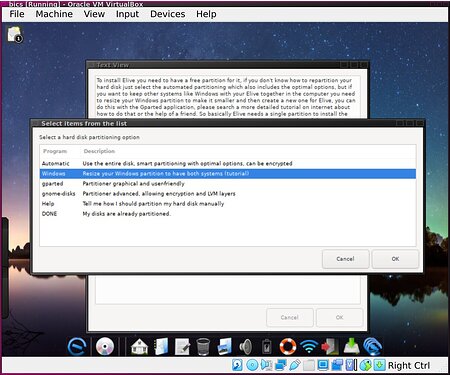A friend of mine asked for advice in buying a new laptop ..... his was becoming very, very slow (it really was) running Win10.
It was an Acer Easynote TJ75 with 4Gb RAM .... so I offered to install Linux (Elive) to show that there was still a long lease of life in the machine.... and he agreed.
Considering he wasn't very adept in using the internet or the machine .... I did the installation for him, opting for a dual boot so as to give him a chance to fall back on his slow Windows and get used to Elive.
And that's where I ran across some things in the installer that I think need some attention.
As a first:
The partitioning part is very unclear on how to create a dual boot situation and isn't actually very helpful with the online 'Help' it opens.
I followed the advice and did reboot windows and resized the partition from there leaving enough free space (something my acquaintance would never have achieved) ... and rebooted into Elive-live again.
The necessary actions in this case:
-
Create a 4th partition, where in this (and most) case the first 3 were primary partitions requiring an extended partition ....... again: Impossible for my noob friend, i.e something totally alien.
-
Make said partition recognizable (ext4) for the installer partitioner, or else you're stuck ... where I made a 'root' (/) and a separate '/home' partition for the installer to find. Note that I didn't create a swap partition.... more on that later. Again: No noob will ever think of doing that.
-
This laptop had Acer specific software that apparently was using part of the MBR which gave a lot of warnings that would've really freaked out any noob and also had me slightly worried.
It booted quite nicely into 'grub2' afterwards though.
So all in all:
I think we need the installation script to be more helpful in creating a dual boot installation for noobs. If Ubuntu et all can do this, than so can we. ![]()
Then there's the swapfille versus swap partition situation.
The installer has to remedy this i.e offer either option or .... in case of a missing swap partition have a (noob friendly) small script handy to create the swapfile.
I think it would also be a good addition to 'elive-tools'. ![]()
On a side note:
There is a Howto on the forum for creating a swapfile but that can be considered total abracadabra for a noob and has some issues IMO.
Then there's mounting the (larger) windows partition.
Where probably a lot of stuff resides that most users will want to visit again. Like to get access to important documents and data or even bookmarks and address books.
IMO that (larger) Windows partition has to be added to '/etc/fstab' beforehand as any noob coming from Windows will have no idea how to mount it. ![]()
And a note on virtual desktops (and the DE in general).
Virtual desktops are something most Windows users have never heard of let alone do they understand what the 2 shelves in the e16 could be meant to be useful for ..... they're too small anyway. ![]()
- Put the shelve with the desktops top-right as they were in Stable and kill 'conky' which is a useless geeky toy.
- Cairo-dock had my friend befuddled ..... especially the access to 'places' and certainly the 'leave' icon that isn't fully functional.
- The left-click menu on the desktop is in English, where the sub menu entries were in Dutch (the default language) .... nasty!

On a side note: Dutch translations are really a mess. I don't really have time myself to get into 'eltrans' for that ... so I hope someone else will make that effort.