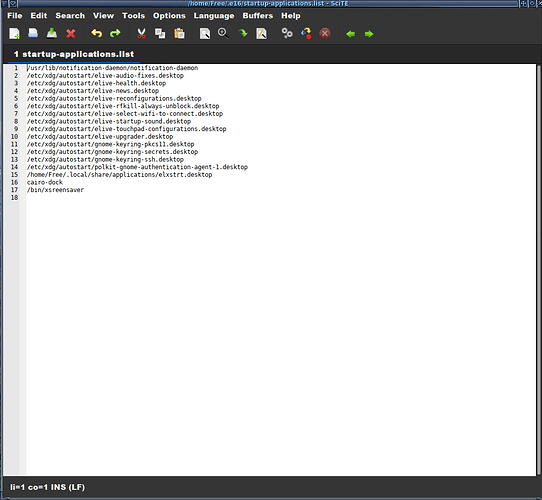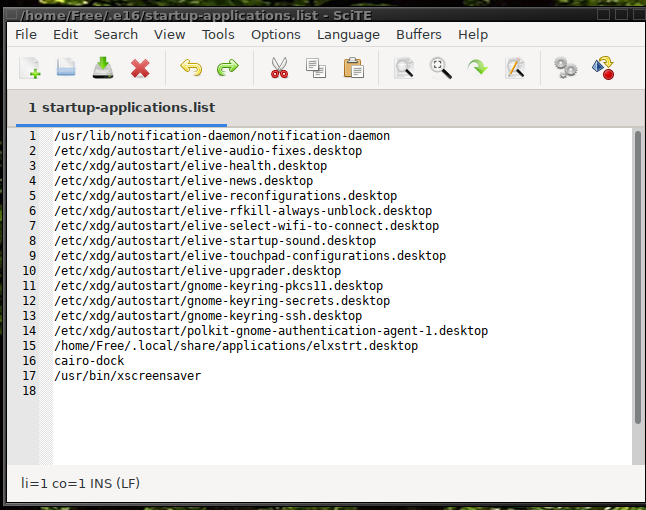I'm trying to autostart the xscreensaver on startup of elive
I know the xsreensaver resides in /bin and looked at the scite ~/.e16/startup-applications.list
Its just the command that I can't seems to get. Reason for this is: I listen to LBC radio thru Gradio all day (works perfect!!) Autostart the xscreensaver prevents the Elive go to "sleep"
I'm afraid you're barking up the wrong tree (aka wrong expectations).
You'll have to make do with "xdg-screensaver" or install another one yourself or use "i3lock" which is installed.
About E16 I'm not sure but E23 has an option to set the Desktop into "presentation" mode.
Got that as well, setting it in "presentation mode" but haven't tried that.
btw wrote a little how-to to install Elive on a Macbook Air / Pro
Neither have I. ![]()
I just know it's there.
that file is pretty smart, you can include the address of the .desktop files and knows how to run them, or you can include commands (no PATH needed) and they are run too
the last updates includes some improvements in launching them and also in closing them when the desktop logouts
if you don't want to have your desktop to blank you can append a command for that, which maybe is:
xset dpms force on
(not tested) ![]()
It is tested by @yoda.
We cobbled together an I3lock version that included dpms.
#!/bin/sh
revert() {
xset dpms 0 0 0
}
trap revert HUP INT TERM
xset +dpms dpms 5 5 5
i3lock -n
revert
Or get it here:
http://triantares.no-ip.net/Elive/i3lock-dpms.sh