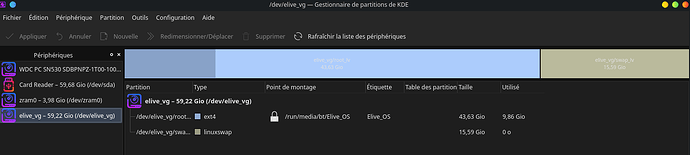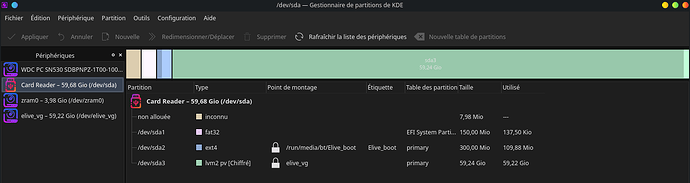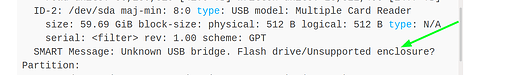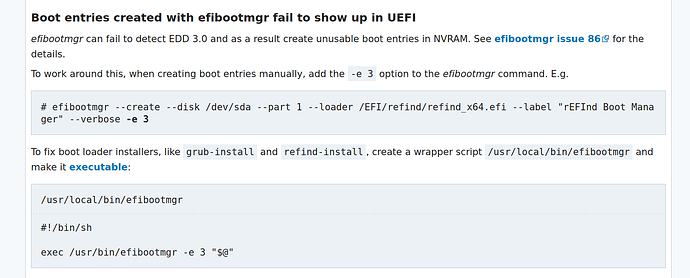Is it possible to boot elive on a second disk if I'm on systemd-boot on first linux and my esp is on the first disk ???
I'm quite puzzled since documentation is rather confusing on that aspect of systemd-boot.
I have installed elive on a second disk (on an mmc disk device). All installation went well but I cannot boot on it since on boot it seems the other disk is not there even if it is.
Can I add manually an entry in systemd to "chain load" the Elive on the other disk ???
I haven't figure a way to do so yet. Help appreciated!
Regards,
Bernard
[bt@batarch ~]$ sudo inxi -Faz
[sudo] Mot de passe de bt :
System:
Kernel: 5.18.1-zen1-1-zen arch: x86_64 bits: 64 compiler: gcc v: 12.1.0
parameters: initrd=\amd-ucode.img initrd=\initramfs-linux-zen.img
cryptdevice=PARTUUID=61dbfa44-7a5f-42f0-9e37-d9213e03988a:luksdev
root=/dev/mapper/luksdev zswap.enabled=0 rw intel_pstate=no_hwp
rootfstype=ext4 resume=UUID=834f9f58-2a2e-442c-a40e-a645c5d82353
resume_offset=2779136
Console: pty pts/2 wm: kwin_wayland DM: SDDM Distro: Arch Linux
Machine:
Type: Laptop System: ASUSTeK product: VivoBook_ASUSLaptop X513UA_M513UA
v: 1.0 serial: <filter>
Mobo: ASUSTeK model: X513UA v: 1.0 serial: <filter>
UEFI: American Megatrends LLC. v: X513UA.305 date: 03/12/2021
Battery:
ID-1: BAT0 charge: 37.7 Wh (100.0%) condition: 37.7/42.1 Wh (89.7%)
volts: 11.8 min: 11.8 model: ASUSTeK ASUS Battery type: Li-ion serial: N/A
status: not charging cycles: 24
Device-1: hidpp_battery_0 model: Logitech Wireless Mouse M325
serial: <filter> charge: 100% (should be ignored) rechargeable: yes
status: discharging
CPU:
Info: model: AMD Ryzen 7 5700U with Radeon Graphics bits: 64 type: MT MCP
arch: Zen 2 family: 0x17 (23) model-id: 0x68 (104) stepping: 1
microcode: 0x8608103
Topology: cpus: 1x cores: 8 tpc: 2 threads: 16 smt: enabled cache:
L1: 512 KiB desc: d-8x32 KiB; i-8x32 KiB L2: 4 MiB desc: 8x512 KiB
L3: 8 MiB desc: 2x4 MiB
Speed (MHz): avg: 1475 high: 1800 min/max: 1400/4370 boost: enabled
scaling: driver: acpi-cpufreq governor: schedutil cores: 1: 1400 2: 1400
3: 1400 4: 1400 5: 1400 6: 1400 7: 1400 8: 1400 9: 1400 10: 1800 11: 1400
12: 1400 13: 1400 14: 1800 15: 1800 16: 1400 bogomips: 57488
Flags: avx avx2 ht lm nx pae sse sse2 sse3 sse4_1 sse4_2 sse4a ssse3 svm
Vulnerabilities:
Type: itlb_multihit status: Not affected
Type: l1tf status: Not affected
Type: mds status: Not affected
Type: meltdown status: Not affected
Type: spec_store_bypass
mitigation: Speculative Store Bypass disabled via prctl
Type: spectre_v1
mitigation: usercopy/swapgs barriers and __user pointer sanitization
Type: spectre_v2 mitigation: Retpolines, IBPB: conditional, IBRS_FW,
STIBP: conditional, RSB filling
Type: srbds status: Not affected
Type: tsx_async_abort status: Not affected
Graphics:
Device-1: AMD Lucienne vendor: ASUSTeK driver: amdgpu v: kernel pcie:
gen: 3 speed: 8 GT/s lanes: 16 link-max: gen: 4 speed: 16 GT/s ports:
active: eDP-1 empty: HDMI-A-1 bus-ID: 03:00.0 chip-ID: 1002:164c
class-ID: 0300
Device-2: Quanta USB2.0 HD UVC WebCam type: USB driver: uvcvideo
bus-ID: 3-3:4 chip-ID: 0408:30d4 class-ID: 0e02 serial: <filter>
Display: server: X.Org v: 22.1.2 with: Xwayland v: 22.1.2
compositor: kwin_wayland driver: X: loaded: amdgpu unloaded: modesetting
alternate: fbdev,vesa gpu: amdgpu display-ID: :1 screens: 1
Screen-1: 0 s-res: 1920x1080 s-dpi: 96 s-size: 508x286mm (20.00x11.26")
s-diag: 583mm (22.95")
Monitor-1: eDP-1 mapped: XWAYLAND0 model: Najing CEC Panda 0x0046
built: 2018 res: 1920x1080 hz: 60 dpi: 143 gamma: 1.2
size: 340x190mm (13.39x7.48") diag: 395mm (15.5") ratio: 16:9 modes:
max: 1920x1080 min: 640x480
OpenGL: renderer: AMD RENOIR (LLVM 13.0.1 DRM 3.46 5.18.1-zen1-1-zen)
v: 4.6 Mesa 22.1.0 direct render: Yes
Audio:
Device-1: AMD Renoir Radeon High Definition Audio driver: snd_hda_intel
v: kernel pcie: gen: 3 speed: 8 GT/s lanes: 16 link-max: gen: 4
speed: 16 GT/s bus-ID: 03:00.1 chip-ID: 1002:1637 class-ID: 0403
Device-2: AMD ACP/ACP3X/ACP6x Audio Coprocessor vendor: ASUSTeK
driver: N/A alternate: snd_pci_acp3x, snd_rn_pci_acp3x, snd_pci_acp5x,
snd_pci_acp6x, snd_acp_pci, snd_sof_amd_renoir
pcie: gen: 3 speed: 8 GT/s lanes: 16 link-max: gen: 4 speed: 16 GT/s
bus-ID: 03:00.5 chip-ID: 1022:15e2 class-ID: 0480
Device-3: AMD Family 17h/19h HD Audio vendor: ASUSTeK
driver: snd_hda_intel v: kernel pcie: gen: 3 speed: 8 GT/s lanes: 16
link-max: gen: 4 speed: 16 GT/s bus-ID: 03:00.6 chip-ID: 1022:15e3
class-ID: 0403
Sound Server-1: ALSA v: k5.18.1-zen1-1-zen running: yes
Sound Server-2: sndio v: N/A running: no
Sound Server-3: PulseAudio v: 16.0 running: no
Sound Server-4: PipeWire v: 0.3.51 running: yes
Network:
Device-1: Intel Wi-Fi 6 AX200 driver: iwlwifi v: kernel pcie: gen: 2
speed: 5 GT/s lanes: 1 bus-ID: 01:00.0 chip-ID: 8086:2723 class-ID: 0280
IF: wlan0 state: up mac: <filter>
IF-ID-1: virbr0 state: down mac: <filter>
Bluetooth:
Device-1: N/A type: USB driver: btusb v: 0.8 bus-ID: 3-2:3
chip-ID: 8087:0029 class-ID: e001
Report: rfkill ID: hci0 rfk-id: 0 state: down bt-service: disabled
rfk-block: hardware: no software: no address: see --recommends
Drives:
Local Storage: total: 1013.56 GiB used: 316.78 GiB (31.3%)
ID-1: /dev/nvme0n1 maj-min: 259:0 vendor: Western Digital
model: PC SN530 SDBPNPZ-1T00-1002 size: 953.87 GiB block-size:
physical: 512 B logical: 512 B speed: 31.6 Gb/s lanes: 4 type: SSD
serial: <filter> rev: 21106000 temp: 38.9 C scheme: GPT
SMART: yes health: PASSED on: 114d 6h cycles: 1,277
read-units: 80,180,310 [41.0 TB] written-units: 28,822,400 [14.7 TB]
ID-2: /dev/sda maj-min: 8:0 type: USB model: Multiple Card Reader
size: 59.69 GiB block-size: physical: 512 B logical: 512 B type: N/A
serial: <filter> rev: 1.00 scheme: GPT
SMART Message: Unknown USB bridge. Flash drive/Unsupported enclosure?
Partition:
ID-1: / raw-size: 116.48 GiB size: 114.47 GiB (98.27%)
used: 33.73 GiB (29.5%) fs: ext4 block-size: 4096 B dev: /dev/dm-0
maj-min: 254:0 mapped: luksdev
ID-2: /boot raw-size: 511 MiB size: 510 MiB (99.80%) used: 61 MiB (12.0%)
fs: vfat block-size: 512 B dev: /dev/nvme0n1p1 maj-min: 259:1
ID-3: /home raw-size: 836.85 GiB size: 822.64 GiB (98.30%)
used: 273.02 GiB (33.2%) fs: ext4 block-size: 4096 B dev: /dev/dm-1
maj-min: 254:1 mapped: ainstnvme0n1p3
Swap:
Kernel: swappiness: 60 (default) cache-pressure: 100 (default)
ID-1: swap-1 type: file size: 17 GiB used: 0 KiB (0.0%) priority: -2
file: /swapfile
ID-2: swap-2 type: zram size: 4 GiB used: 0 KiB (0.0%) priority: 100
dev: /dev/zram0
Sensors:
System Temperatures: cpu: 41.0 C mobo: N/A gpu: amdgpu temp: 40.0 C
Fan Speeds (RPM): cpu: 0
Info:
Processes: 364 Uptime: 34m wakeups: 3 Memory: 15.1 GiB
used: 2.86 GiB (18.9%) Init: systemd v: 251 tool: systemctl Compilers:
gcc: 12.1.0 Packages: pacman: 1058 lib: 255 flatpak: 0 Shell: Bash (sudo)
v: 5.1.16 running-in: konsole inxi: 3.3.16
[bt@batarch ~]$