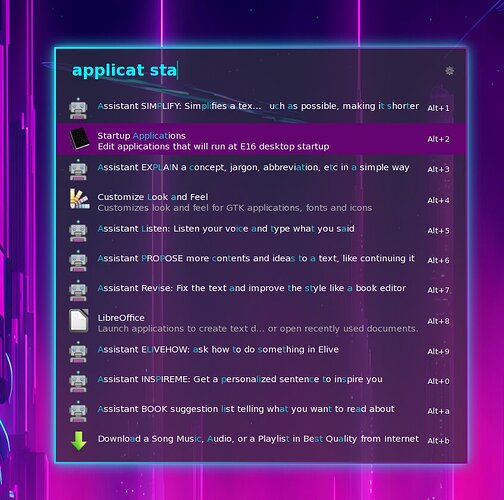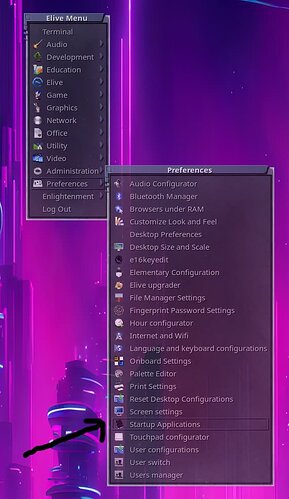Is it possible to run a script from startup-applications.list or is there a better or more elegant way to achieve this?
Thanks for enlightening me ![]()
Old post, but I've just seen it now.
The startup-applications.list contains some .desktop entry to execute at start.
You can install "dex" and then execute a desktop entry with: dex /path/of/entry.desktop
Or you can execute the whole list with : dex ~/.e16/startup-applications.list
gtk-launcher is also supposed to be able to do that but it didn't work on my installation.
Have fun!
Bernard
The 'easiest' way to run a personal script on E16 login, is to create a command that starts the wanted script from startup-applications.list.
I.e create the executable (chmod +x) in '~/.local/bin/' and point to that in '~/.e16/startup-applications.list'
Yes it supports both .desktop files and commands too ![]()