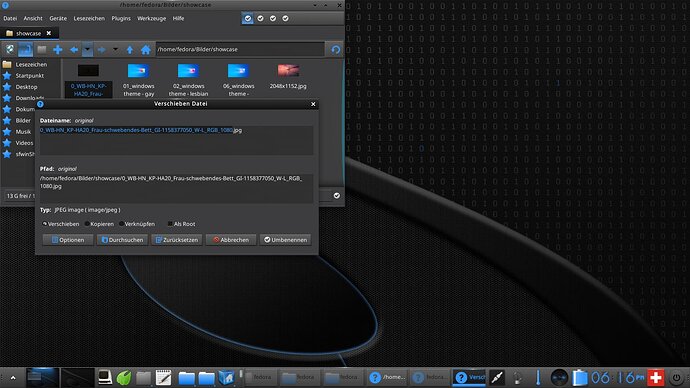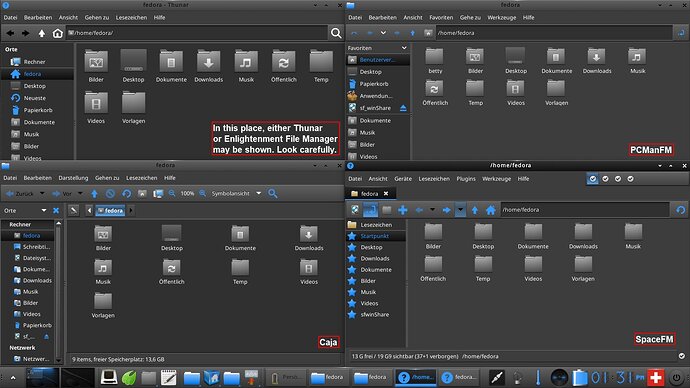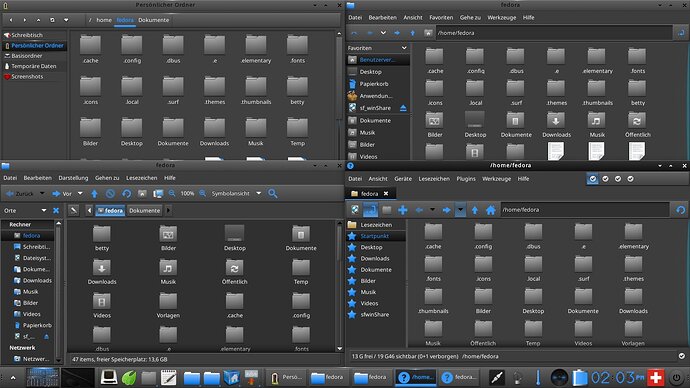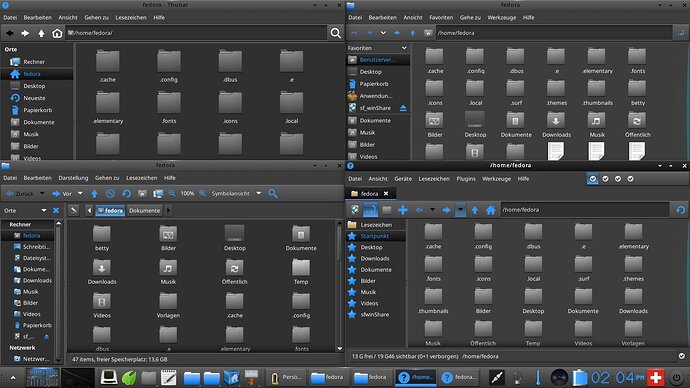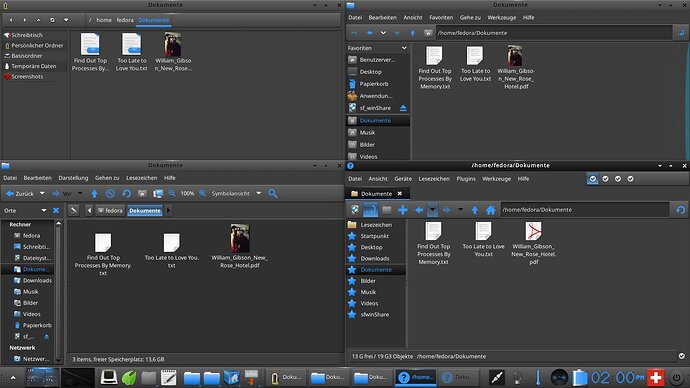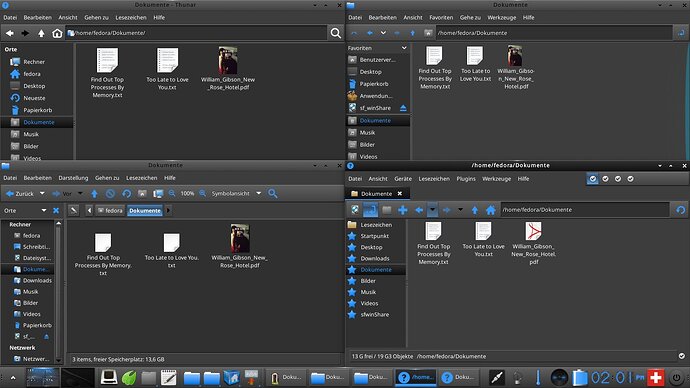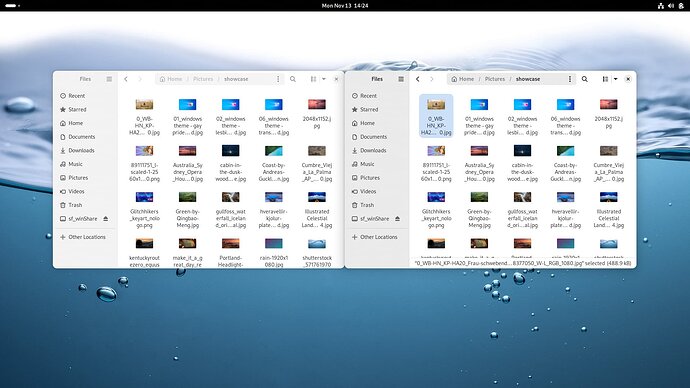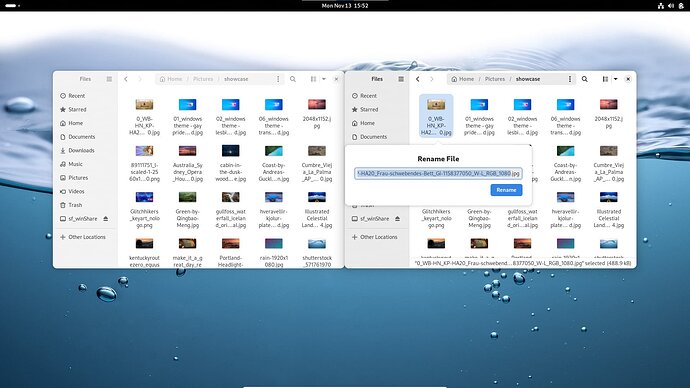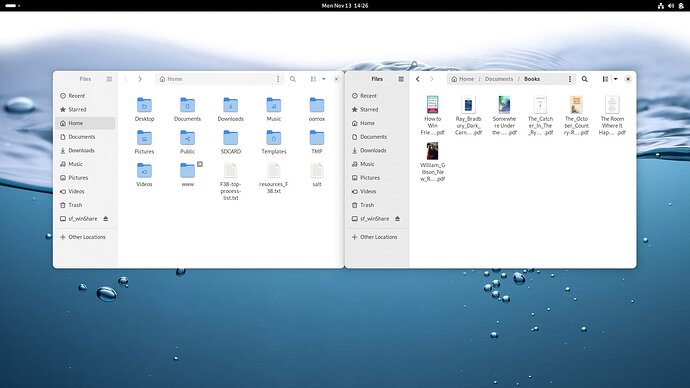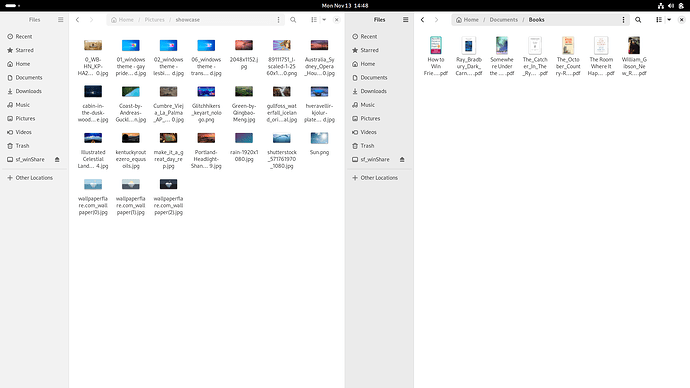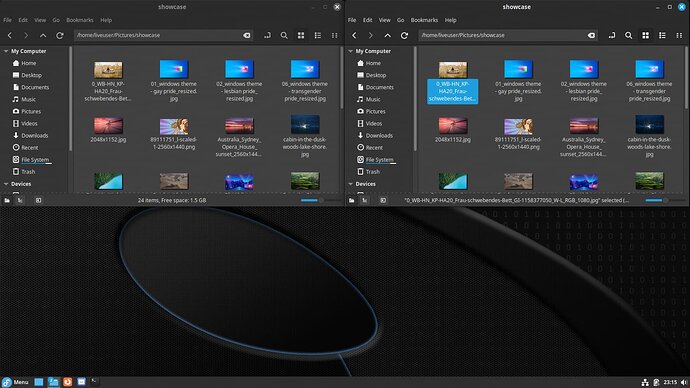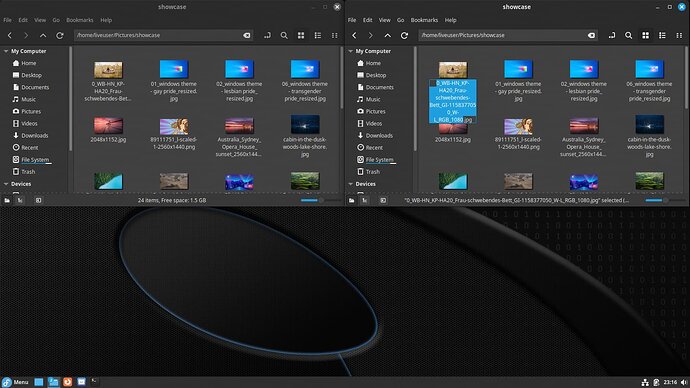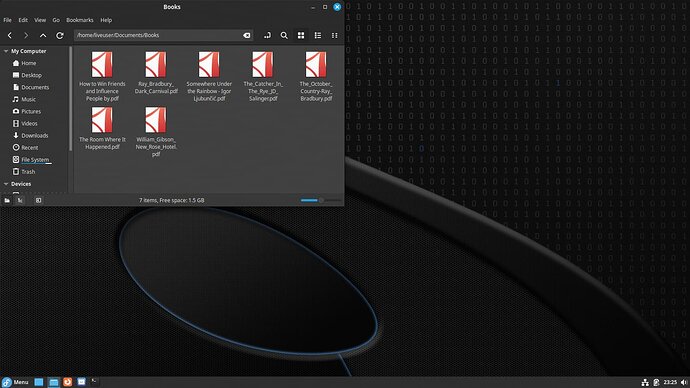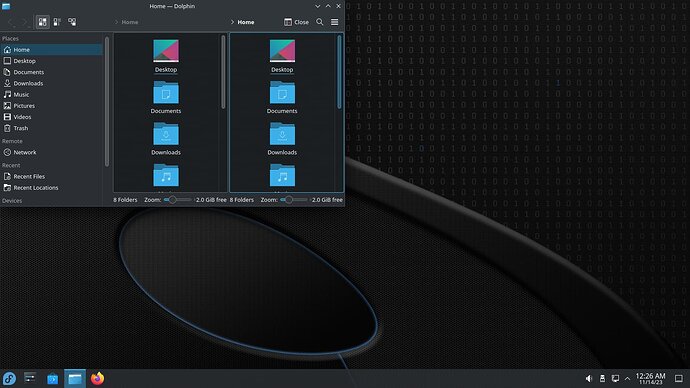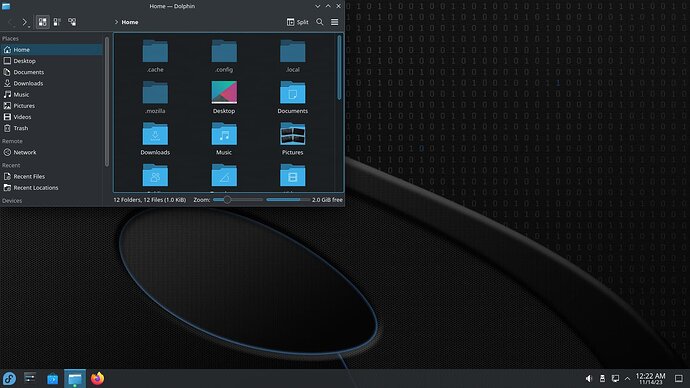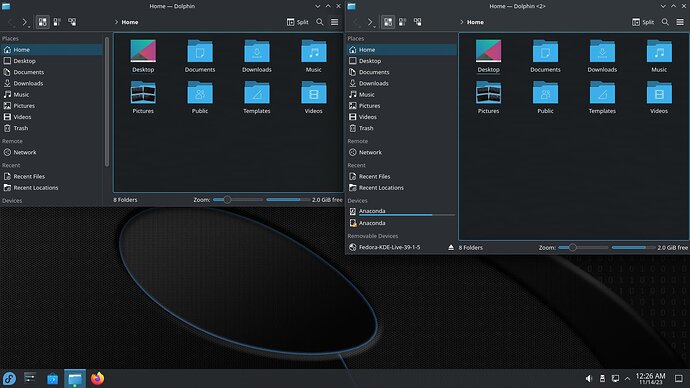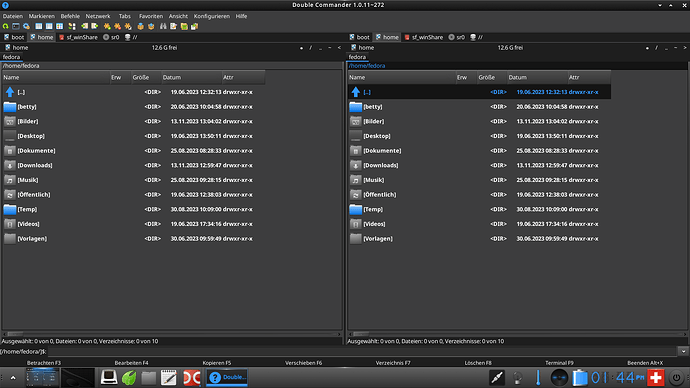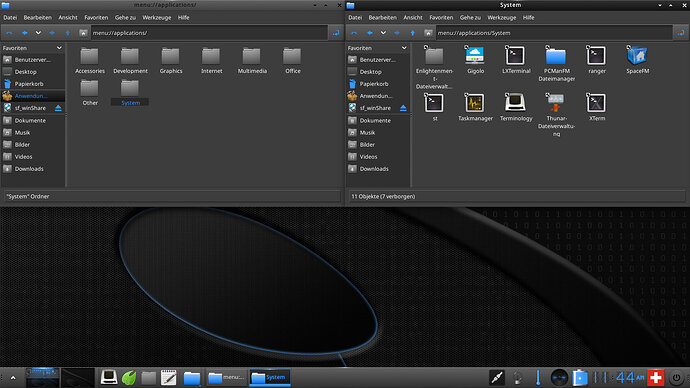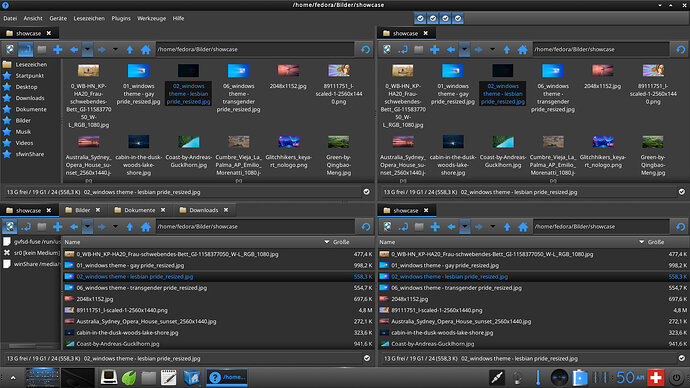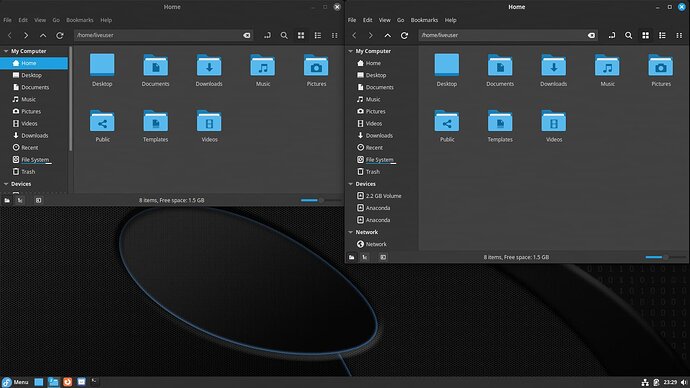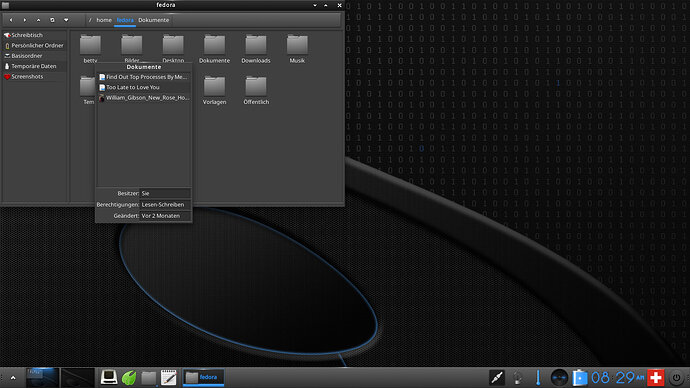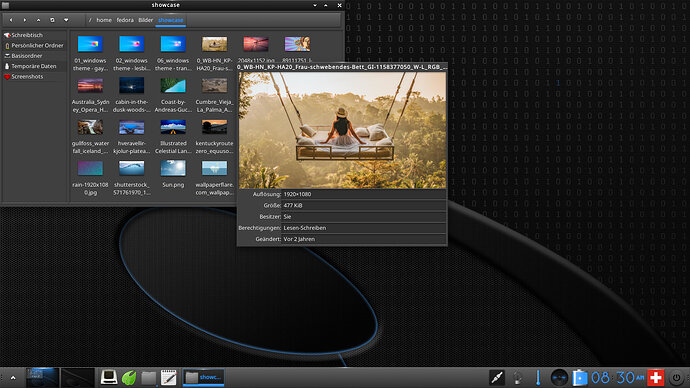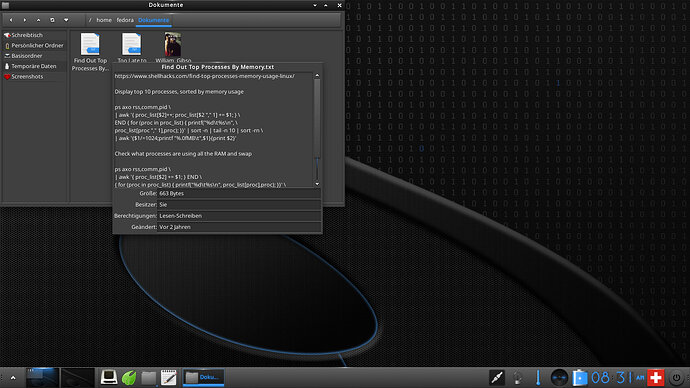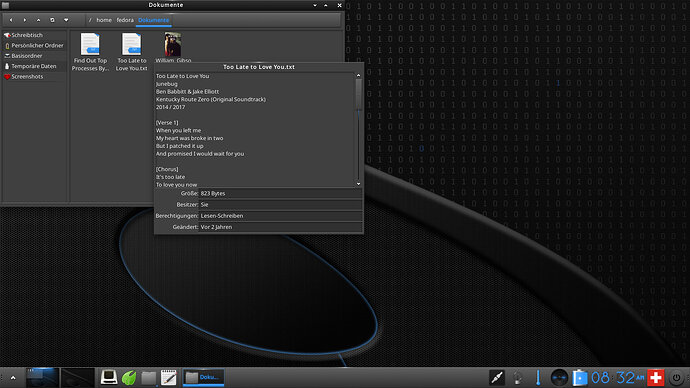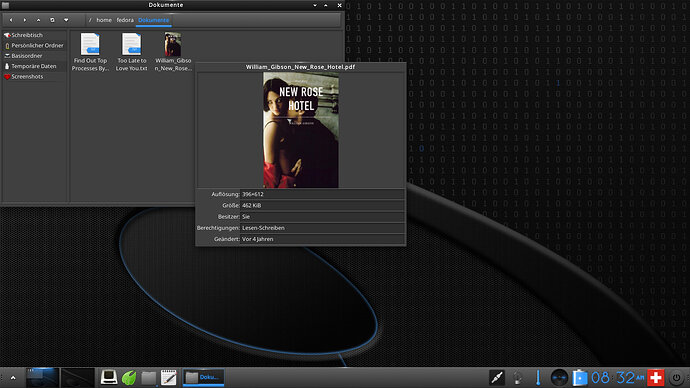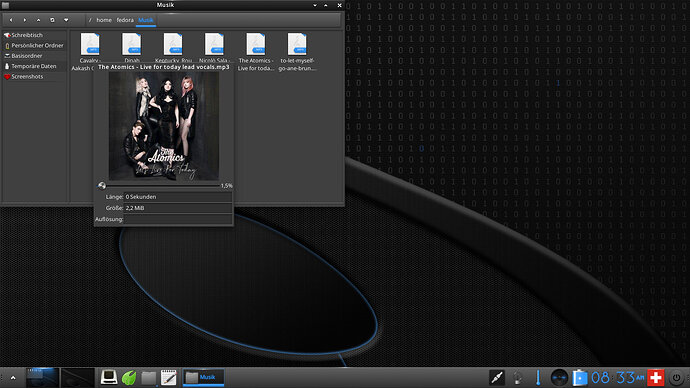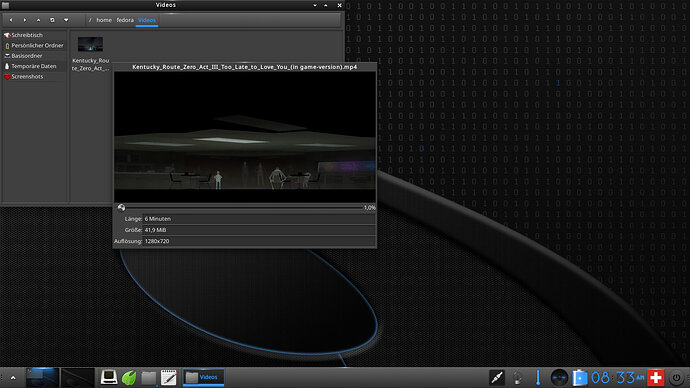A few remarks at the beginning:
-
This is not a comprehensive test, but a small overview of the most popular file managers.
-
All screenshots are on Fedora because of the latest software versions. Debian is usually pretty far behind.
-
All settings are defaults with two exceptions. SpaceFM layout was set to match all others, and Nemo preview was turned on.
-
All windows are always exactly the same size, approx. 800 x 450, so one can better see the "deskop space management." Exceptions are explained.
-
Screenshots are in German because of translations. I wanted to know how the different file managers handle (Windows-like) Desktop vs. Schreibtisch (Mac-like). Besides, there were some other translations I wanted to check, but irrelevant for you. Keyboard layout is Swiss German (Sun dead keys) because I'm ordering my keyboards from Switzerland. I prefer it over the U.S.
-
Some screenshots are missing (Nautilus, Nemo) for the hide/unhide hidden files state, where the layout didn't have any issues.
-
The folder "betty" is visible on some screenshots but not on the others. Hiding it through ".hidden" didn't work where visible.
All screenshots except Dolphin, Nautilus and Nemo were made on Enlightenment 0.25.4.
WARNING:
Do NOT attempt installing EFM in e16, as it needs completely different set of libraries.
Do NOT attempt installing Dolphin, Nautilus, and Nemo in Elive because they may pull many GNOME or KDE dependencies.
Standard view and file selected:
(EFM, PCManFM, Thunar, Caja, SpaceFM)
File rename view:
Hidden files shown or hidden view:
PDF preview:
Multi-view:
EFM doesn't have dual-pane, and SpaceFM can open 2–4 'panes—"anything you like'.
Nautilus:
Default in GNOME 45. It doesn't have dual-pane, but it opens in half-screen when pulled to corners.
Nemo:
Default in Cinnamon. No PDF previews.
Dolphin:
Default in KDE. Struggles with keeping icons in a grid, similar to Thunar.
Double Commander:
Pointless in 2023, except you simply want it. SpaceFM is a much smarter choice.
Specialities:
PCManFM has an application menu, and SpaceFM has an 'endless' number of possible combinations.
My favorite combo when using E16, i3, or IceWM.
Screen-space hunger:
Thunar, Nemo, and Dolphin are screen-space-hungry.
EFM file preview:
Enlightenment File Manager can show big previews that will show the folder and file contents and play the music or videos, but that also needs powerful hardware, or it may end up in a lot of frustration.
That's all, folks. ![]()