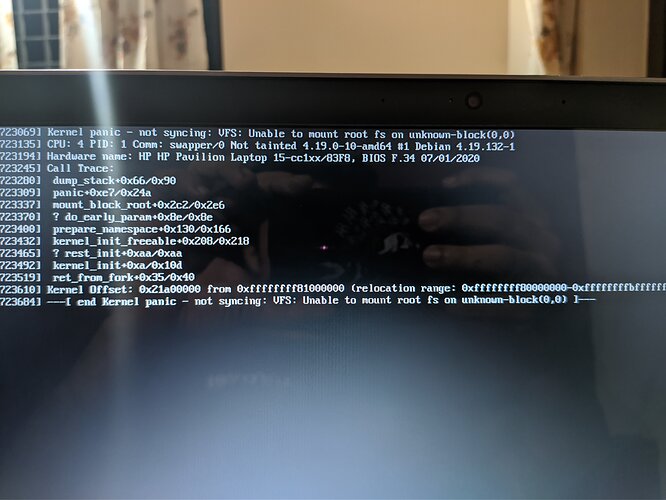This is my scenario
I have a windows pc with a 500GB NVME SSD. A 1TB HDD, and a 240 SATA SSD. I have UEFI enabled and want to dual boot this windows with elive. I want to use the SATA SSD to install elive and not the NVME on where windows is installed. How can I do that?
I have tried disabling secureboot and installing elive on sata hdd and bootloader on the nvme where windows is installed. It always fails to install the bootloader and even if it manages to do that, when i select elive, it says that either kernel needs to be installed or that i could not load the device.
Any help here will be much appreciated.
It appears to me that the bootloader on the nvme cannot find the Elive installation on your other (sata) disk.
If you opted for an automatic report and entered your email address .... and remember the installation date, then @Thanatermesis might be able to see more and tell what exactly went wrong.
BTW does the Elive boot option show up in your BIOS boot options (F12 usually) or do you get a Grub2 boot interface?
@triantares I had given email id and the dat is oct 1. @Thanatermesis If you can get the data then it would be great. My email is sharathprakash2 [at] gmail [dot] com. No it just boots directly into windows with secure boot enabled. I am using a 64bit beta which does support UEFI/SECURE
BOOT
OK, but that makes it very unclear where/when you select Elive as you describe:
I very much doubt that Windows would give you such messages. 
@triantares When I have secure boot enabled, it doesn't even give me a grub. Without secure boot I can see grub if I select the sata ssd as boot device but elive won't boot with one or the other error. Two errors I remember are kernel need to be installed and the other one is some initialization error for a system module.
Hmmm, you stated that you installed the bootloader (grub) on the nvme so there is a discrepancy there.
Maybe @Thanatermesis can shed some light on that.
BTW I don't think it's a good idea to use the existing windows boot partition for Elive ...... when installing, stick to the defaults it offers or ....
a repair and/or check option is to head over to the super-grub rescue site and download the supergrub2 disk from there.
Then boot from that and let it find and boot your Elive there.
Once booted you at least know the install went OK and can repair/install grub from there.
The safest option is to keep Win and Elive totally disentangled i.e all windows stuff on the nvme and the Elive stuff on the sata ..... including their respective bootloaders.
you are saying to keep the bootloader also on that disk? And use advanced boot options to select elive on boot.
Actually, no not really but that way you can keep your windows separate.
The only downside would be that you'd have to boot the sata through the bios with the F12 option or set it to be the first to boot.
BTW did you try to upgrade Elive with the installer?
With some luck you might get that to work.
Efi boot and/or legacy have very different ways of handling the procedure and quite often it's hard to see which one (or both) was used to boot up the machine.
i'm not hazarding into guessing what went wrong .......but I suspect not creating a separate boot/efi partition is the culprit.
Grub2 isn't a very nice way too boot either IMHO, it more often cause a mess than not and is almost an OS in itself but has gotten fairly ubiquitous on linux.
So I'm advising to let the installer install on the sata by giving it the whole disk and let it automatically partition it for you. Do a full new install, not an upgrade ... That way it'll install grub2 correctly and point the bios/firmware to the correct partitions.
If you're in luck, the install will have added Windows to the boot options and you can set the sata disk as primary boot option in the bios.
@triantaresI tried all the things you mentioned. I am uploading a video and some photos of the install process. This is what happened.
The videos are here - 1drv.ms/u/s!Aq1O2_X9ESStlvJTSjK71JtXMnJAwQ?e=FpbrKY
Please add https:// at the end of the url.
I had a look at your videos and noted that when looking at the boot options, the BIOS only offers the ct500p155d8 disk (be it windows or elive entry) .... which is your nvme drive. This a boot order thingy. 
Iḿ not totally in the clear on your setup but you definitely need to make clear in the bios/firmware settings that it needs to boot from your sata disk (ct500d37124) as the entries on your nvme are clearly a mess. From what I see Grub-install saw your windows on the nvme and added that to the menu choices on the sata so it shouldn't be a problem keeping it as your first boot device.
Is this desktop machine or a laptop i.e could it be that both sda and sdb are external USB disks?
That could create certain boot problems depending on the geotmetry of those disks. 
Like I mentioned before, I´m sure that the GrubBootdisk will suffice to start the installed system but wouldn´t solve your problem unless you're prepared to do some commandline voodo with "efibootmgr" or install "refind" to tweak your efi files.... or use their provided boot-disk:
The issue is clearly that your BIOS startup needs changing and/or the efi files on the nvme need tweaking.
Conclusion:
The Elive installation ran perfectly but your machine doesn't boot as wanted which is down to your Bios settings.
so bad, I just checked the reports and there's 3-4 on this date but nothing with this email, and nothing also with the UEFI keyword
also, no reports (any date) with this email
@Sharath_Prakash did you still had the issue in recent versions of elive?
for sure sounds like you should keep secureboot disabled (and maybe reinstall without it? if you didn't before)