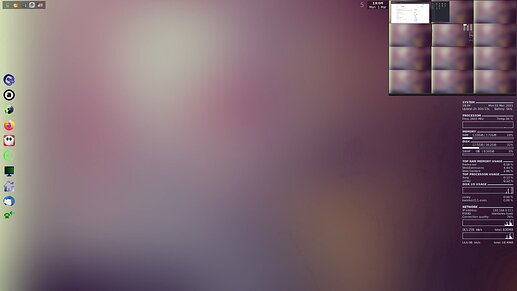After @Thanatermesis commenting that "tint2" was merely a launcher for applications. I took up the challenge and decided to create my personal Desktop configuration using solely "tint2".
The major reason being that, unlike other panels like "plank" or "cairo-dock" is that tint2 doesn't invisibly hog full height or breadth of the available screenspace... i.e having stuff like, recently someone not able to access the pager because cairo-dock blocked it.
Here's a screen shot of what it looks like on my machine:
As can be seen I've got the pager in my favourite position top right which is also shaded/unshaded using the Super-L key aka the Win key. I did have to slightly modify the retro-wave theme for that. ![]()
Down below I've got a tint2 instance (there's 2) showing my favourite or most used applications, partly using the icon-theme I'm currently working on.
On top next to the pager is the other tint2 instance, showing the running tasks, desktop-name/number and the systray.
I opted to have keyboard layout changer (gxkb), clipboard history (diodon), powermonitor/battery (fdpowermon) as well as disk indicator (indicator-diskman) in there next to the usual suspects like nm-applet and/or bluetooth.
All in all, a super light desktop requiring only 10.5Mb for E16 to run with all the functionality that other docks or panels include ......... and super configurable to boot. ![]()
If there's any demand I'll gladly put up a Howto (or wiki entry) on how to do this. It's fairly simple altogether.
I made a short impression using "OBS-studio" on how it works and looks.
https://triantares.ddns.net/Elive/Dual-Tint2-Desktop.mp4
Sorry for the abrupt ending ...... next time I'll "fade-out" Done! . ![]()