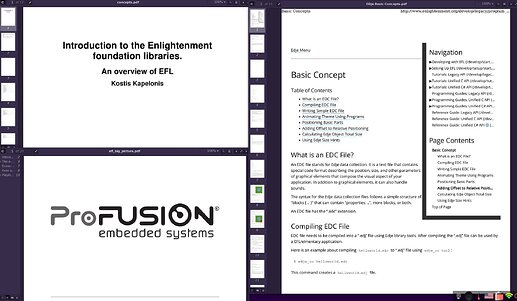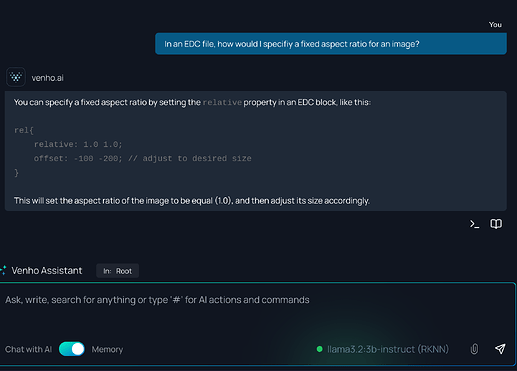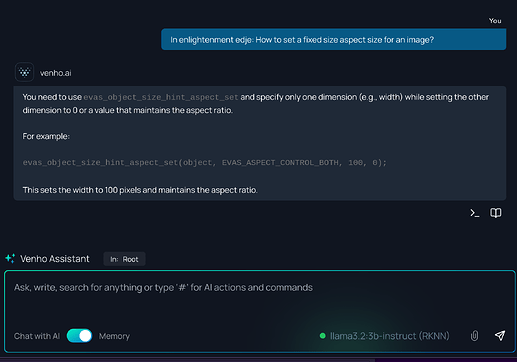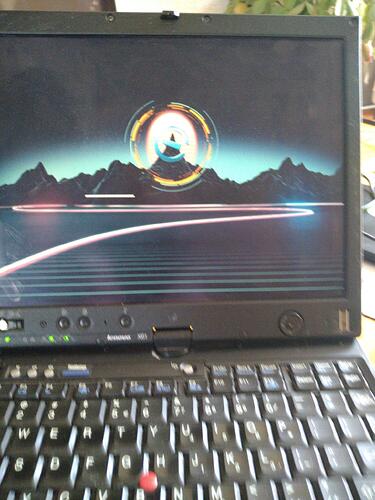Hello everyone, I installed the latest version of Elive Retrowave. I have golden the design. I created an animated wallpaper for E27, using the plymouth, from Retrowave. I only tested it on my screen resolution. If someone can test and tell me if it works well on yours, thank you.

Download link: Free Transfert - Service d'envoi de fichiers
you have 30 days to download
I reduced the logo to 240/240, I can put it back to 400/400, if you want a bigger E logo.
No, I think it's just fine ..... else it would be too distracting IMO.
It'll prolly start to get fuzzy too considering that logo is a bitmap, not vector. ![]()
yay it looks nice ![]()
I think elive should eventually need an own marketplace for themes and wallpapers ![]()
IMHO the best is to keep the logo on its max resolution (400) but set in the EDC code to use a proportional size (so, dimensions in the rel1 and rel2, with ascpet, etc), you can also set on it a max possible size if im not wrong
I had mixed outcomes there concerning the quality of the images (in my case adding a theme wallpaper).
I'm not sure what is causing this but I'm suspecting it's the way the bitmaps are rendered by EDC.
show a pastebin of the edc code to analize the issue, and the dimensions of the used image (you can use "identify" for that)
Thanks for your feedback, I replaced the images with the original Plymouth ones. I see the bug, but I can't fix it yet. Only the wallpaper changes size, I don't understand why the logo doesn't follow. It's been so long since I touched the EDC. A little help wouldn't be a bad idea. I'll look for where it's stuck. Here's the code on pastebin. I redid a good part of the code this morning.
I have recently tried to generate some EDC cheatsheet / documentation, didn't revised it yet but could be a good thing to have ![]()
Ok so the problem is more like between the relative's rel1/rel2:
// --------------- E-logo --------------------
part { name: "e_logo";
// scale: 1;
description { state: "default" 0.0;
rel1 {
relative: 0.5 0.40;
// offset: -175 -175;
}
rel2 {
relative: 0.5 0.40;
// offset: 175 175;
}
min: 240 240;
max: 400 400;
image {
normal: "logo/logo.png";
}
}
}
}
// ----------------------------------------------
but first, comment the min/max values
rel1 means the top-left starting point, and rel2 is the bottom-right ending point, where the first value is the horizontal relative point and the second is the vertical one, so let's start with something like:
rel1 { relative 0.4 0.4; }
rel2 { relative 0.6 0.6; }
This should put the logo in the center, entirely resizeable without limits, then you only need to fix:
- add an "aspect" setting which I never remember
 but you can find it here Making sure you're not a bot! , in order to make the logo always "squared"
but you can find it here Making sure you're not a bot! , in order to make the logo always "squared" - make the rel1/rel2 more correct, you don't want it in the center but a little more up, so you need to play with these values, for example for this case i would say its similar to:
rel1 { relative 0.4 0.2; }
rel2 { relative 0.6 0.4; }
- finally, you can set the max value (not needed the min) so that the logo will never grow more than X value... maybe not a good idea if you want to keep the same design
That was quite a while ago (the Retro-theme for E24) and I removed that image to be done with it.
Going a bit off-topic here. ![]()
I bought and installed a Jolla Mind2 assistant at home as a personal AI and fed it the Enlightenment documents I had. Specifically, these 3:
- If you've got additional docs, preferably PDFs, I'd be very obliged.
Asking the question got me this:
In an EDC file, how would I specifiy a fixed aspect ratio for an image?
You can specify a fixed aspect ratio by setting the relative property in an EDC block, like this:
rel{
relative: 1.0 1.0;
offset: -100 -200; // adjust to desired size
}
This will set the aspect ratio of the image to be equal (1.0), and then adjust its size accordingly.
Asking the same question for an .edje file got me a different but interesting result:
So I'd be quite interested to add your cheatsheet and tips to the local data in the Mind2. ![]()
yes there's newer documentation, like the online link but especially the source codes:
from the git cloned: /efl/src/lib/edje/ directory, get these files: efl_canvas_layout_types.eot edje_data.c edje_cc_handlers.c edje_private.h
they are the only important ones for EDC (updated) code
mmmh no that's very wrong code (IA normally not only hallucinates but also made up things that don't know), this code only says "start the image from the top-left corner" and "put it 100 pixels before the start of the left window limit + 200 pixels upper than the top window limit. Also it has errors: there's no space between rel and {, and "rel" itself doesn't exist but rel1. Basically it looks like almost correct but is not, is made up guessing
That's not suprise, I strongly test the IA's knowledge in enlightenment, C, and EDC sometimes and the hardest for them is the EDC, I even started to train an own AI to know specifically EDC code but in the end I failed because of lacking a more (very) powerful machine with a strong nvidia (cuda) drivers
yes you should try to feed it with a deeper / better EDC documentation, but it should have made correct EDC code at least from that one... this means that it doesn't follows / understand correctly what you gave to it
I may have some new EDC documentations / cheatsheets around, i need to revise them... but im also thinking into write an own EEDC (elive edc) code ![]() to write easier interfaces for elive
to write easier interfaces for elive ![]() i think this can be a very good idea
i think this can be a very good idea
last note: I see in your screenshot that the model you use is "llama", try to use instead gemma 3, with as much B's as you can run, this model is really good and does a better/faster job than others
I don't have any choice there for now, it's all still very alpha software in there.
Same issue: the machine only allows PDF, DOC and XLS files as data source.
Those PDFs I have are old (2010 I think) and mostly mobile- or embedded- related.
The devs at Jolla decided to rebuild the OS from scratch so I'm waiting that out ..... somewhere end of September I gathered.
Thank you, thank you, I'll get back to the topic tomorrow evening. I finished my work too late. I found the site I used to learn to code, edc. I captured it in pdf to feed your AI. Good evening everyone.
EFL-EDC pdf ENG/FR: Free Transfert - Service d'envoi de fichiers
Original web site: Débuter avec les Enlightenment Foundation Libraries (EFL)
Thanks for going through all that trouble but ..... alas:
Those PDFs consist solely of images and are unreadable for the AI.
It requires text to parse.
I thought of doing something similar, copying only the text but that is more work then I'm looking for. ![]()
Frankly installing the package 'efl-doc' brings all that down into '/usr/share/doc/efl-doc/html'.
Which is still an awful lot. ![]()
All good, resizing works.
// --------------- E-logo --------------------
part { name: "e_logo";
// scale: 1;
description {
state: "default" 0.0;
rel1 { relative: 0.4 0.3; }
rel2 { relative: 0.6 0.5; }
aspect: 1.0 1.0;
aspect_preference: BOTH;
image {
normal: "logo/logo.png";
}
Same technique for the circles around the E logo.
Download : https://transfert.free.fr/tV2xV90
if anyone wants to test, Thank you all for your help

If, in the future you intend to make more of these wallpapers or themes you might want to consider creating a gitlab or github account to use for sharing and/or updating without a time limit.
- Frankly, I've got serious doubts about github (but I'll mention it anyway) considering it's M$ owned and it's AI simply takes everything as if it owns it.

For now I can put up your file on my server and keep it available longer, if you want to.
P.S,
I like how you found middle ground in the logo size, the first version was too large IMHO. ![]()
the wallpaper looks very cool ![]() i'll save it for when i run E27 next (still in the very stable e16)
i'll save it for when i run E27 next (still in the very stable e16)
did you* noticed that in elive you can double click in the file and it directly opens a player of the .edj files? ![]()
An improvement you can make on it is to make the BG to maintain the aspect (so, the sun won't turn oval on different resolutions), easy to verify with a double click in the file to run a player. Actually i dont remember how to do that (only setting the aspect?), but if you decompile an existing wallpaper you have added manually and selected that option you can see how is made too
It works very well on the notorious (3840x2160 : 309x174mm) high density laptop. ![]()
But OTOH (this one is for @Thanatermesis )
Booting 3.50 on an older 1024x768 machine gives a deformed splash screen.
A slight bug after all. ![]()
And ..... I couldn't resist trying on the installed 3.0.6 in that X61T machine. ![]()
It works:
I didn't know that. That's actually quite cool. ![]()
yeah thats why the aspect on the BG element must be set squared too... with a "crop" style expanded to outside the limits of the screen, not sure how to define this... double click in your thunar the .edj file and you can play easily with the resizing
there's some EDJE versions incompatible but the main idea is to be compatible and arch-indepentant files ![]()
yeah its a small helper launcher for .edj files, if you try the same with an .edj that is an E theme, it will ask you to install it instead ![]()
That's the primary boot screen when launching 3.50 live version. I take it it's defined by GRUB boot.