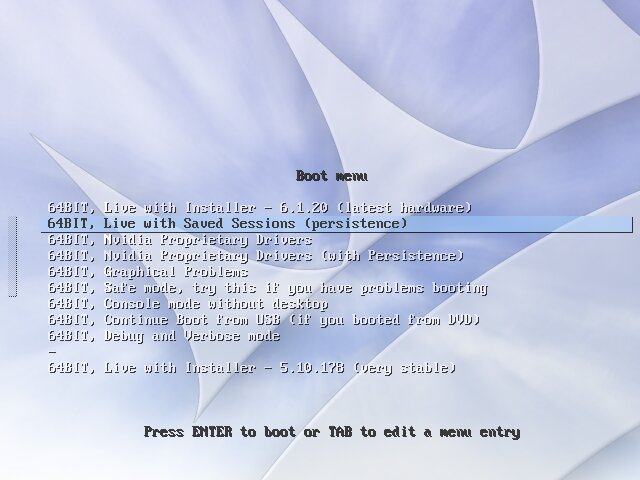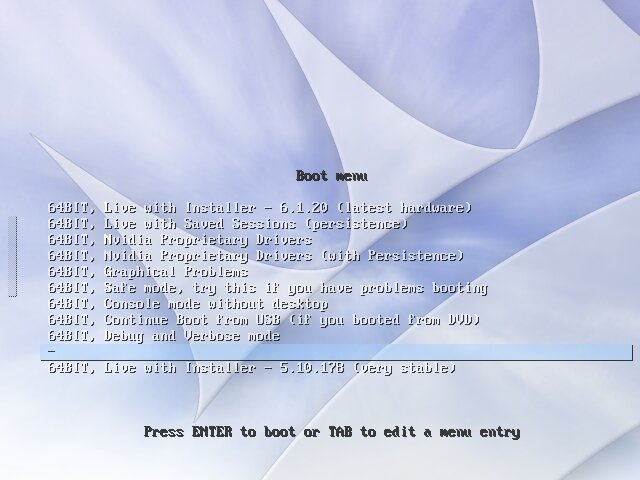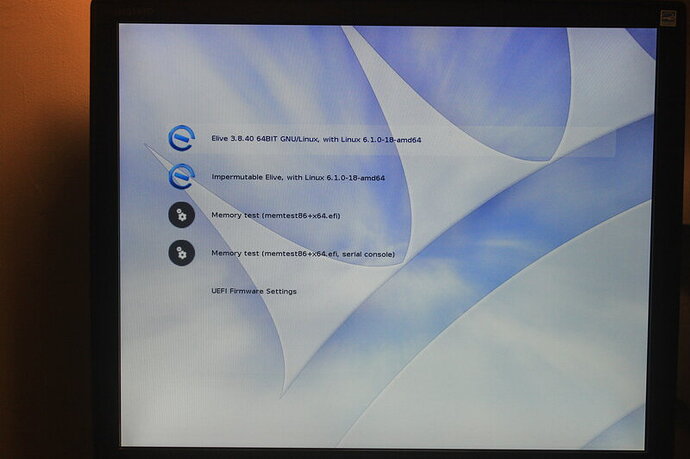Elive has long been the Linux distribution known for enhancing the use of enlightenment
Now as soon as I boot my computer it shows
sudo scite /boot/grub/themes/elive-dark/themes.txt
GRUB2 gfxmenu Linux theme
Designed for any resolution
Global Property
title-text: ""
desktop-image: "background.png"
desktop-color: "#000000"
#terminal-font: "Terminus Regular 14"
terminal-font: "Unifont Regular 16"
terminal-box: "terminal_box_*.png"
terminal-left: "0"
terminal-top: "0"
terminal-width: "100%"
terminal-height: "100%"
terminal-border: "0"
#item_font = "Unifont Regular 16"
Show the boot menu
- boot_menu {
left = 8%
top = 22%
width = 86%
height = 80%
item_font = "DejaVu Sans Bold 16"
item_color = "#292929"
selected_item_color = "#191970"
icon_width = 64
icon_height = 64
item_icon_space = 40
item_height = 72
item_padding = 10
item_spacing = 20
selected_item_pixmap_style = "select_*.png"
}
Show a countdown message using the label component
- label {
top = 82%
left = 32%
width = 30%
align = "center"
id = "timeout"
text = "Booting in %d seconds"
color = "#292929"
font = "Unifont Regular 16"
}
sudo scite /etc/default/grub
The resolution used on graphical terminal
note that you can use only modes which your graphic card supports via VBE
you can see them in real GRUB with the command `vbeinfo'
GRUB_GFXMODE=1280x1024**
End of Elive default confs
GRUB_FONT=/boot/grub/dejavu-** bold-16.pf2
GRUB_THEME="/boot/grub/themes/elive-dark/theme.txt"
before

modifying the elive iso
result in virtualbox