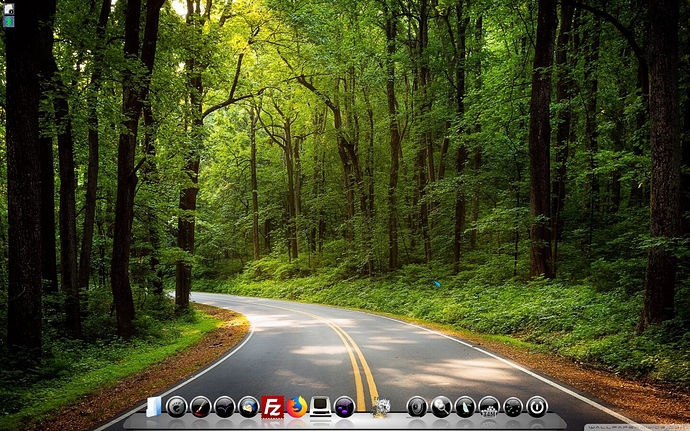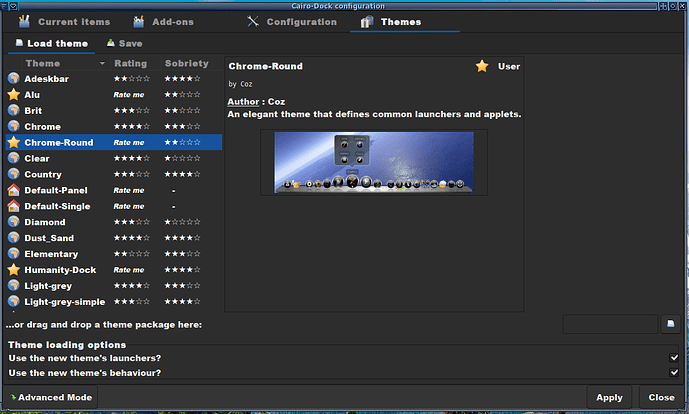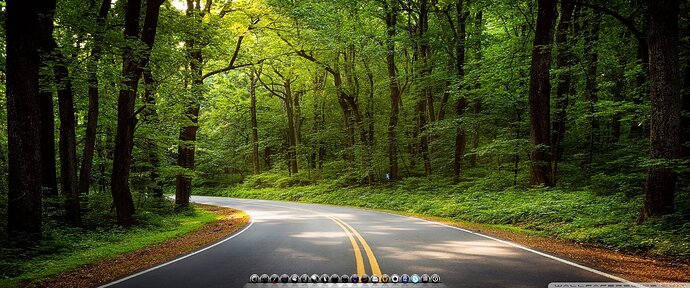Installed Elive on a Macbook Air. Wifi works OOB and is blistering fast.
Battery life is reasonable, up to 7 hours
What Cairo Dock Theme are your using ? (it is Cairo dock ?)
Very nice !
Btw
I am also a fan of
wallpaper.com ![]()
My taste is slightly different to your choice, though
Yoda, this is one of the default setups from Cairo
![]()
This theme is Chrome-Round. within cairo-dock you'll find a template.svg. Copied the icons to pictures and took it from there. Used Photoshop to make a icon to my liking, but forgot where it resides .. ![]()
![]() so I made a file for you guys to download.
so I made a file for you guys to download.
Changed the extension to png and/or jpg and insert a icon to my liking.
The easiest way to alter a theme for cairo-dock is to download an existing (almost) to your liking one from Cairo-Dock Themes - Gnome-look.org
Then unpack, alter and repack(compress) as tar.gz after which it can be added through the cairo-dock theme chooser.
I choosed another icon for each app in the dock of Cairo in the settings window of Cairo.
For this I used a prepared iconset from my own.
After all was changed by my gusto,
I was able to save it as new theme file within the Cairo options.
With this you can load that file - and therefore this theme - in any Cairo - at any computer...