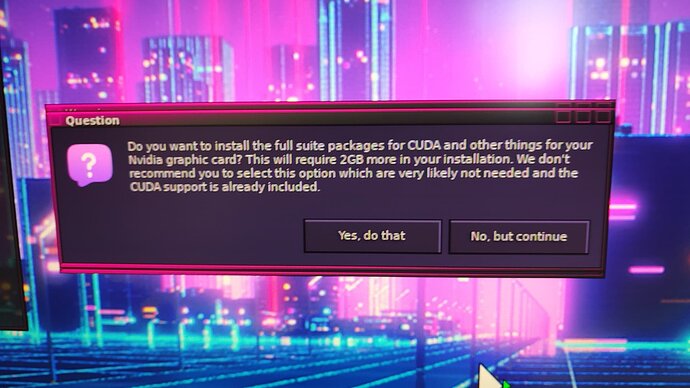Hi to all.
Sry for my not influent English - isnt my native.
Tried test it on real hardware - Ryzen 1600x/8 GB Ram / Nvidia 750 ti / SSD:
I have dual monitor setup - VGA Real monitor and Camlink 4k USB as a video grabber - conected by HDMI of course. I have another grabber - just default china "Macrosilicon UVC" device as a backup
Few bugs what i found - it cannot install this system becouse of that:
- Chosed Nvidia GPU Propertiary drivers - works ok
- In desktop mode, in installer i see message that my system is very low on memory and it isnt good idea to run it on it..... ????
- After copying files and setup username a message always show - you have VGA - DSUB monitor and - thats all i can read becouse installer just turn off any video.... No VGA display and HDMI display was off too. 5 times the same. In single display mode - graber only - desktop just dont start... flashing and nothing happens. In that single mod i disabled - switch off dsub cale from monitor and no picture at starting desktop.
Same "Live envirovement" is working fine on both grabber and vga dsub - nvidia properties loking good, mirroring screen work. But cant install it.
4. Fonts DPI on 1920x1080 on 23" monitor is too small i bareley see anything in menus.. how change that ?
5. On main theme is nearly impossible to see something on left side of dock, too much transparency, the same in conky - thats the conky on right side of screen ?
6. Transparent on conky - unable to read data from that, too low fonts, transapency is too high
7. Conky - maybe change that % to MB / GB ?? Im not mathematics to think how is 30% from 16384 MB RAM ![]()
8. Is the Retrowave version is the same as BETA build - what you promote too ?
Fully 64bit is paywalled , 32 is free like always but retrowave is fully free - it is limited somehow ?
I think thats all ive found for now. Hope some problems can be fixed somehow.
Now ill try install it for 6 time.. i disable VGA ouput totally and try only HDMI on real monitor..
My both grabbers working just fine on another distros, i test 4 -5 for week plus another jobs on my channel and i know - its not a camlink or macrosilicon fault.
Tested on Legacy BIOS and EFI mode - the same Hardware is ok.
EDIT
I've got it installed with grabber and real monitor attached. Just choosed safe graphics not the Nvidia Closed Source.
Windows with information was show - something about beter to use DVI - i know that is better but i cant ![]() - then another windows appears and says dont close me then it has been installed correctly...
- then another windows appears and says dont close me then it has been installed correctly...
Bug?
ill go to test it few hours and then make movie on my channel like always i do ![]()