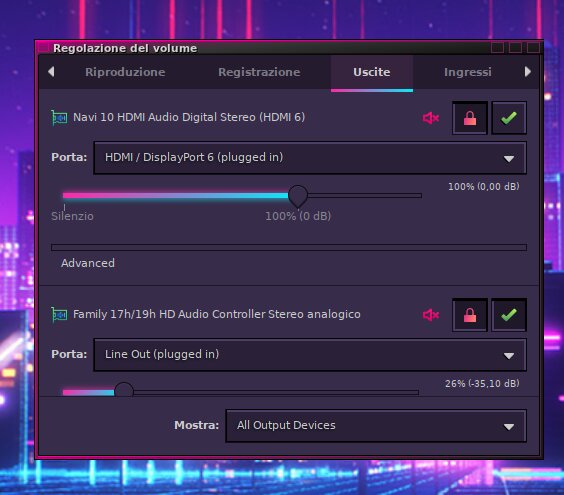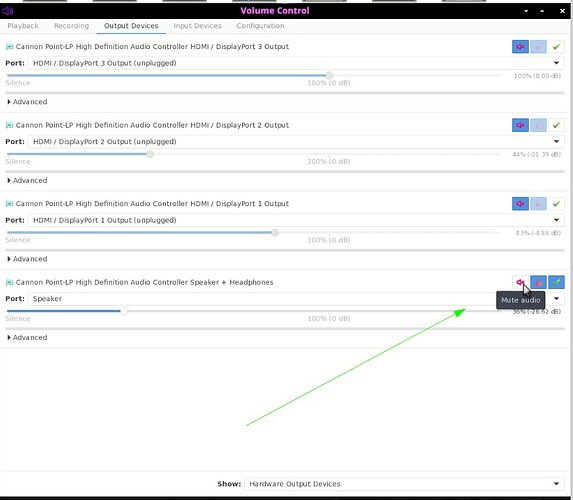19
I have installed elive eletrowave everytime I click where it says family 17/19 audio family controller there is a little red speaker (exclude audio yes or no) everytime I have to click on that or the sound when I restart will not work.
Any help please
I've seen similar with "line out", where in my case it was the headphones. I've no idea why this happening.
In your case I see you have a HDMI port that's plugged in and getting preference above Line Out.
If you never use it for audio output I'd set it to 'mute' and 'lock' the channel.
I'm not sure if it will work in your situation, especially considering that you've already set Line Out as the default device (fallback in pulse).
Give it a try, anyway.
Please what do you mean when you say mute I always have to click on the red speakers to make it work I did click on the lock but the when it restarts I have to always click on the red speaker or the sound will not work
'Mute' is when you click on the red-speaker. It's a toggle switch i.e it mutes and un-mutes.
If you hover over it with your mouse pointer it should say "mute audio". Admittedly it is sometimes unclear what the actual setting/toggle is.
But at the least there should e a difference (in toggle) between the 2 outputs that you show there.
Here's what it looks like on mine:
As you can see there's a clear difference in the 'mute audio' toggle and the muted instances are of a different color than the active (bottom) one.
BTW, the 'lock' icon is a toggle between stereo and mono.
This issue is probably related to the automatic fixes / reconfigurations, try it and we will see where the problem comes from in order to fix it for everybody 
How:
- make audio working, close the volumes configurator
- run the "testing command"
- run the volumes configurator and see if that command configured it wrongly
Commands to try:
- elive-reconfigurations
- elive-audio-fixes