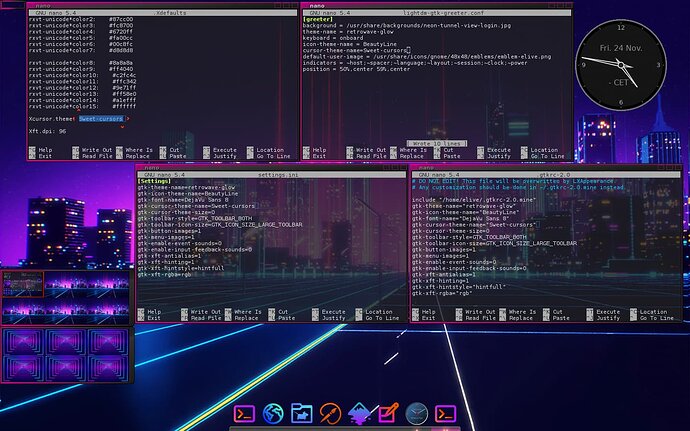I noticed that the cursor keeps changing.
It was a dark Breeze cursor on the login screen, white on the desktop, and black in some applications.
To fix this, you'll need to check the following four files:
/etc/lightdm/lightdm-gtk-greeter.conf
~/.config/gtk-3.0/settings.ini
~/.Xdefaults
~/.gtkrc-2.0
In my case, there was no cursor set in lightdm-gtk-greeter.conf, there was Breeze-snow set in .Xdefaults, and Sweet-cursors was set in the other two files.