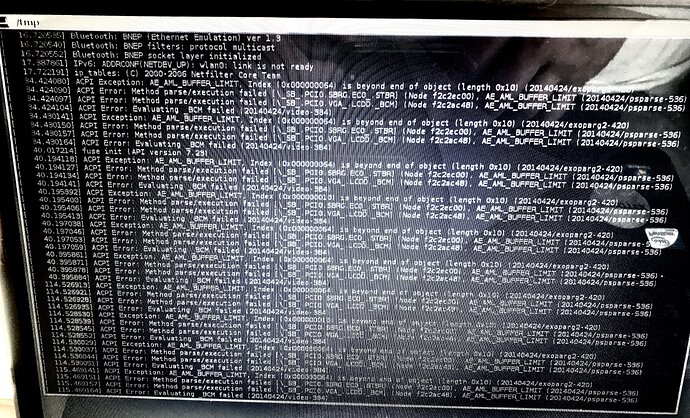I hope it’s me. I’ve been trying to check out and install Elive for about a week. Nothing is working as it should. I think it’s running live on Asus K601. or I? From a USB stick 16gb. I ran this command
And I got this output. Sorry in advance (photo) I was having problems w/this computer and don’t trust.
I need a secure user friendly OS.
Also I’m new to posting on forums. Thx.
1 Like
Correction, the picture I posted was from this.
Oops... Sorry.
Those are acpi messages by the kernel and should not pose any problems booting Elive.
It has to do with how sensors are read.
Your post is very unclear what Elive version you are using.
"everything is not working" is clearly an overstatement as, apparently the system is capable of rendering "dmesg" output on your screen, meaning that the OS is running.
So be very specific to what is not working for you and we'll try and help where we can.
2 Likes
Hi,
I have similar problems in an HP laptop, first thing I do is to use a different USB Flash Memory, because first one I used was probably damaged.
Second thing, try without graphic acceleration, my HP doesn't support GL and I have similar symptoms, the same Elive release in an oldest Acer 5310 supports GL.
And finally, you will probably have damaged sectors in your HDD. Release 3.0.6 of Elive will inform you after booting. My HDD it's damaged into the HP and sometimes I got the same symptoms that you. After next reboot Elive shows me that I have some new damaged sectors in my HDD. I use Unison tool at Elive to have my data continuously synchronised between 2 computers so it's doesn't matter to me that my HDD is dying. Anyway, I have a clean install with reiserfs and crypted partition and Elive proposed me to erase all my HDD with zeroes to isolate as much as possible the damaged sectors; It's very risked and you can lost your HDD, but I do it and my HDD works better, but sometimes I have new damaged sectors that appears.
Try also to install Elive WITHOUT any graphic acceleration.
Hope it helps you and be free to ask for any doubt.
Enjoy Elive!
@triantares Thx for responding. Sorry for the lag. I am verry much interested in help. In boot menu I select live and install Kernel 3.16.0 pae. The OS is running. I believe 3.0.0 but I thought it's supposed to be 3.0.6. because that's what it says on the upper right. So It's kind of confusing with all of the above being 3.something. I mentioned it's not running as it should at least from what I can tell. None of the help menus work. My PC is caching on its hard drive and it seems like it's not running live because when I shut it down I'm prompted to take out the USB while it completes the shut down. Also it remembers WiFi connections. I have no OS on my PC. I am sure my problems are not very common. Also causes/problems might be something best discussed elsewhere but if not I hope it doesn't confuse other Elivers.
@maxinou Thanks for responding. I did remove the HD and I erased it and also ran zero's over it. I do have 7 bad blocks, supposedly. Disk analyzer tool shows 2 partitions on my USB stick. vfat 3.2gb and squashfs 3.1gb. Also it says I'm running Enlightenment 0.17.6.
Thx
Well that means you' re running elive3.0.6 with the correct kernel.
Not sure what you mean by that.
That' s normal behaviour for the "live mode" but not the caching, the extra partition is to save system settings.
Use the "search" feature and look up persistance in the top bar of this forum page.
So it' s either the "diskhealth" feature or maybe you're using swap on the disk.
What does "top" output give (you'll need a screenshot there) or else "free" ?