I like a lot the implementation of Manjaro XFCE screen capture.
If I screen capture something, the tool easily allow me to create a IMGUR link..
So fast !
JF
Here the animated gif to show you (made using peek)
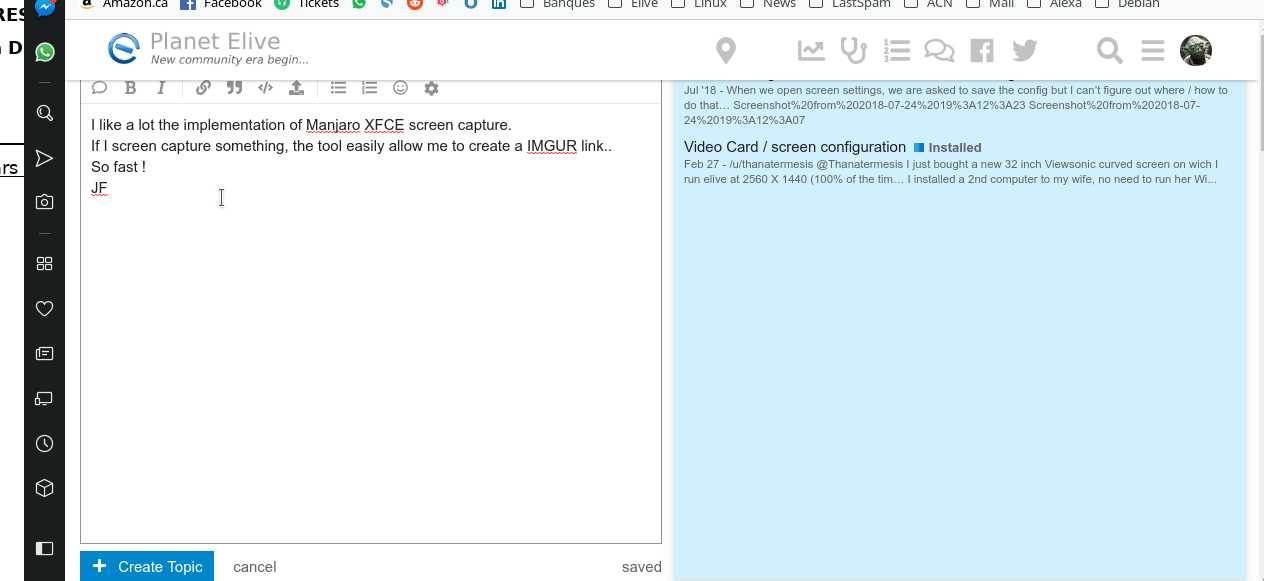
I like a lot the implementation of Manjaro XFCE screen capture.
If I screen capture something, the tool easily allow me to create a IMGUR link..
So fast !
JF
Here the animated gif to show you (made using peek)
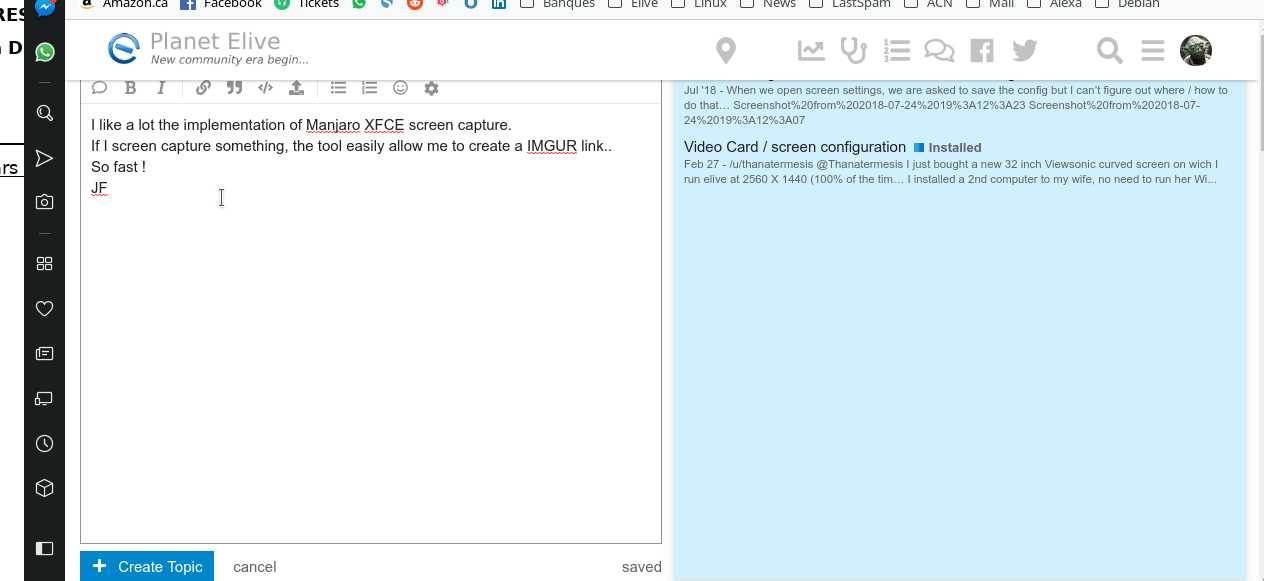
Nice. ![]()
I was looking for something like that.
Does it react to the PrtSc key, too?
It's not that I want to promote another distro LOL but we can take / steal good ideas from them.
So yes , print screen for full screen and CTRL + SHIFT print screen to select an area. it's the IMGUR integration made simple that save me so much time when providing screen capture on forums ( here, other, reddit, )
It looks nice. ‘One tool for one task’ means I need to open a image editor to highlight something (to show what is the main point or where to click with the mouse), or maybe I need to make some areas unreadable (screenshot from a Email client or Chat program).
In that cases I don’t want to open an extra tool. Under windows I’m happy with greenshot. I don’t know what to use under Linux. This is one of the reasons I am writing more text, than show a picture.
Sure! And it looks good ![]()
What is the name of the tool ? and how much resources it needs? (that's important for elive, heh)
Tip: use "pstree" to find the name of a process (maximize terminal first), and the RES column in htop to know the used ram memory of a process
What I would do with the actual tool:
Yeah, (touch)-phones are much more practical for these things ![]()
This is the tool
https://goodies.xfce.org/projects/applications/xfce4-screenshooter
Yoda
I have recently seen many xfce4-something applications to be pretty nice and with a good unix philosophy (do one thing and do it well), they are pretty light too so they will be probably included in Elive in the future versions, good point for this one!
Let me note this in my unbeliable-infinite todo list ![]()
![]()
Debian XFCE4-Sfreenshotoer package seems to be the same tool but Manjaro tweaked it to make it easy to use IMGUR on the fly
Could we integreate the manjaro tool ? Or modify ELive one to make it easy to use imgur ?
I am using that a lot but we all have our little tool that we use a lot LOL
May be when someone propose to integrate a new tools in Elive, we should do a poll ?
Here the animated gif to show you (made using peek)
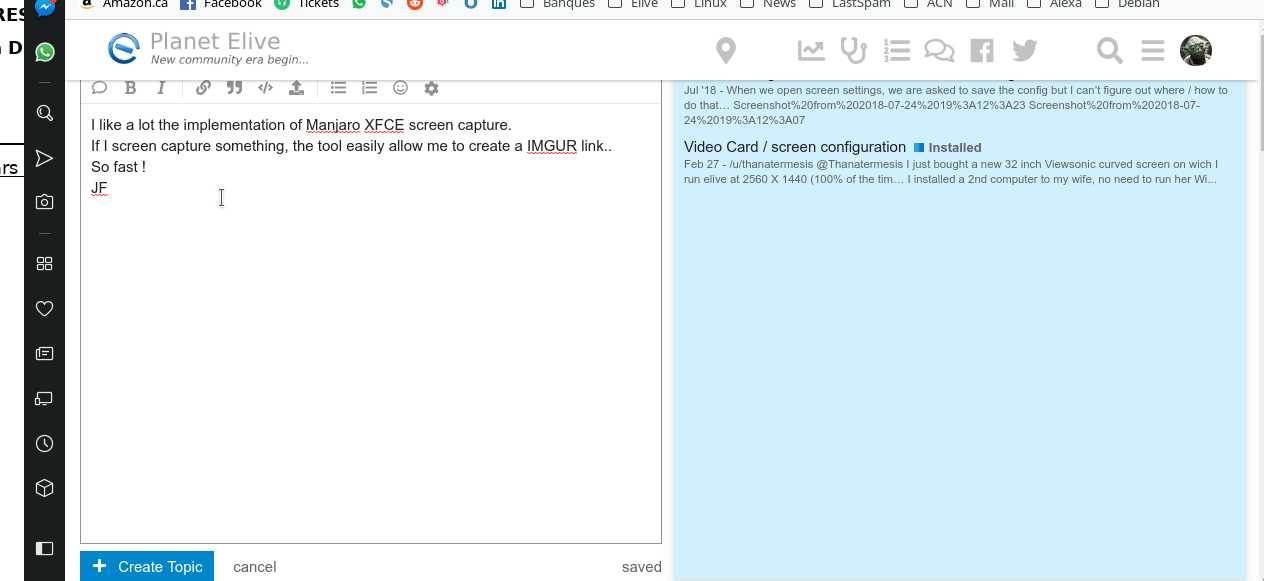
cant add (any) repository .
and cant install
apt install shutter
apt install libgtk2-perl
apt-get install shutter gnome-web-photo libgoo-canvas-perl
apt install libgnome2-perl
and so on and so on .... = UAH!
way out ??
I prefer Elive screen capture PRINT or SHIFT PRINT.
But Manjaro implementation of xfce4-sceenshooter has been tweak to facilitate the use of IMGUR online service to share picture easily.
Here is the standard (synaptic) version of what I thing Manjaro people are using
I use the gnome screenshot version
api gnome-screenshot
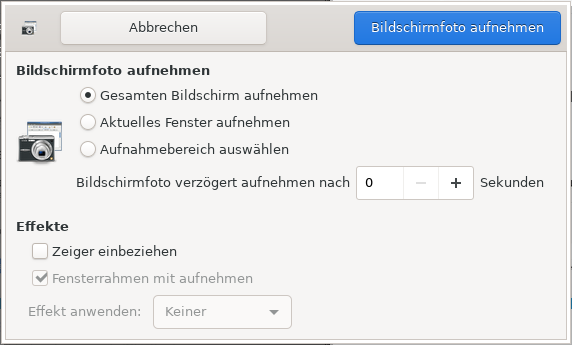
BUT
the Xfce Screenshooter fits better - and has more features
I agree with you - we should take your choice:
xfce4-screenschooter
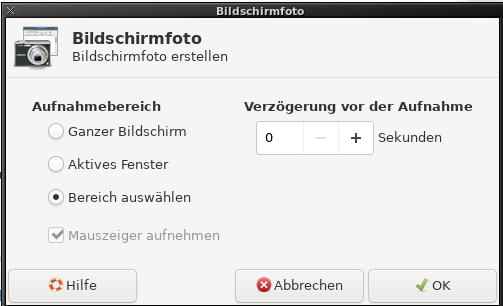

Seems not so.
The "save to imgur' feature is oob (Out Of the Box) available.
Also a good thing is that is does not Install many depencies,
Like Gnome-screenshot and Others does a Lot, btw (!)
it's a small detail but the Manjaro implementation is easier / faster to use for imgur LOL this LINK show up within the app.. 3 steps less than with the debian one ( debai one, you selecte resolution, it open a page then you copy it, then you paste it) the one in my animated Gif is cooler / faster to use.... But that's not the end of the world

