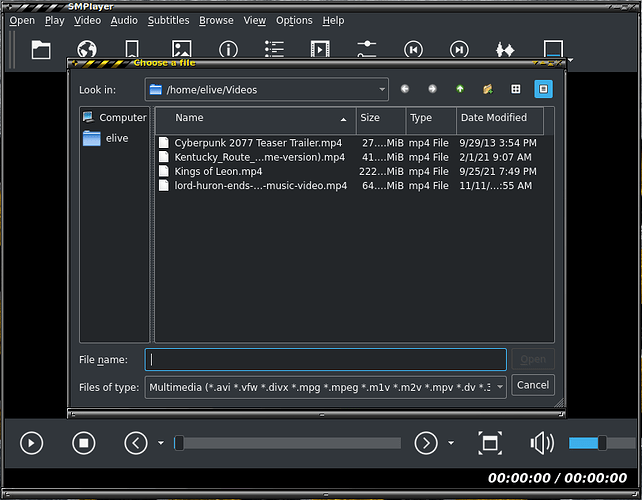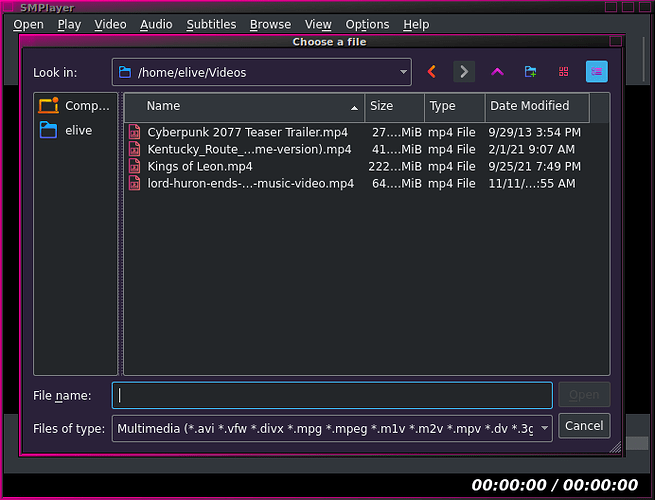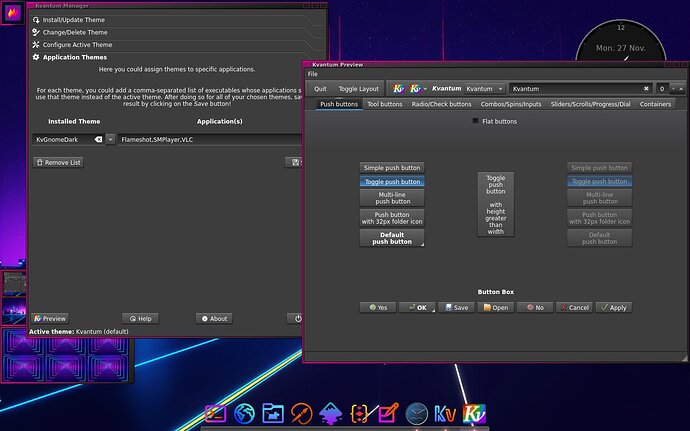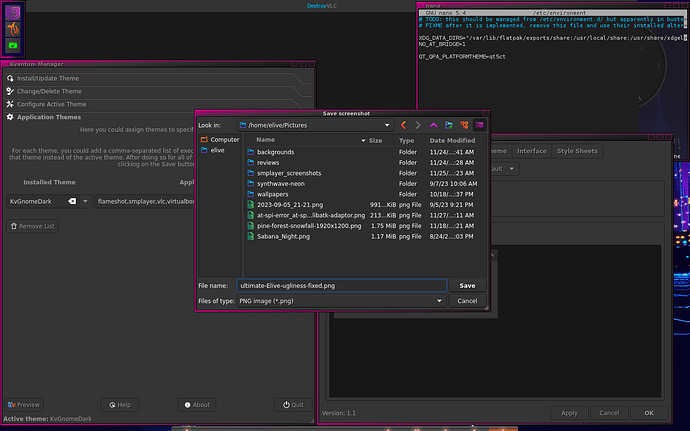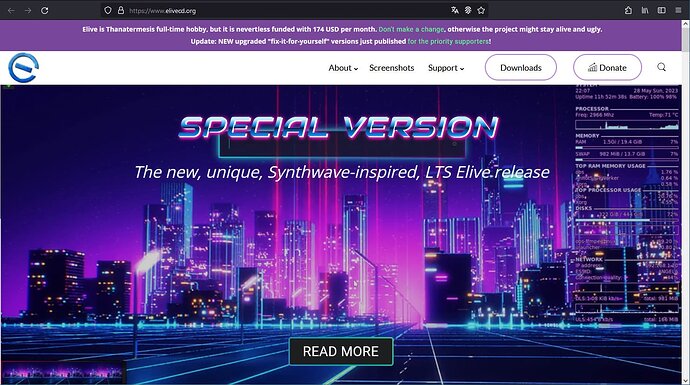In the past, we could see that theming SMPlayer or VLC could improve the look of Elive, but even themed SMPlayer and VLC will remain ugly.
If we take the SMPlayer with the dark theme as an example, it definitely looks better than before.
However, there are still ugly KDE3 icons used in its menus.
Things get even worse when we think about it in conjunction with other Qt applications like Flameshot in the example above.
Our goal here is to make "beautiful" beautiful. The look we want is closer to what you see in the screenshot below.
It's still far from perfect, but it's miles ahead of the current state.
The only way to achieve this, besides the obvious "don't mix EFL, GTK and Qt", is via the KVantum engine.
We need to install
sudo apt install qconf qt5ct qt5-style-kvantum qt5-style-kvantum-themes
This will allow us to use the KVantum Manager.
Kvantum Manager allows us to set custom icons, themes, fonts, etc., as well as change many other settings, per application or globally. A user's nightmare and a tweaker's paradise. ![]()
To make it work at all, we need to set the environment variable after installation.
Open the Terminal and type:
sudo nano /etc/environment
Add: QT_QPA_PLATFORMTHEME=qt5ct, as on the image above, save the file and REBOOT.
After the reboot, open a few applications to check the result.
Happy beautifying!