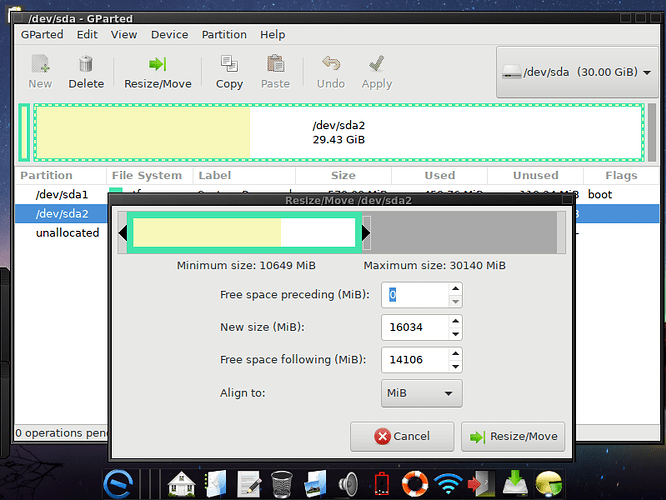This howto explains how to prepare your computer to install another operating system together with your Windows and select which one to select to use at each boot
Make your Windows partition smaller
The first important step is to shrink your windows partition in order to make free space in your hard disk.
From Windows (suggested): Windows Disks Management resizer tool
The suggested way to shrink it is to use the "disk management" application (if you have it available) in your windows.
Important: because the native application of windows is not able to shrink its own partitions, we recommend instead using the AOMEI (paying?) software for that
Before doing that, it's recommended to first:
- uninstall your unneeded software
- run the disk cleanup tool to free up space
- defrag your hard disk (optional, since the tool already does it apparently)
Now to open the "Disk Management" tool, open the Start menu, and type its name or "partition" and it will appear.
Then you will see the structure and sizes of the partitions of your hard disk, you need to select (probably) the one called C:, right-click on it, and select the option to reduce its size
Note: after to reduce your windows partitions, you will still need to create the linux partitions as explained here
From Linux: The partitioner tool from a Linux Live system
If you don't have the first tool option available, which is more secure for your data, you can always use the repartitioning tool in your Linux Live system that you want to install
In Elive, we have Gparted which is a very friendly and suggested tool, so you can search for it in your applications menu and shrink your Windows system as to how you wish
It will look like this, the sda2 partition is the Windows one called commonly C:, its also the biggest partition in size, so we want to shrink it, by selecting this one and clicking on Resize/Move, we select the desired size and we finally click in Apply:
We recommend to free up as much space as possible, but keeping at least 20 GB for it, this is entirely up to you to evaluate and decide, it depends on how much you use or need this system and how much you expect to use the other systems, but if you don't have an idea, you can simply set it to use half of your hard disk leaving the other half for your other system
Warning: this operation can be very slow, it can take some hours and even an entire day, but it is very important that you don't cancel the process if you don't want to lose data in your hard disk.
Next steps
Now is time to create the desired partitions for your new OS to install, but since its a long topic it is better explained in another howto: How to manually partition your hard disk to install Linux