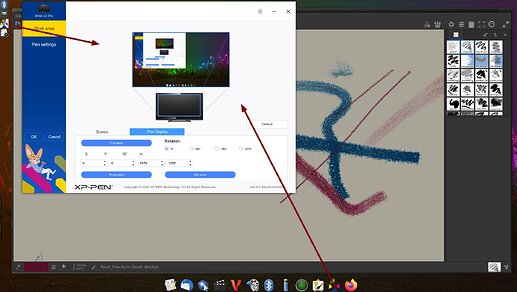Having bought a snazzy XP-Pen 22 Pro through Amazon, I discovered that the pen didn't work on Elive 3.7.x
Searching around i found the solution to be relatively simple. And hey .... it works. ![]()
Elive 3.8.8, lately using the 5.4.0 kernel (and up) recognizes the pointer/pen correctly using evdev and usbhid and has the needed "digimend-dkms" modules readily available and up
- This part you do need:
Download the app/drivers for Linux here:
and download the offered .deb file.
Install the package with "gdebi" (i.e double click the .deb file).
Then run the application from the menu under "utility" category and it will nest itself in your systray or dock.
- If "xppentablet" does NOT show up in the menu: Just start it with
"/usr/lib/penablet/pentablet &"from a terminal. After a while, it will show up in the menu.
NB.
There is an issue with xrandr that requires a cloning of your main screen as the pointer calibration will otherwise try to span both screens i.e it acts like a mouse.
Howto, Setting the pen/pointer to use only the tablet
:
When using screens next to each other aka not-cloned.
Find out what screen is being used by the tablet using "xandr" (on mine HDMI-2) and find the pen's id using "xinput" (on mine id = 19 It will be in the "Virtual core pointer" section.)
After which you can map the poitnter thus:
"xinput map-to-output 19 HDMI-2" (as is in my case)
Your mouse will still be able to reach the tablet screen but the pen will be calibrated nicely to the tablet's edges.
Have fun!
Addendum:
Upgrading Elive from Bullseye to Bookworm and installing the 6.4 kernel requires removal of "digimend-dkms".
If doing that, just reinstall afterwards with "api digimend-dkms" and disregard the broken pipe errors in the output.
- The only downside is that the modules will not load at boot but will be accessed when/if hot-plugging the tablet's USB.