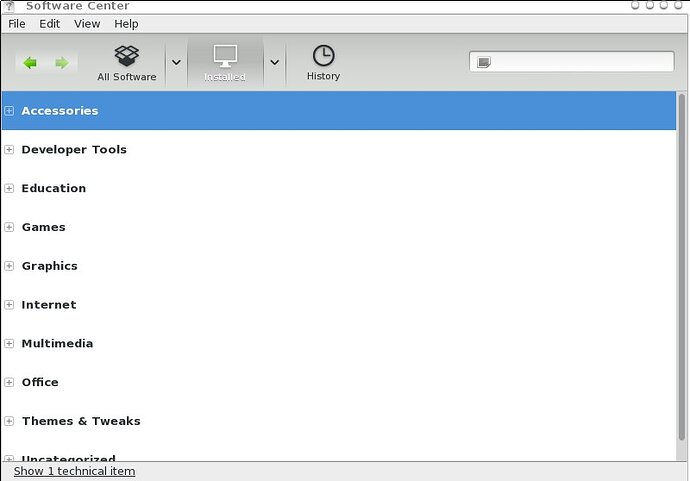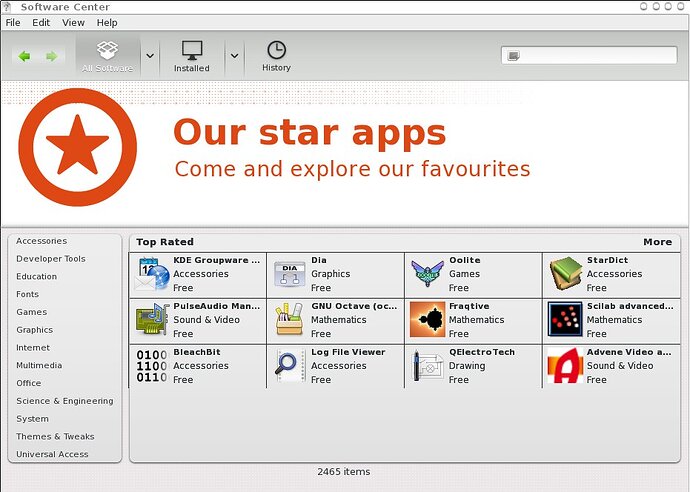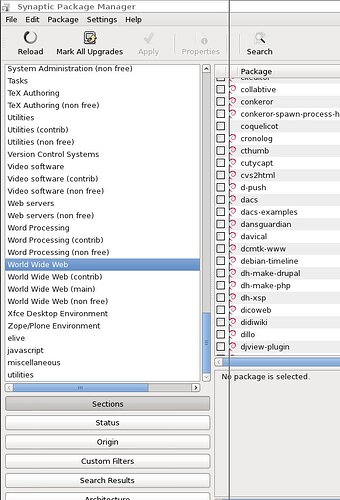Hi, I'm new. Can you help me? I do not know how to install and uninstall programs from the application on Elive 3.0. I would like to install Firefox because Chromium does not work.
Do you mean install Firefox into the bar / dock at the bottom ?
If yes, right Click the Dock/application bar, application, choose the app and click Add, then Apply
JF
You can also (I always do that), press Alt + Esc and type the 1st or 1st 2 letter of the app you want to launch and ENTER.... And if you Press Alt + exc, try typing Key Bindings ( type binding or key and open Key BIndings),. you can associate apps, action, movement to some shortcuts.. The Windows key + W will launch FireFox...
If i you look in the document folder, open the document hotkeys.pdf is a must to read from time to time
Just in case you meant how to actually install application, you can use synaptics, which is a bare bones gui for apt-get.
To install Firefox you can either download the .deb package from Firefox's website or install it using synaptics, the difference is that in synaptics is available an older and more stable version (Firefox-ESR).
You can also just open the up you want, then drag and drop it from the right side of the bar to the left side.
To remove it just drag it away from the application bar
You're right ! This one is way much easier. Tks
I really meant to install and uninstall programs, not add them from the dock below. So Elive does not have the Software Center like on Ubuntu? ok, thank you all for the answers.
If you open the Installer of Packages
Click Search, Check " NAME" and type the name of the App, you can MARK it for removal of the package ( App) and Click Apply
JF
@Thanatermesis I think for a non-command line user, this would be the easy way ?

All clear, thank you very much friend
You're welcome @Angy_Barbieri_Nico_Q
Welcome in Planet Elive community !!!
Yes that's the tool for non-commandline users
I tought that is already userfriendly to find (from its name, location (bar), applications menu)
Synaptics is a software center. If you don't like it:
sudo apt-get install software-center(Or something pretty close to that)
For non experienced Linux people, non experienced Debian people, @Thanatermesis should we include this in the next version and " have it's icon" on the main docking Application bar at the bottom ?
It's the Ubuntu software center (or maybe GNOME's one? I don't remember), with an older look since we're running on Debian wheezy
there's different software centers, elive includes already one, if there's a better one it should be research to see if includes all the needed things (and no-bugged, reliable, friendly, etc) and its a better alternative
What is it ? If you're talking about Synaptic, I a don't agree... It is a package management tool for experienced users... I know it's easy to use once you know how to use it, but I will send you 20 pictures of 20 different Software manager from Linux distro for normal End users and it has nothing to do with Synaptic.
Me, I am ok with googling and using synaptic or apt-get install but normal non-technical end user, come on ![]()