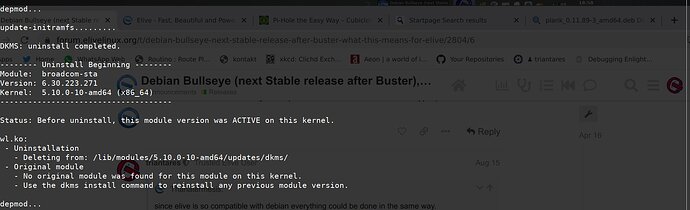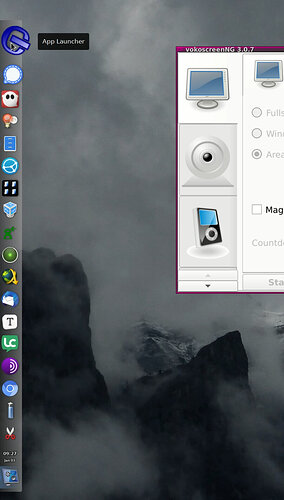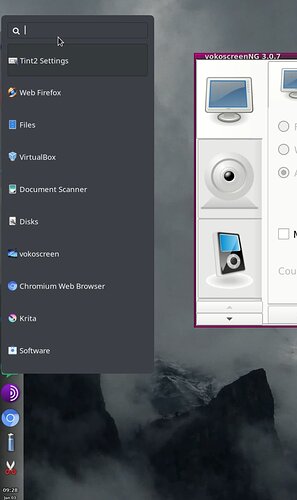I have moved to bullseye. Things went OK but I had a few snags.
The names of the bullseye sources were not exactly correct in /etc/apt/apt.conf.d/debian.list it was 'bullseye-security' for debian-security and I had some other sources I used that I had to find the correct names.
The kernel is now "5.14.0-0.bpo.2-amd64".
But once I was ready to apug there were some problems. I had an error message from apt that said : "debhelper : Depends: dh-autoreconf (>= 17~) but it is not going to be installed".
I solved it by firstly do : apt upgrade --without-new-pkgs and then : apt full-upgrade dh-autoreconf+ (recursively)
I had many cycle of doing " apug"/reboot and finally it looks good.
I'm right on "bullseye".
But I have no sound and the recommended solution does not work for me.
after :
killall -9 pulseaudio
pulseaudio -k
rm -f /home/*/.config/pulse/cookie /home/*/.pulse/*
apr --purge syasokoban
api syasokoban python-is-python3
apug
reboot
I still have no sound. My audio is :
Audio: Device-1: Advanced Micro Devices [AMD/ATI] driver: snd_hda_intel v: kernel bus ID: 03:00.1 chip ID: 1002:1637
class ID: 0403
Device-2: Advanced Micro Devices [AMD] Raven/Raven2/FireFlight/Renoir Audio Processor vendor: ASUSTeK driver: N/A
alternate: snd_pci_acp3x, snd_rn_pci_acp3x bus ID: 03:00.5 chip ID: 1022:15e2 class ID: 0480
Device-3: Advanced Micro Devices [AMD] Family 17h HD Audio vendor: ASUSTeK driver: snd_hda_intel v: kernel
bus ID: 03:00.6 chip ID: 1022:15e3 class ID: 0403
Sound Server: ALSA v: k5.14.0-0.bpo.2-amd64
I have no error messages in the syslog that I can associate with audio.
Some digging will be necessary 

Here are the modules loaded for the sound on my laptop :
~/.config ❯❯❯ lsmod|grep snd
snd_hda_codec_realtek 159744 1
snd_hda_codec_generic 98304 1 snd_hda_codec_realtek
ledtrig_audio 16384 1 snd_hda_codec_generic
snd_hda_codec_hdmi 73728 1
snd_hda_intel 57344 0
snd_intel_dspcfg 28672 1 snd_hda_intel
snd_intel_sdw_acpi 20480 1 snd_intel_dspcfg
snd_hda_codec 176128 4 snd_hda_codec_generic,snd_hda_codec_hdmi,snd_hda_intel,snd_hda_codec_realtek
snd_hda_core 110592 5 snd_hda_codec_generic,snd_hda_codec_hdmi,snd_hda_intel,snd_hda_codec,snd_hda_codec_realtek
snd_rn_pci_acp3x 20480 0
snd_pci_acp3x 20480 0
snd_hwdep 16384 1 snd_hda_codec
snd_pcm_oss 65536 0
snd_mixer_oss 28672 1 snd_pcm_oss
snd_pcm 143360 5 snd_hda_codec_hdmi,snd_hda_intel,snd_hda_codec,snd_pcm_oss,snd_hda_core
snd_timer 49152 1 snd_pcm
snd 110592 10 snd_hda_codec_generic,snd_hda_codec_hdmi,snd_hwdep,snd_hda_intel,snd_hda_codec,snd_hda_codec_realtek,snd_timer,snd_pcm_oss,snd_pcm,snd_mixer_oss
![]()
![]() )
)![]()
![]()