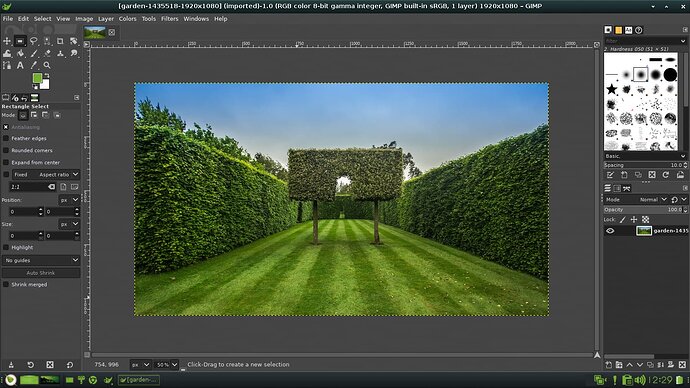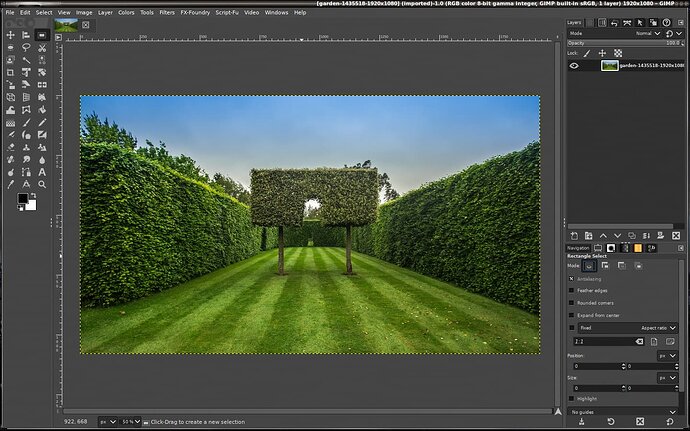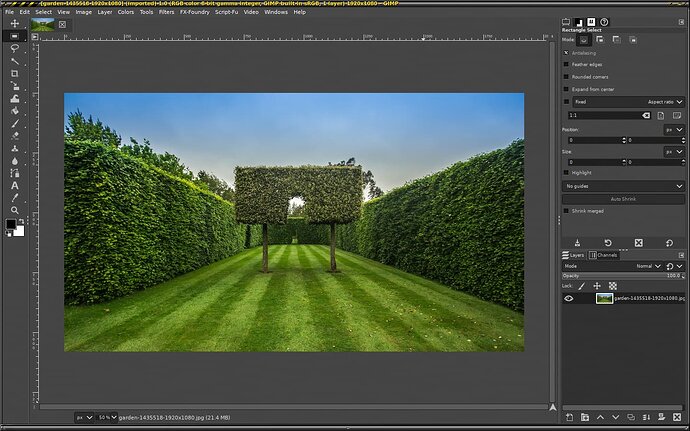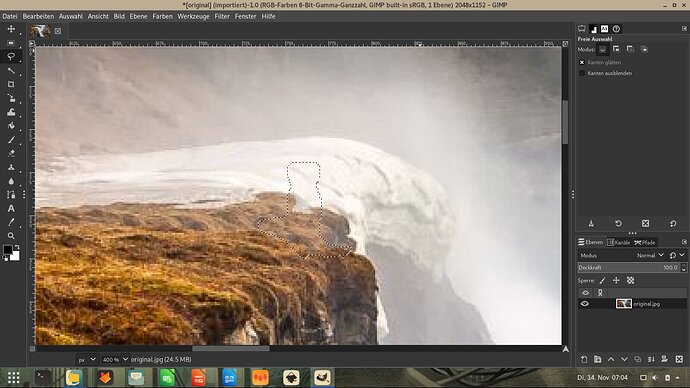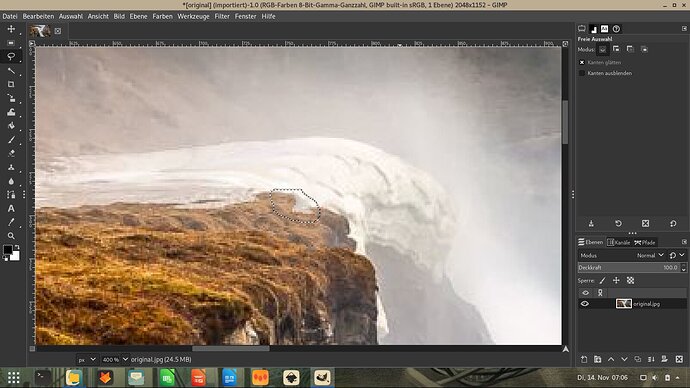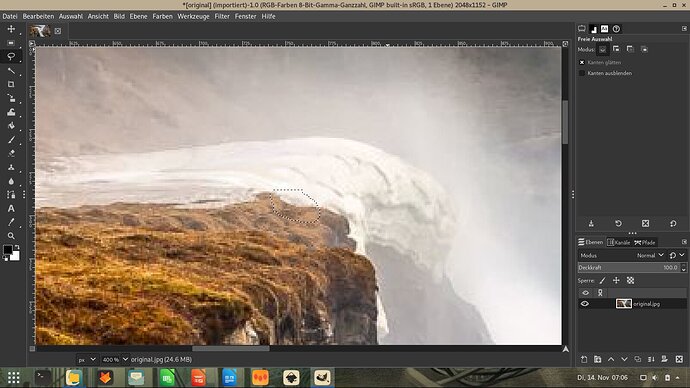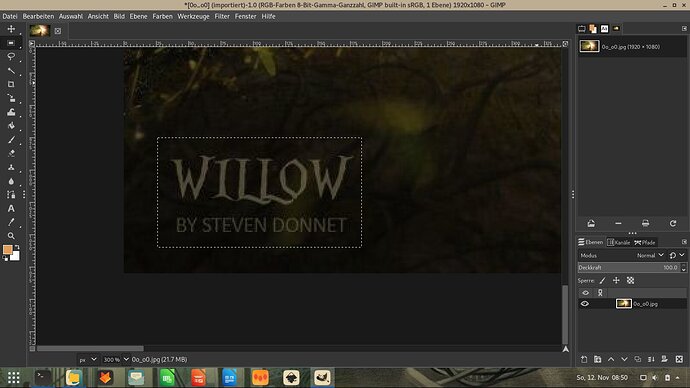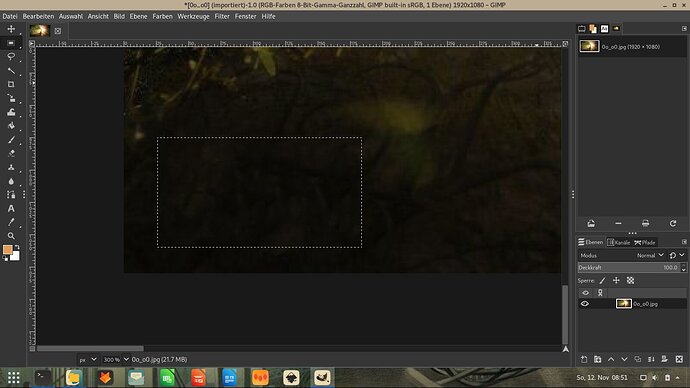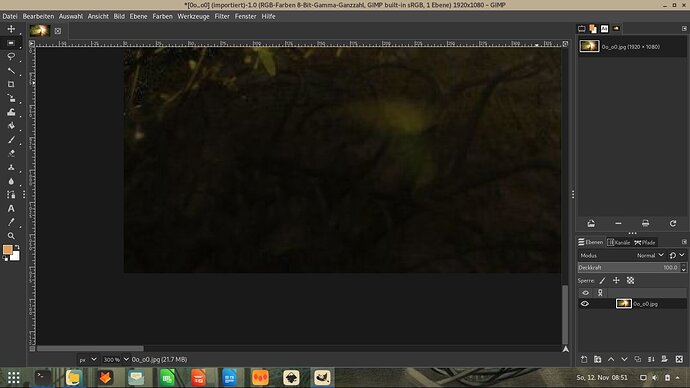"GNU Image Manipulation Program, commonly known by its acronym GIMP, is a free and open-source raster graphics editor used for image manipulation (retouching) and image editing, free-form drawing, transcoding between different image file formats, and more specialized tasks. It is extensible by means of plugins, and scriptable. It is not designed to be used for drawing, though some artists and creators have used it in this way. (Wikipedia)"
PhotoGIMP
Many people who previously used other applications like Adobe Photoshop, Affinity Photo, Corel PhotoPaint, etc. on Windows hate it for its messy GUI layout.
Elive is coming with a modified layout.
Most people prefer PhotoGIMP.
The "installation" is actually a simple folder copy and paste from "A" to "B."
Folder "2.10" has to be placed under ~/.config/GIMP/2.10
Download and installation instructions:
https://github.com/Diolinux/PhotoGIMP
But there is a catch in conjunction with the Resynthesizer.
A couple of years ago, apt search gimp would show the application and a long list of plugins, one of them being resynthesizer.
In 2023, an apt search resynthesizer usually brings no more results.
Resynthesizer
One of the most valuable functions in Photoshop is its content-aware fill, which can save a lot of time.
There is similar functionality available in GIMP too, a plugin named Resynthesizer, although it is getting increasingly harder and harder to install.
Elive makes a lot of changes to GIMP and adds many additional plugins, but Resynthesizer is unfortunately missing. It allows you to quickly remove unwanted objects from the image. It ain't perfect, and sometimes it takes a couple of steps. Sometimes it doesn't work at all, but usually it'll do the job very well, and it may be a big time saver.
"Paul Harrison had the original idea and implementation. He did the hard work, took the leap of faith and experimented with a new algorithm. His website has many examples of using the Resynthesizer, links to an explanation of the algorithm, and other cool ideas."
https://github.com/bootchk/resynthesizer
https://www.logarithmic.net/pfh/
Gimp Launcher AppImage
"Python2 is being dropped from Linux distros but is used by Gimp plug-ins. These AppImages launch a system installed Gimp and add Python2.7.18 and MathMap. This solution loads Gimp without changing the operating system. They are intended for current systems @ June 2022."
Gimp-Python2-AppImage-Launchers-for-Linux
Another possibility would be to install it as a Flatpak package.
Resynthesizer + PhotoGIMP
Even if everything is properly installed, this combination will likely fail to function properly.
PhotoGIMP comes with Resynthesizer already installed in ~/.config/GIMP/2.10/plug-ins, but the version might be incompatible.
Upon clicking on "Heal Selection", PhotoGIMP's version will be called first, and it will end with errors, and the properly installed plugin will not get called.
The solution is simple. Just rename or remove the resynthesizer files.
Usage example:
Another example:
One more example:
Before:
After: