is there a manual please
I just install and i would like to set up my New Elive Desktop na ddrivers and so on
thank u
is there a manual please
I just install and i would like to set up my New Elive Desktop na ddrivers and so on
thank u
Welcome to the forum!
I think @triantares made a manual...? @triatares can you clarify?
There are also the howtos in this forum. try those.
everything (actually available) is in your Documents dir, in this forum, or in the website of elive
ok thank u
i looked and there was only 4 text 2 in english and 2 in other languages
Unfortunately these docs (in the Documents dir) are so old that i dont think they are useful anymore 
I suggest to check the hotkeys document and this forum, on which other things you may need help ?
Could be nice to write a future documentation / manual for elive 
I've been thinking about that too but I just don't know where to begin actually.
Maybe start by collecting all the Howto's here in the forum into a coherent collection? ![]()
And then we'd have to have different ones for specifically E16 and E24 stuff too.
The current manuals in Documents should still be alright for 3.0 Stable methinks.
From what I've seen that is the version that @Firas has, so all in all that wasn't bad advice you gave. ![]()
Well, this is pretty simple in fact, but it needs to be done correctly
For example, what we need first is a good made TOC structure which will include everything listed, like:
etc...
this of course an extremely ugly-made, useless, and bad TOC lol, but I just wanted to use it as an example
After to have a well structured toc (with everything needed, in the correct order, etc), the next step is very simple and fast (just to write the contents of each topic / chapter), and then finally, to improve the english / proofreading
That's the main fast idea of how to do it, but is needed to use the correct tools too, for example we need a collaborative-tool where multiple people can edit (I think in fact that the best tool that we can use for that is this forum itself, since its markdown code which will be the needed one to use, we are all here, etc), maybe creating a new category for that. And also tools like "generate a pdf / epub from that, etc), maybe a plugin for this forum can do the work too
I assume that a "book-like format" could be the simplest and more coherent way to produce it (we can make also an interactive tool, an app, a slider in the website, videos, etc... but that could be too much work)
A good strategy could be also to make an (auto) version without the elive contents (the entire enlightenment section maybe) and give it free to the world (which can help promote elive)
By other side, if this manual is entirely published on website, may be a good thing to promove elive too (and in the SEO way, which can be the best strategy with results, thats why i want to improve so much the website)
sounds good ![]() another section of extra tutorials to include on it too
another section of extra tutorials to include on it too ![]()
thats good to know ![]()
Looking up my in my scripts/Howto directory I find "mdToPdf.txt":
Use the command:
"pandoc --from markdown -o output.pdf my-file.md"#If pandoc isn't there install it with:
#"api pandoc texlive-latex-extra"
Mind you these Howtos I keep are not expletive, they're simply reminders for myself so that I don't have to keep re-inventing the wheel..... although they could easily be expanded. ![]()
Some are shell scripts some are textfiles and some are outdated and useless but all are command line based.
Here's a list of what I've got:
ass2srt.pl -- make srt subtitles file from .ass
auto-rotateX220.sh --Rotate screen and wacom stylus 90 degrees using xrandr and xsetwacom
CaptureImageFromMp4.txt
change-repo-releaseinfo.txt -- Allow repository release upgrade
ConcatenateMp4.txt -- create one video from multiple mp4 files
copyFilesfromInputTxt.txt -- copy files listed in a text file using xargs and cp
download-dash.txt -- Download dash chunked video streaming files
editExistingPdf.py
errors-def.txtq -- Find what error numbers mean in syslog output
GrubPasswrd.txt -- Reset lost login password through Grub edit
grubRescue -- repair grub through chroot
hardware-BIOS-probe.txt -- Find out BIOS specs with dmicode
helix_wwan_info -- acpi probe of rfkill state on my Helix
html-gallery.sh -- create HTML gallery from set of pictures
install-adb-linux.sh -- Install adb to acces Android over USB
keybd-settings.txt -- Set keyboard language
lightdm-greeter-script.txt
like-sed.pl -- Perl lines that do same as sed
LXDE-screenblanking-stop.sh -- stop screen blanking i.e always on
mdToPdf.txt -- markdown files to PDF
re-enableTouchPad-PostSuspend.txt
rescueLVM.txt -- repair LVM partition on a non-LVM system
ripsubtitles.sh -- extract subtitles from mkv files
rotate-helix.sh -- rotate screen and touchpad 90 degrees
stop-hot-cpu-udevd.txt
sub2srt -- change .sub to .srt subtitle files
suspend.txt -- suspend tricks
TTY-screenblanking.txt -- make TTY inaccessible i.e during lock/suspend
USB-errors-def.txt -- what USB error numbers mean
wacom-prox.service
wacom-prox.sh -- script to turn of touchscreen if wacom stylus is detected
E23-enlightenment_filemanagerToThunar.txt -- make thunar default file manager in E24
ffmpeg-editing.txt -- edit movies over commandline
map_Left_hand_mouse.txt
map_tablet_pointer
repair-Grub-mdadm_no_arrays_found.txt
addZeroJPG.sh -- add zero to single digit jpg files in directory
bc-notations.txt -- examples how tu use bc in script
ConvertFlac2MP3.txt
convertToPng-2.txt
convertToPng.txt
find-rename.sh
helix-rotate.sh
helix-toggle-touch.sh -- turn touchscreen on/off
HTML-TXT.sh
mp3ify.sh
OSM-to-Opencpn.txt -- open street maps import to opencpn
scriptbc -- Dave Taylor's bc enhancement
stitch.sh -- stitch bitmaps into a large one
thinkpad-yoga-wacomprox.sh -- another stylus vs touch script
wacom-touch-set-area-X61
whiteSpaces.sh -- remove whitespaces from file names
yoga-auto-rotate -- auto rotate yoga using xrandr and xinput
So take your pick, I'll be happy to explain why and what. ![]()
EDIT
And let's rename it a "cheat-sheet" not a HowTo.
you can make some howtos from useful ones on that list  , but i dont know what exactly they includes, nice tips / tricks are always interesting ones
, but i dont know what exactly they includes, nice tips / tricks are always interesting ones
autorotatex220 sounds interesting  and maybe can be implemented in elive if can have a generic implementation, like from udev triggers
and maybe can be implemented in elive if can have a generic implementation, like from udev triggers
Yeah, I can see that a lot aren't very clear as to what they do.
I'll see if I can add a small description to each one ... I'm not even sure myself just skimming them. 
EDIT : Just added small description 
It is already a starting point that way .... nice.
Eventually putting the useful ones up on github might be an option too. 
Hey
I've been using beta as my main os on my not very good Lonovo laptop, and it's excellent!
I have a few suggestion that might help with what to include in an introduction to a future manual, that I'm interested in clarifying as a new user. I'm aware of the differences and lineage of E16 and post E16. but I am interested how these different implementations became Elive beta(E16) and stable(E17+ - currently E24?).
Another question I have which might also help with ideas for an introduction to Elive document, is why zsh not bash. The reasoning behind it, and a general history maybe.
One last question, for now, but not really one that is on topic, but is there a migration to py3 planned? this maybe used in Elive stable, but not on beta atm.
Hope you find some of this is helpflul.
cheers hippytaff
I think that's a good idea .... it would create a more "human approach" too.
Another good point.
It will not be instantly clear to a newcomer that Elive is using zsh and it would make that point a pro compared to other distros, considering zsh superiority.
Not sure what you mean by that. Set the default to 3? ![]()
Python 2 and 3 can both be used on Beta ATM, it's just a matter of calling the right version. The default version is 2.7 and python3 is 3.7.3
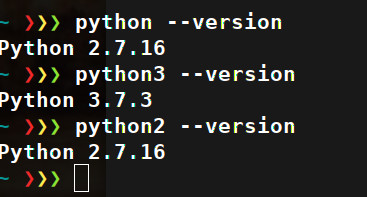
Methinks unchanged/older python scripts will still be around for a long time and the current system still has quite a few strewn all over.
I assumed I was using bash for a while before I worked out the reason my aliases in .bashrc didn't work because Elive uses zsh. ![]()
I'll do that, but I notice that ubuntu 20.04 has uses only py3 and lots of distros seem to be looking to migrate their py2 to make it py3 compliant.
I've not used zsh before, never really strayed from bash. bash is my comfort zone lol
It's mine too. ![]()
Don't forget that Ubuntu uses "dash" not "bash". ![]()
In general most bash scripts work fine on zsh and .... if in doubt:
Just call it with "bash" or use "#! /usr/bin/bash" inside the scripts.
Off my head I cannot come up with bash examples that don't work with zsh (there have to be tho) as most intricate bash scripts call helper programs like "awk", "bc", "sed" and "xargs" and zsh does the same.
I Aha do no idea that Ubuntu uses dash 
I haven’t really come across anything with zsh that Didn’t work, that’s why I didn’t notice until investigating my .bashrc changes. Apart from ifconfig, it asked for _ifconfig. Thought that was a bit strange 
"ifconfig" has been replaced by "ip addr show", which doesn't need a sudo prefix like ifconfig does on Elive.
Type "ip --help" for the other options...it's quite versatile and superior to ifconfig IMO.
personally I always use "ip addr show | grep 192" as my IP's at home begin with those. ![]()
Ah nice. I think I’ve mentioned I’ve been out of the Linux game for a while. It’s good to see how far it’s come in 5 or so years.
you can publish all of them in github, but they wont have much impact probably, this forum is more useful to search / found information and the SEO is growing nicely on this website
don't worry, the zsh of elive has been customized in a way that you won't see any difference with bash, think about it like a bash with superpowers
but to know more / answer your question, just type "help" in your terminal and you will understand why zsh and why is much better ![]()