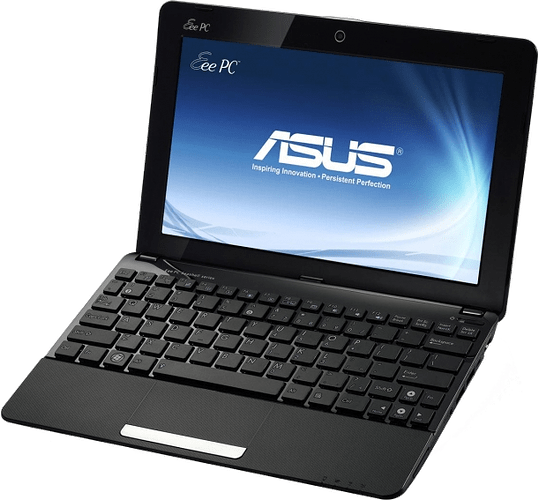I have a 3.8GB SSD drive (which can hold many other slimmed down distros which I used in the past), but it looks like the elive installer runs out of space. Is there an option to have a smaller install and/or select which packages to install?
First of all a warm welcome at our community ![]()
![]()
We are happy that you have arrived here ![]()
But....
Ahm.... No offense, but are you sure about the size?
If so, it could be possible may be by a manual install ( somehow, like without the default applications...)
I have to forward your case to the main developer,
@Thanatermesis, if you confirm the above.
Looking forward to your reply.... ![]()
No offense at all. Yes, it's 3.8GB (it has another 15GB SSD which I want to use for /home). The computer is an old, 32 bit Asus EEEPC with 2GB RAM, so Elive looked like a good match. I've successfully used arch linux, void linux, puppy and vanilla debian on it in the past, I was always able to get an installed size of ~2/2.5 GB in all cases (much less for puppy, even), so I was thinking that it should be enough for a distro that claims to be old computer-friendly.
But anyway, is there some place I can find the instructions for a manual install?
Thanks
Actually there isn't really ...... as that would go beyond the whole idea of Elive.
It's about delivering a more than full beautiful desktop experience that can be used on low end hardware as well.
Taking out certain programs would/could disrupt that and make Elive just as ordinary as all the others you've tried.
Elive will run off a flashdrive in live persistent mode with slightly more space than 3.8Gb but an install will use that up quite fast. Think of all the logs, cache, tmp and extra programs you'll most certainly be installing after a while.
So, even with a tuned down version you'd run short of space after a while.
My advice: install on the "big" SSD drive and use the small one for /boot, /opt and-or /var or something of the sort.
This Computer will run very well with the 32bit release !
Don't under estimate it, you might be surprised...
Give your installation more space...
&

=

I know, the live environment works great! That's why I wanted to install it permanently. Unfortunately, the 3.8GB SSD is integrated on-board and can't be replaced. I'm fearing that installing on the 16GB disk will leave very little space free, so I'll have to see if I can find a bigger disk and install onto that one.
You can use the built-in ssd for other mount-points, it's just not big enough to hold a growing / partition.
I advise using it for the /var directory and a /boot (as it's the default disk this machine wants to boot from)
Still even 15G isn't very much by itself either.
Yes, looking now for sizes >= 64GB, it's not clear to me whether the mSATA cards sold today (3x5 cm) are compatible with the 3x7 cm slot of the eeepc. It looks like adapters are available but I want to make sure first.
Which model do you got (EeePc) in detail, pls?
EEEPC 900/Linux, 1GB RAM (already upgraded to 2GB), 3.8GB SSD soldered on-board, 16GB mini-PCIe SSD (replaceable).
So,
you got an Eee PC 900;
Intel Celeron M 353 / 900 MHz | L2 - 512 KB | Intel 910GML Expresschipset |
2 GB (max) DDR2 SDRAM | Ethernet 100 | wLAN b/g | 3 x USB 2.0 ...
Actually a 4GB SSD flash memory is soldered to the mainboard and can not be replaced,
as an addition is a 16GB Mini PCIe M1 SSD flash memory card installed;
thisone can be replaced with a 32GB Mini PCIe M1 SSD.
Alas the M1 specification allows a max size of 32GB, only.
BUT ! your card reader supports Flash Memory Cards:
MultiMediaCard, SD Memory Card, SDHC Memory Card
ADVISE:
1st of all:
Backup all your data and move it to another machine. OK, I have said it....
2nd :
DON'T MISS TO update your bios to the latest version before proceeding ! !
3rd :
Use the internal 4GB 'drive' for /boot and /swap (2GB)
Get a 32GB Mini PCIe M1 SSD, for example here:
https://www.amazon.de/SunBow-mSATA-Solid-State-Drive/dp/B01N9ZWJV2/ref=sr_1_4?keywords=ssd+mini+pcie&qid=1571953893&sr=8-4
Use the additional 32GB 'drive' for /root and so on
{if you don't select a separate /home - it will be installed here, too}
IF you really want a separate /home -
then ![]()
use your Flash Memory Card 'reader' for it;
get a microSD and an adaptor for it - but :
! ! TRY OUT before - which size can be recognized by your machine !
When you have figured out this,
use the microSD (or what you got to work) for /home
This will bring an extra advantage for your privacy/security:
You just can remove your /home {private data} from the portable {and easy to lose} PC
and keep it on a safe place - or use it on another Computer {encryption has to be disabled for this option) ...
Am curious about the progress you might make..... ![]()
![]()
![]()
![]()
![]()
![]()
![]()
![]()
Yeah I know these machines, I have already a "first-first Eeepc ever" laptop in house too
I installed on it the Topaz version if im not wrong... with Reiser4 + gzip compression allowed me to use the disk correctly (yes it is very small)
Also, it worked really good on it  but of couse is a very old version!
but of couse is a very old version!
More details and original video of that computer here 
So, I've finally bought a 128GB SSD which works fine. Now to see how the installation goes...
EDIT: the finished install is 3.7GB. After trimming down a few packages (mostly multimedia, fonts and graphics stuff) I was able to get it down to 2.9GB. Both figures would have fit in the 3.8GB SSD. So it seems that it would indeed be possible to produce a small install.
By the way, I had to manually remove lots and lots of asian fonts (despite having chosen to have them removed to free space when the installer asked). Likewise, I've had to switch from zsh to bash manually, despite, again, having told the installer to do so when asked.
Apart from that, my impression so far is good.
Will cross- Check,
thanks for info !
Thanks for noting these small issues, are you talking about the Stable or the Beta vesion? (so the beta version of the installer has been much improved and if im not wrong, it should manage correctly these both options)
The stable version.
The installer probably attempted to include Swap-Space if you chose automated install.