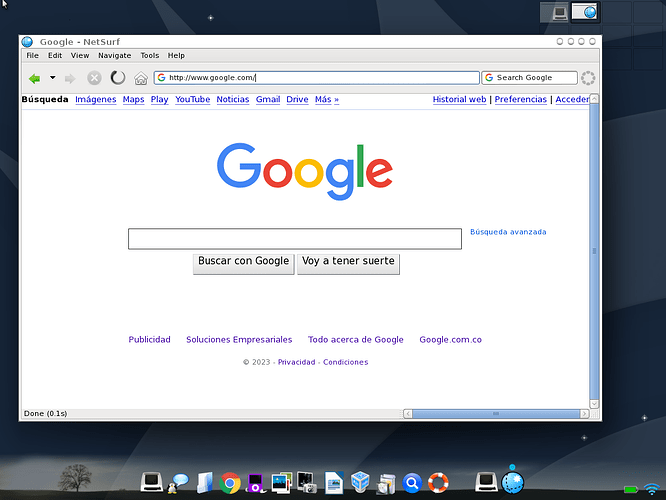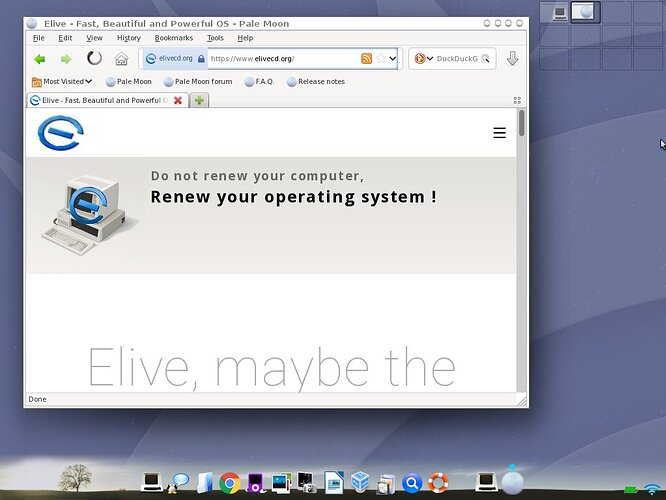For those who wants a ![]() modern browser in Elive 3.0.x
modern browser in Elive 3.0.x ![]() you can use this howto which tells you how to install almost any updated software in any distro.
you can use this howto which tells you how to install almost any updated software in any distro.
I just tested Netsurf and it works good, so:
- netsurf: the lightest option pretty useful
- palemoon: and old fork of firefox, consumes more resources for these old machines but includes some improvements
- firefox: the most updated option if you need that (but again, even more resources)
chromium: seems like it doesn't compile anymore on 32bit systems
Note that netsurf is pretty fast to compile, but if you want to install firefox prepare yourself to leave the computer compiling during a long time ![]()
Screenshots:
Netsurf:
Palemoon (firefox lightweight fork):