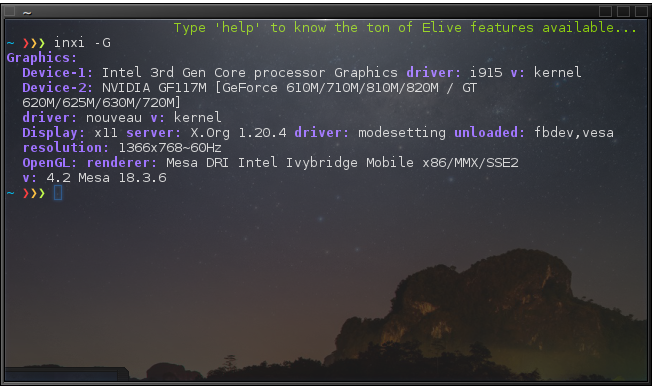Hi. I've just installed my shiny new Elive on the above mentioned notebook. During the installation I've opted for install the driver for the Nvidia, but something went wrong and the card doesn't appear using lspci command.
How can I install this card? I didn't find the info that the install software told me to read.
Thanks a lot for your help!
With "lspci" it should be there as "VGA compatible controller:" but output from the command "inxi -G" should give more info on what is seen by the OS and what drivers are in use.
Thanks a lot!
The output is attached (I don't know why I can't paste the output)
So now my question is: can somebody point me to a guide to install my Nvdia GT under Elive?
Thanks in advance
Well at lest both cards are recognized, that's a pro. ![]()
Clearly your machine is running on the Intel card.
AFAIK you can tell the machine through the BIOS/Firmware to use the nvidia card but I'm not sure if it'll work out of the box.
I'm not familiar with said card at all, so I'm leaving that for some other forum member/volunteer to get their hands dirty on. ![]()
![]()
Thanks a lot. I didn't find any setting in my BIOS but I'll check again later.
Hope somebody can point me in the right direction, at least to learn something new
This kind of switchable graphics called 'Optimus' (or in older Versions 'Bumblebee'). Here are some useful information, written by @Thanatermesis: Nvidia Optimus (intel + nvidia graphic card)
Since it is written in 'beta' I'm not sure, who exactly can access it. On the bottom of the article are some links for further information:
- NvidiaGraphicsDrivers/Optimus - Debian Wiki
- Bumblebee - Debian Wiki
- How To Make Nvidia Optimus Technology Work (properly) On Debian | Unixmen
- NVIDIA Optimus - ArchWiki
The third one looks very promising. I have only older versions of swichable graphics, so I can't provide any tips or hints by my own.
Hello!
I think your option is bumblebee...
Here the "nouveau" free nvidia driver is installed...
An other question is if the "nouveau" is ok for you or if you need the "nvidia privative drivers" (non free); There's recently some nice progress on "nouveau"...
Salutations!
The terminal is weird: select the text and do Ctrl Shift C for copying; Ctrl Shift V for pasting.
It's because Ctrl C interrupts the current running process.
(You can also select the output and right click on it and click Copy but keyboard shortcuts are better ![]() )
)
Thanks, but i know how to use cut&paste ![]()
The problem was that if I paste from the Terminal, at the end this editor tell me that links are not allowed.But no link was in the post
Tried third option but after the reboot the nvidia is not working:
[ 370.326359] [ERROR]The Bumblebee daemon has not been started yet or the socket path /var/run/bumblebee.socket was incorrect.
[ 370.326421] [ERROR]Could not connect to bumblebee daemon - is it running?
The rest system is working fine, as far as I can see
does the new beta versions works with this card now?