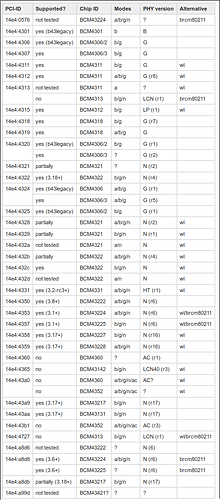ya, Broadcom ....
Since I deal a lot with Apple Mac
I got a rich choice of (unwanted) experience with Broadcom drivers, I can tell.
Fortunately we are on debian and there are some useful how to s for getting
a solution. Google for it with the name (see below!) of your wifi adapter.
Solution 1/2: ![]()
You really need to know excatly which Broadcom you do have inside
otherwise you will waist a lot of your rare lifetime for nothing and none.
Assuming now we are talking here about a build-in device (pci or pci-usb-bridge):
Fire up a terminal and type excatly:
lspci -nn -d 14e4:
you should get an output that looks like this:
Broadcom Corporation BCM4306 802.11bgn Wireless Network Adapter [ 14e4:4320 ] (rev 03)
Now you can find the CORRECT driver for your 14e4:4320 (see the output from above) in the following table:
You can see in our example
14e4:4320 yes (b43legacy) BCM4306/2 b/g G (r1)
in this case the wifi card is supported by debian, so install the b43legacy driver.
(Debian says:)
_
These drivers are included as modules in Debian kernel images.
But
Firmware from userspace is required for device operation.
Firmware is not packaged by the Debian Project.
It must be downloaded and extracted, which can be performed by the
[firmware-b43-installer],
[firmware-b43legacy-installer],
or
[firmware-b43-lpphy-installer] - packages during their installation.
An Internet connection is required.
_
Thank you Debian....
Mhm, ya.
Now you have to google for the pending firmware installer and install it.
Read also the instructions at the debian site:
https wiki dot debian dot org slash bcm43xx
It will work, dont get frustrated -
or switch to the easy way out;
Solution 2/2: ![]()
Go and buy an USB wifi stick for less than 10 bucks,
plug in - and you are done ...
So, which way will you go ... ![]()