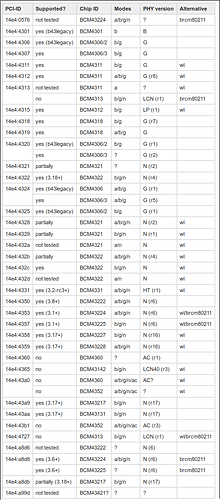Does anyone know where I can find drivers for old Wifi cards? Mine is not recognized at all by the OS.
I am installing to a Dell Inspiron Mini 9, which is ten years old and used to run XP. The wifi card worked in XP, so that means it’s most likely a driver issue and not a hardware issue.
You can use drive booster from obit.com its free. This is for Windows OS only though.
Mots likely you'll just need to add the firmware. To define what firmware is right, we need to know what card your system is using.
Before I start to google what is possible in the 'Dell Inspiron Mini 9', I'd like to ask you for some homework.
- Open a terminal
- Enter: lspci
- look for something with 'wifi', 'network' or similar.
lupus@zoe:~$ lspci
00:00.0 Host bridge: Intel Corporation 4th Gen Core Processor DRAM Controller (r
ev 06)
00:01.0 PCI bridge: Intel Corporation Xeon E3-1200 v3/4th Gen Core Processor PCI Express x16 Controller (rev 06)
00:14.0 USB controller: Intel Corporation 8 Series/C220 Series Chipset Family USB xHCI (rev 05)
[...]
00:19.0 Ethernet controller: Intel Corporation Ethernet Connection I217-V (rev 05)
[...]
see, there is no wifi in my desktop ...
Maybe my idea was too easy. It is a Broadcom Chipset.
But there is hope anyway:
https://joeyh.name/boxen/gnu/#index3h2
The solutions in prefered order:
- buy an Intel based new MiniPCI(?) network-card
- using the windows driver via ndiswrapper
- try the Linux driver, provided by Broadcom
Is the broadcom driver that bad?? Ahah
There are very good, good supported devices and lesser good supported devices. And not at all supported devices. Those Broadcom WLAN Card is nearly the last group. Not Broadcom in general.
But the NDISWraper Team does a great job. Even it is bad to support closed Firmware in a open OS, you are free to use given Windows Driver with only a little efford. But if you want to use monitor mode or other advanced features (Sometimes just the wish to use german 2,4GHz WIFI Channels, not allowed in other countries) you are lost…
But take a look at the other solutions. For just 30 bucks you’ll get a intel card with native driver, within the Linux kernel. The replacement could be done easily, if you are able to disassamble a toaster and/or your Laptop is listed at ifixit.
This solution override the need go discuss how bad or good any company or chipset is.
Edit: Written on a mobile, at a hotel in Mallorca… Sorry for the typos.
Yes, try the ndiswrapper configurator included in Elive (graphical) you may have luck installing the windows driver to be used with it
Is there less supported old wifi cards on 3.0 than on 2.0? I’m using now on 2.0 a pcmcia card which works.
It is possible that Elive 3.0 doesn't include so well pcmcia support, so you can try to install any missing package to see if there's a missing one (on such case report it to include it in the next versions). If im not wrong the installer also asks you if you want to remove the pcmcia support
But yes, I have see a few wifi drivers that was not possible to include in 3.0 that was available in 2.0 (but also there's much much more wifi cards supported in 3.0, specially for newer hardware)
It is always a chance a card could work or could not work, on any system. It is more probably that a card will work with a system/kernel, build around the same time. But there is no guarantee.
But there are many compatibility lists. My bookmarks are all empty now, but google says:
http://linux-wless.passys.nl/query_alles.php
https://wireless.wiki.kernel.org/en/users/drivers
Many PCMCIA cards I’ve used around 2000 to 2005 working like:
- Check vendor ID and device ID
- If driver is available ‘modprobe’
- Load firmware in device
- Ready to rumble
The third step is the most difficult, because the firmware isn’t opensource. So it has to be found by google and copied to the place the driver wanted (f.ex. /etc/firmware/).
Cards with Prism54 chip is always a good idea.
Well, I have see also a few (2-3) drivers that didn’t compile on newer kernels because they are not maintained anymore, maybe the kernel introduced them with a different name, who knows? but not with that name are compilable anymore in any case…
Like prism2000 or something similar, and zd1211 maybe? not sure…
In any case, if there’s a missing wifi working on newer versions, and you are able to manage to make it working, please report the how to include the support on Elive so that it will work by default to anyone 
How do I connect this solution to this thread? Is there any function similar to ‘duplicate’ (known from stack overflow) or ‘merge’ in this forum? The topic really seems to be the same.
ya, Broadcom ....
Since I deal a lot with Apple Mac
I got a rich choice of (unwanted) experience with Broadcom drivers, I can tell.
Fortunately we are on debian and there are some useful how to s for getting
a solution. Google for it with the name (see below!) of your wifi adapter.
Solution 1/2: ![]()
You really need to know excatly which Broadcom you do have inside
otherwise you will waist a lot of your rare lifetime for nothing and none.
Assuming now we are talking here about a build-in device (pci or pci-usb-bridge):
Fire up a terminal and type excatly:
lspci -nn -d 14e4:
you should get an output that looks like this:
Broadcom Corporation BCM4306 802.11bgn Wireless Network Adapter [ 14e4:4320 ] (rev 03)
Now you can find the CORRECT driver for your 14e4:4320 (see the output from above) in the following table:
You can see in our example
14e4:4320 yes (b43legacy) BCM4306/2 b/g G (r1)
in this case the wifi card is supported by debian, so install the b43legacy driver.
(Debian says:)
_
These drivers are included as modules in Debian kernel images.
But
Firmware from userspace is required for device operation.
Firmware is not packaged by the Debian Project.
It must be downloaded and extracted, which can be performed by the
[firmware-b43-installer],
[firmware-b43legacy-installer],
or
[firmware-b43-lpphy-installer] - packages during their installation.
An Internet connection is required.
_
Thank you Debian....
Mhm, ya.
Now you have to google for the pending firmware installer and install it.
Read also the instructions at the debian site:
https wiki dot debian dot org slash bcm43xx
It will work, dont get frustrated -
or switch to the easy way out;
Solution 2/2: ![]()
Go and buy an USB wifi stick for less than 10 bucks,
plug in - and you are done ...
So, which way will you go ... ![]()
![]()
PD: This is a very nice graph! It can help anybody having issues with these drivers, if they doesn't works in Elive:
Solution 3/3:
Use Elive ![]()
No, seriously...
Elive includes an amazing tool that configures (or at least try's to) the broadcom cards
As you say, to configure them is a real headache, even worse, it is possible that every different version of kernel and module work or not work in the same card, I remember since the first times of Elive that, like you said, each of these b43 cards requires a different driver...
Solution? Elive includes an own tool that when these devices are detected with the lspci command, first test if the wifi works, if not, try to load and unload every different driver, if not, try to load a temporal backup of the firmwares, then try's to load every driver until the wifi status appears to work, finally, when the driver is working, saves the configuration to the system to always use it
But user's don't see this... they just see their wifi working lol
![]()
![]()
PD: between 3.0.0 and 3.0.5 it's possible that you didn't had it correctly working (if you have these cards), so just try 3.0.6 ! ![]()
![]()
Great stuff !
this is one of many, many other details that made me crushed on Elive ....
(nice piece, by the way ![]() )
)
seems you have a not correct defined hardware;
manufacturer says: Broadcom Dell Wireless 1395 WLAN Mini-Card (wtf?)
And so you have to ...
lspci -nn -d 14e4:
Personally I guess that you will have:
Broadcom Corporation BCM4312 802.11b/g LP-PHY [14e4:4315] (rev 01)
check !
The bad thing (speaking in the marketing / promoting sense), is that nobody knows these amazing features (and much more), the Elive website has a list of characteristics which looks nice and attractive but it is not enough in comparison to the how-much unique features Elive has
It stills in my TODO list to make a lot of sub-pages from a menu called Features showing every feature of Elive, but this is of course a ton of work ![]()
confirmed.
(did you see my pm?!)
Yes, sorry for the delay, I still have it opened in a browser Tab waiting to have a bit of dedicated time to be able to answer it more correctly with every detail ![]() since it's a big and important topic
since it's a big and important topic
While I haven’t reviewed the details for this specific card, I make it a habit of doing commands like lspci & lsmod, or just thoroughly knowing the hardware I’m using, building in the specific modules into the kernel, & using wpa_supplicant for the configuration.
Of course you’ll also need to have any necessary firmware installed as well, but this process normally solves most issues I’ve had.