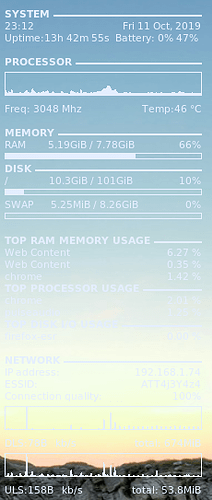Hello everyone,
I'm using the new beta 64-bit version of elive and I would like to know how I can move the widget of the system info
I'm using more than one screen and I want to relocate it.
Thanks for all your help, and keep what you are doing the result are fantastic!!.
Regards,
Hi @kickfliph and welcome to the forum! 
If im not wrong, you can simply move the window just like another one, and it (if im not wrong) just remember its position later 
Try to move it with "ctrl + alt + left-mouse-click-and-drag", you have all the hotkeys to control your desktop in the "help" icon on the dock which is the hotkeys pdf 
There is also the conkyrc configuration file, usually a dot file in your home directory. You can put the x and y coordinates there if you fancy a bit of editing.
Try "man conky" to get the manual because the developers explained everything from day one. Or you can try the gui method explained above