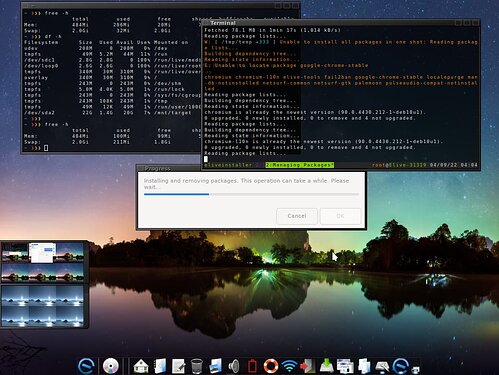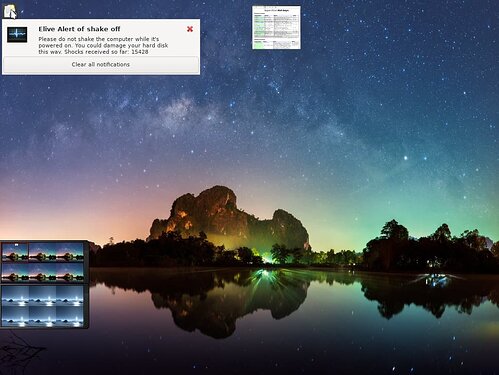My exprerience running and installing the latest Elive on this ancient machine that has a single core Celeron 1.50MHz CPU and only 500Mb RAM. On top it's the only machine I own that still has a working Windows on it.
It's WinXP and I need it for the proprietary software to connect and (re)program the Siemens S7 PLCs on one of my ships that has a hybrid electrical propulsion system. So the XP has to stay on it and has to stay untouched 'cause of all the licenses required.
So feeling audacious I went ahead and wrote the 3.8.27 32 bit Elive to a flashdisk, stuck it in in the Acer and hit F12 for a boot-menu. ![]()
Boot is excellent and I simply choose the default option to run the machine. The boot script sees that the machine is low on RAM and offers to create a temporary swap file on the existing free space of the local disk housing XP (sda1) and I agree to let it do that.
It creates a 500Mb swap file on the NTFS partition and mounts it .... that's really great work. ![]()
The rest of the boot sequence is relatively fast, given the specs of the machine, and bingo it's up and running. Elive running in live mode is real easy on the (500Mb) RAM, using only 112Mb and 43 on the swap file. Even the old 1.50GHz Celeron CPU isn't overly stressed. ![]()
So let's give the installation routine a go.
On running the install script I get warned that I will not be able to use partition while the temporary swap file is on it. Very good but not actually what I had in mind.
So I rebooted to see if I can have the swapfile on my USB stick or an extra flash-disk.... Alas, the installer seems set on using the existing sda1 and no obvious way of pointing it elsewhere. ![]() Couldn't the flash-disk that Elive booted on be used for that, if it has sufficient space?
Couldn't the flash-disk that Elive booted on be used for that, if it has sufficient space? ![]()
- On a side note: I found that the Elive animation, on exiting shouldn't be the same as the one when booting. It had me wondering if I'd already rebooted or not.
 .... at the least add a "Goodbye" or something to the 'shutdown' animation to differentiate.
.... at the least add a "Goodbye" or something to the 'shutdown' animation to differentiate.
Having resized the NTFS partition and creating a second ext4 partition on sda2 I went ahead, rebooted and accepted the swapfile into sda1 again .... and ran the installer again.
Installing Elive next to XP is a bit of a struggle, even to me. I think the installer needs to be clearer here that it's intending to use the partition next to the NTFS one i.e leaving the NTFS untouched.
On installing it wants to remove the swapfile from the XP partition and offers to make another on the separate empty flash-disk I've got there.
I refuse because in my view "so what? It's not in my way now!" but then I notice not having any swap at all ---- so I quickly created a swap partition on the flash-disk and mounted it (using 'mkswap' and 'swapon') for fear of running out of memory.
.
Interesting to find out what'll happen to my swap after a reboot. ![]()
- Addendum: Turns out grub then cannot find the resume device (the flash-disk) and slows booting down considerably. That required some editing of '/etc/default/grub' and updating grub.
Using 'tmux' for the installation info is good .... but there's a downside: If you've never used 'tmux' before, you wont know to hit "enter" to see the scrolling info that the installer is spitting out. You'll be stuck on the welcome screen...or at worst close the window, which could be harmful ![]()
- A thought about future low spec installations: Maybe a minimal install next to a 'full' should be an option. In about the same way Slackware used to offer.
After reboot everything is fine, offering a dual boot with Elive and XP. Once booted Elive needs either a swap partition or swapfile (which I hadn't made, remeber)....for efficiency I temporarily used the flash-disk again.
- Might be a nice enhancement to have an elive-tool for creating a swap file in an existing partition already in use. Especially, as in my case I'd used up all free space for the root partition and didn't feel like resizing and messing around with 'gparted' again.Hint,hint ... nudge,nudge.
Anyway, the installation runs surprisingly fast where I'd actually expected to be needing Stable to get it running nicely .... Well done! ![]()
I did have a strange warning about shaking the machine .... So I suspect I'll have to keep an eye on my HD and at the least make a backup of the so direly needed XP there. ![]()
Now where did I leave that 'Clonezilla' disk?