When we open screen settings, we are asked to save the config but I can't figure out where / how to do that...
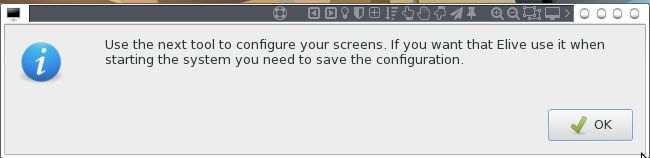
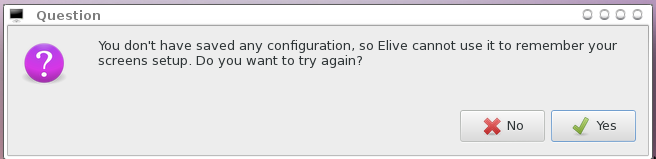
When we open screen settings, we are asked to save the config but I can't figure out where / how to do that...
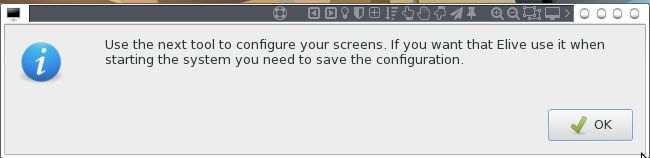
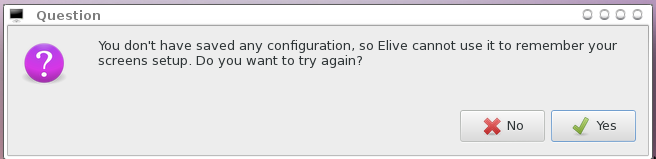
You need to save it in the opened application (which opens arandr)
Tell me if the application doesn’t opens or the text needs to be improved
Wording: Better something like this?
Use the next tool to configure your screens. Save the configuration from the next tool if you want that Elive uses it when starting the system.
Let me know if you want a video or animated gif.
If we save some file with whatever the name, is it what it is asking us to do ?
It will use that screen config file ?
Most, not to say all, screen configuration tools, would simply remember and default to what we just choose ( screen resolution, default screen, etc) without having use to save some config file...
JF
yes, exactly ![]()
yes and no, maybe I can make it "detect what the user has configured" but the thing is that this configurator can be a one-time usage (like if you connect a projector for a presentation), so it is expected that you only use the configuration this time and forget. So, when you save the configuration is like "I want to use this profile, always"
Some technical details:

