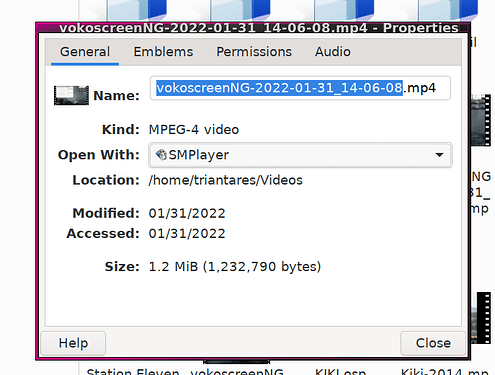Hello,
Maybe I am stupid, but having searched the menus to no avail, I have to ask here: how can I set preferred applications to open certai kinds of files or my browser, email etc.?
I'm sure it's possible...
If you're using the default file manager 'thunar', it's a matter of right-clicking and going to 'properties' and setting the default program there. It's labeled 'Open With:'
Thank you for this hint, but what if I just want to gobally set applications: browser, email, editor, pdf viewer, image viewer etc.. Isn't there something available where I can enter this? Or some text file to edit like ~/.e16/startup-applications.list?
You can set them (per $USER) in '~/.local/share/applications/mimeapps.list' and/or 'defaults.list'.
Where the latter is formally deprecated.
As I know you understand German?
I've explained this topic some hours ago to a friend of mine, based on MIME-Typ › Wiki › ubuntuusers.de
You'll need to edit the MIME-Types, than more or less all X applications should use this configuration. Even if I'm not 100% aware, if enlightenment will follow these settings, I am pretty sure this will work.
Thanks a lot! Yes, I do understand German, and the ubuntuusers wiki is often a good source of information for me... Many things explained there also work on other distros, because many are Ubuntu-/Debian-based.
I have briefly taken a look at the file, and although I am not too familiar with that syntax, it does not seem to be hard to understand. The structure is almost self-explaining, and you just have to see that you find all the possible file types which you want a specific program to open.
I can't believe there is no standard GUI for this task? The only I was able to find was last updated 4 years ago:
In personal, I'd like the cmd. xdg-mime default pdftotext.desktop application/pdf or something like that. My menu is pretty standard ![]()