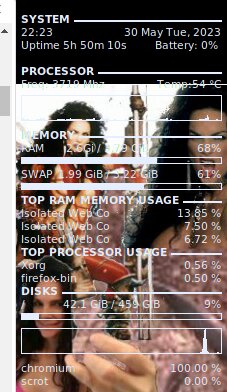are you running crypto coin mining on my computer?
how do i get my slice of the pie off this? (lol)
seriously i've run out of swap space. system goes
into lag mode. i can't find it in htop either. so it's
a buried process. enjoy your night ![]()
Looks like you're running your browser on ram (not sure though), that'll obviously eat some RAM when using a browser but at 68% shouldn't be causing a lag.
You've got 61% of swap space in use so that's quite a lot. Check if it goes down significantly if you close down all browser instances.
If looking for a runaway process I'd advise using 'top' which is maybe not as pretty but is better geared to finding processes than 'htop'.
To see all your processes run 'ps -aux' but bear in mind that that does not update so you're looking at all the active processes of that moment you hit 'Enter'.
A later try may give different results.
If you just want to find memory or CPU hogs do:
'ps -eo pid,ppid,cmd,%mem,%cpu --sort=-%mem | head'
Happy hunting. ![]()
So are saying (with that link) that you're having similar runaway processes when using Firefox?
I use FF (Not on RAM) and don't see that on my machine.
I do use 'new tab suspender' as an add-on, maybe that could be helpful in this case. ![]()
not elive, but maybe you have a browser extension that does that
See that in your screenshot is says "top ram usage -> web container..." so its something related to your web
I suggest you to remove all your extensions and only leave the ones that are trustable, then exit it and remove your config directories and cache for the web browser in order to remove everything, run a new instance and login to your account to sync your profile with your extensions, if this doesn't works, try to switch to a different browser, I personally like using google chrome which is more updated and is not bad on ram usage
Isolated Web Content is Firefox's processes.
Check about:processes and sort by Memory. That should show you which ones are causing the issues.