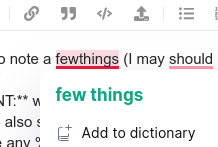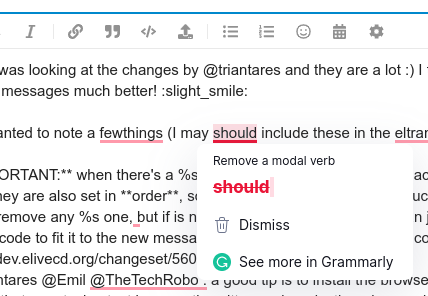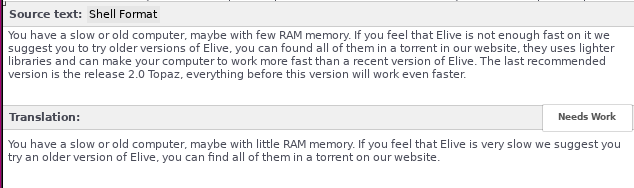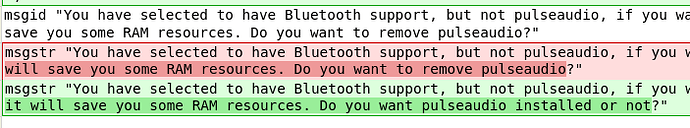this was made basically as a security system (don't allow translations / proofreadings if not enough messages has been validated), validation means something like checking the messages if they are correct, because some of them (like in the installer) are so old that maybe doesn't even make sense so its a kind of review (actually only me is permitted to validate them, if I'm not wrong).
Sometimes the auto-translations are not perfect but we simply should try to match them as best as possible 
Yeah exactly, this is exactly what we need  most of these messages are writer very long time ago (with a much more imperfect english) and includes too much verbosity or not-enough-clear message, making them shorter is in fact very important and wanted (remember that most of people don't read messages, so the longer, the worse), you are more than welcome to make them more shorter, clear, and clever, if they keeps the meaning / message
most of these messages are writer very long time ago (with a much more imperfect english) and includes too much verbosity or not-enough-clear message, making them shorter is in fact very important and wanted (remember that most of people don't read messages, so the longer, the worse), you are more than welcome to make them more shorter, clear, and clever, if they keeps the meaning / message 
I just tried your modified sentence and it translates perfectly well in Spanish: Suponiendo que ya no lo necesites. , but if this happens, you may try with simpler sentences, btw a good tip is to include a "," or a "." in sentences even if is not needed, google translate deals the sentences better on this way (and in the end seemsto be the correct way to write them), some possible examples of alternatives:
You may not need it anymore
Assuming is not anymore needed <--- note the changing of words positions
But in any case, your modified example is correctly translated into Spanish so that sentence looks perfectly good to be used 
... Therefore I would try and make instrictions and explanations as short as possible.
Sure! as said before this is a very good thing to have 
automatically managed from the application  and you can view the changes (and the ones of other's here: Timeline – Elive Development , after that, when the packages are re-built they are included in the new application
and you can view the changes (and the ones of other's here: Timeline – Elive Development , after that, when the packages are re-built they are included in the new application
IMPORTANT: There's a kind of bug in the tool but is not really a bug and is good to keep them as is: when you improve the english of a sentence, the sentence is inserted (modified) directly on the source code of the app, this makes the translation tools to mark it as a "new sentence" and it shows up as it needs to be validated / approved (fuzzy mode), this is normal and stills good to make them a second review (maybe by another person too), but maybe makes you confused about "why it shows that requires validation if i already send this improved sentence?"  . @Emil, @triantares, @thetechrobo
. @Emil, @triantares, @thetechrobo
Hum, it did send correctly your translation? I'm not seeing it on the website... mmh.. Timeline – Elive Development
![]() I'm going to rebuild it now so that the automated translations to the other languages will be generated (this is a quite slow step)
I'm going to rebuild it now so that the automated translations to the other languages will be generated (this is a quite slow step)