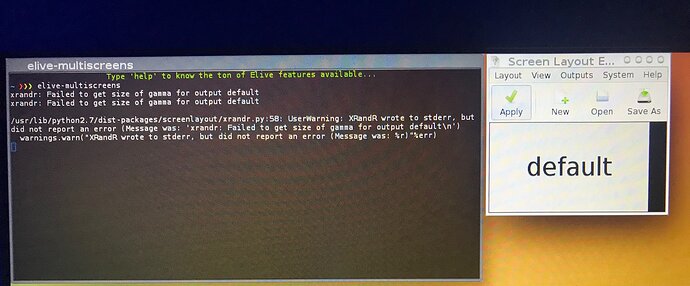Hi. I am a Linux and elive noob, and humbly request the assistance of the resident tech gods.
I have a Dell Precision Laptop which I can boot with elive.
I need to be able to connect my Epson projector (Edited, thanks) via the HDMI port to give a presentation.
I would sincerely appreciate any help. Thanks!
Hi @The_dude, welcome to the forum! 
I suggest you to run the "elive-multiscreens" tool from a terminal, having first the Epson (projector?) connected and running 
This is the error I am getting. I booted with the free drivers because each time I try to boot with the Nvidia drivers, it fails and then dumps them. Any ideas? Thank you!
@The_dude generically speaking, the free drivers most of the times doesn't support multiple screens, I think that this has been improved in the newer versions, so:
By other side, sounds like you cannot install the proprietary drivers, this can be due because the drivers are too old for your computer, so you basically 2 choices here:
- try to install the drivers
- use the last beta version
for the first, you have 2 options:
- try to install them in your installed system, you should try this in the case that the problem was that you don't had enough RAM on the computer (and so, that could have been the cause of them unable to install too), basically if you have 2 GB of RAM or more it should not be the issue
- try to install the official nvidia drivers from their website (this is not easy to do, but stills a possibility)
I assume you want to use the stable version and not the beta, there's good reasons for that (more polished / beautiful / featured), but if is not the case, you could give a try to the beta version too, another (easy) option is also to have a USB with the recent beta to use it for your projection needs  (but of course it will not look the same, so you need to give to the beta's a try first)
(but of course it will not look the same, so you need to give to the beta's a try first)
So to summarize, tell us if you want to stick to the stable version, and we can see if we can make these drivers working on it