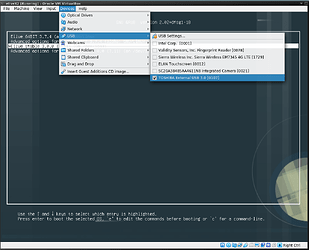HOWTO: Getting virtualbox to see and use USB3.0 devices
UPDATE: this is the simplest way to install it:
- First, download the extension pack
- Run this command combo:
killall virtualbox
apt-get remove --purge virtualbox-ext-pack
extension=$(ls -1 Oracle*Extension*Pack* | sort -g | tail -1 )
sudo VBoxManage extpack install --replace "$extension" --accept-license="$( sha256sum "$extension" )"
Done !
These are the ancient howto instructions:
The current install on 3.7.4 does not have the extensions pack installed (do not mistake this for the VboxGuestAdditions).
One can download this pack from Oracle if wanted:
Be sure to take the sha256 checksums file too as you might need the number later.
To have the same required signature, download their latest for debian10 too (remove the existing Virtualbox with "apr virtualbox-6.0 " first):
https://download.virtualbox.org/virtualbox/6.0.8/virtualbox-6.0_6.0.8-130520~Ubuntu~bionic_amd64.deb
Install the downloaded .deb with "dpkg" "aptitude", "debi" or "gdebi" or whatever suits your needs best but not with "api".
After which you'll need to run the following command (in the download directory, or use full PATH) as the inhouse virtualbox GUI option does not work on Elive Linux:
sudo VBoxManage extpack install --replace Oracle_VM_VirtualBox_Extension_Pack-6.0.8.vbox-extpack --accept-license=6d89127c7f043fa96592da96ca87ac5ee9a7afd347d788380f91b695b67d7954(the license/checksum here is the correct one for now 1 Oct. 2019)
EDIT
As of 29 Dec. the buster Vbox version is 6.1.0 which requires downloading the (right) extpack again and using (in the same directory in which you dowloaded):
sudo VBoxManage extpack install --replace Oracle_VM_VirtualBox_Extension_Pack-6.1.0.vbox-extpack --accept-license=b907e69a5bad4dcd8e831416a2118b744bad1656918712a2d2131e595357cad4
and for new 6.1.12...
sudo VBoxManage extpack install --replace Oracle_VM_VirtualBox_Extension_Pack-6.1.12.vbox-extpack --accept-license=56be48f923303c8cababb0bb4c478284b688ed23f16d775d729b89a2e8e5f9eb
And, after scrolling and accepting the license, it will be installed and you can connect USB3.0 devices. ![]()
In a later post here there's an untested script by @Thanatermesis that picks out and selects the right license number.
![]()
To be clear: We don't propagate accepting unread licences blindly .... so use common sense:
- Read any license before accepting it ..... else you'll never know what you're actually signing for, will you?