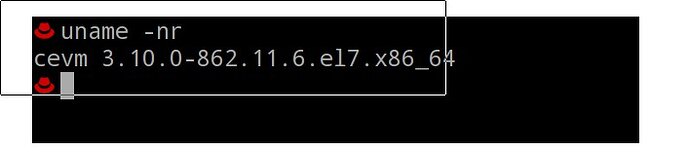Read article jmtd → log → Red Hat shell prompt
@Thanatermesis sometime my screen capture, has a " select area for snapshot selection rectangle " in the picture… doesn’t do it all the time…
Nice prompt, but not very useful (the one of Elive is thousands times more featured)
I will need to write a big article (this will be the first one from the future Features section) showing all the power of the terminal / shell in Elive
About the rectangle, yeah i know that, I think that this is caused by some composite functionality not fully updating, maybe if you disable composite it doesn’t happens, but we don’t want to disable it… what i normally do is to move my cursor until dissappears or doing another one, if you do it fast it happens less
yea, not a big problem... This is what I do too
JF
Very good idea your article... May be a short video would be faster to do ? No need to talk.. 5 or 10 lines of text describing the features and a video.... Faster that writing a novel of 50 lines ...
Good question, it needs a big brainstorm of "what information needs to be shown", normally technical people (terminal ones) don't like to watch videos to learn something, they just scan the text searching for the technical details needed to know (i dont learn anything watching videos)
By other side images are important for attract, and by other side maybe a video is needed to show "how things happens", that a static image maybe cannot show (or it can?), hurm...
I would really go animated gif or video ( voko without sound, don’t care)
Your video will serve for demo to the technical people, faster for you to do, and as a marketing video for the forum and website,
You can type in the command line : I’l show you this, then delete an do it… Then I’ll show you that, then Delete whaty ou type and show it… If you prefer to talk, it’s your call
But a video will be suefull for FOrums, FAQ, WebSite
For a spoken video could be nice to have a good speaking person and a video well made
Like the vimcasts videos guy:
http://vimcasts.org/episodes/creating-repeatable-mappings-with-repeat-vim/
Maybe asciinema can be useful for these things, like (but embeded):