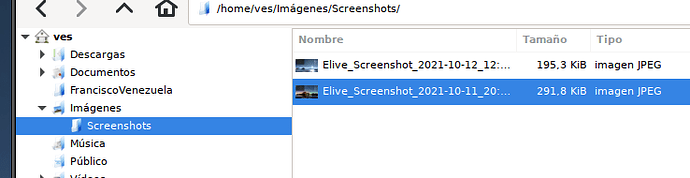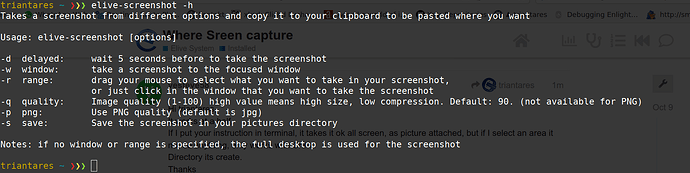Hi!
I am with 3.8.20 32 bit..... e16
Where is saved the screen capture? I can not find it
Vicente
~/Pictures/Screenshots I think?
I am sorry, I do not found it.
Any other idea?
~ is /home/<username>. Are you sure you found it ?
Go into your home directory, then Pictures, then Screenshots.
NB: linux is case sensitive
And if that didn't make sense:
- open a terminal
- Type (or copy): "
find . |grep -i screenshots" - enjoy the output.

I do not have it
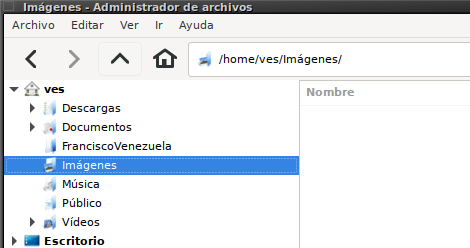
and I test to create the "screenshots" and "Screenshots" inside the "Imagenes" and nothing do.
Nothing.
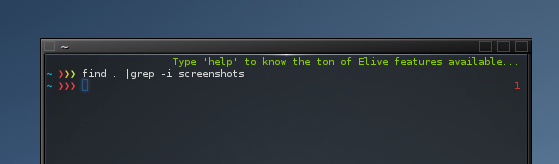
Meaning you couldn't create those directories, or that nothing showed up inside?
In the latter case it might be because it is only copying the image to clipboard. ![]()
You could try the "elive-screenshot -s" command in the terminal and see where it (should) save.
Could be that their Pictures folder is translated, so the tool couldn't create ~/Pictures/Screenshots, but we'd need theory to be tested with @triantares idea
On a side note:
E24 keeps it's screenshots in "~/.e/e/shots/" .... just in case you might want to look for those.
Hi triantares,
It works at a half,
If I put your instruction in terminal, it takes it ok all screen, as picture attached, but if I select an area it not do anything, only works with Crtl-V.
Directory its create.
Thanks
Thanks
this is E16 and do not find it
This should also work with your PrtScrn key.
You can see what it does with: " grep -i shot .e16/bindings.cfg"
Thanks, Triantares,
I make some test and works for me as:
elive-screenshot -r -s
Now, How I can asociate it to the Fn+PrtScr button?
Thanks a lot.
Vicente
It should be associated already through .e16.bindings.cfg ..... so do a the grep command to see if it's there.
If not for some strange reason, add the following lines to the bindings.cfg file.
KeyDown - Print exec elive-screenshot -s -p
KeyDown S Print exec elive-screenshot -r -s
KeyDown C Print exec elive-screenshot -r -s -p
Where I'm assuming your PrtScr button is correctly recognized.
Thanks, I modify it but do not works.
Maybe as you said PrtScr is not recognized, I can not see in archive
Thanks
I'm not surprised.
Fn+PrntScr is a rare combination ..... If you want to you can create your own key-combo for printscreen and use that.
So all in all, screen capture works but your key-combo doesn't ...... I'll change the header accordingly.