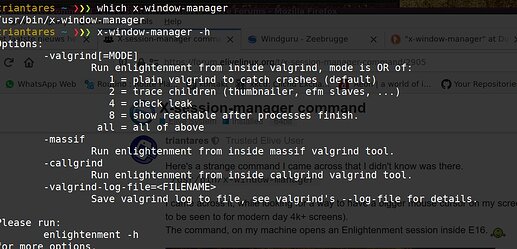Here's a strange command I came across that I didn't know was there.
"/usr/bin/x-window-manager"
I came across it, while looking for a way to have a bigger mouse cursor on my screen (note: this needs to be seen to for modern day 4k+ screens).
The command, on my machine opens an Enlightenment session inside E16. 
Which by itself is nice considering it hardly uses any extra resources but .................. Here it comes:
It messes up all automatic font settings in E16. To get the right sizes back I need to restart X.
My question (ping @Thanatermesis ) is where this command comes from, suspecting it is Enlightenment specific.
It at least it has no man-page, apropos entry nor to be found by name in the repos but I did find this:
So I'll go about what I was doing again (this was a distraction if anything) and wait if anyone ever used this and what for. 
hum, this should work on the fly on recent versions, can you confirm that the new beta's don't make the cursor sized to looks "good" by default ? (e16)
This command is the "default window manager", its a debian feature called "alternatives", just like all the files you have on /etc/alternatives/, they are links to default assigned applications, like the default terminal, default browser, etc... As said, this is a debian feature which is not the best but it works on that way, in my case it is assigned to e24:
~ ❯❯❯ file /usr/bin/x-window-manager
/usr/bin/x-window-manager: symbolic link to /etc/alternatives/x-window-manager
~ ❯❯❯ readlink -f /usr/bin/x-window-manager
/usr/bin/enlightenment_start
If im not wrong, in your case is pointed to the e16 launcher (starte16), and probably is run like it had the -w parameter (run e16 in window mode) 
UPDATE: after to continue reading the thread, is not e16 but e24 which launched for you, E24 does many "X11 tricks" setting mouse / touchpad / keyboard configurations and so on (unlike e16 which relies on external tools/configurators), thats probably why changed your settings
Confirmed.
Maybe on first initiation it's OK
but after a while using various different 2nd monitors it keeps to the same size as the fonts. 16px at max.
Changing that in the theme settings doesn't do anything as the default cursor.xbm is also set to 16 and ..... using a customized mouse cursor allows for bigger cursors as long as they're available in that custom icon theme, which will override the default E16 theme setting.
Exactly albeit in debug mode by the looks of things .... and it's quite usable too. 
![]()
![]()