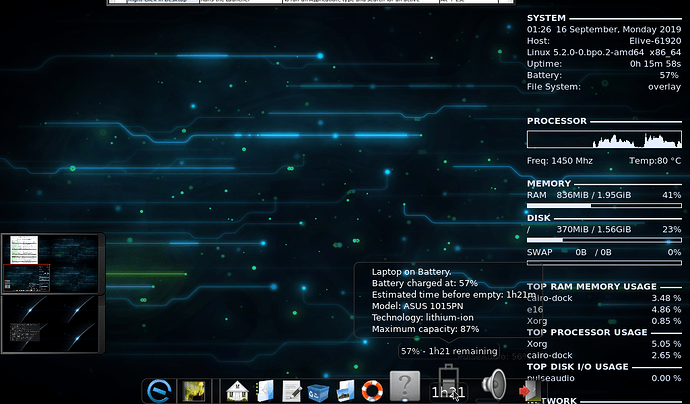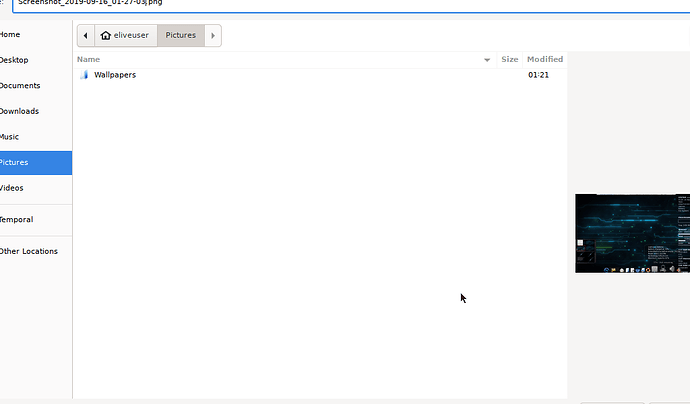Again, another build, with again, much improvements ![]()
CHANGELOG:
- kernel updated to 5.2.19
- reiser4 dropped (you should save somewhere a copy of 3.7.9 if you still need to use reiser4 in the future)
- nvidia drivers updated to last version
- virtualbox updated to last version
- includes all debian buster updates
- cairo-dock conf improvements:
- added logout launcher
- added hotkeys launcher
- SecureBoot enabled
- secureboot is not wanted, but our isos can boot in secure boot now (more people able to boot elive), what will happen next is that a message will show to the user in the first Live boot messages, saying that his computer is limited by secureboot and should disable it, saying which things is not going to work if still uses secureboot
- maybe i should include something more "noticeable" than just this boot message warning? users may forget it and still continue using secureboot... suggestions? a warning in every desktop start? lol
BETATESTING NEEDED:
- someone can try to boot in SecureBoot mode? my only computer with it seems to not boot on secure mode, the bios says that there's no keys configured (my secureboot is on "Setup Mode"), you can test if is running over secureboot using "mokutil --sb-state | grep Enabled"