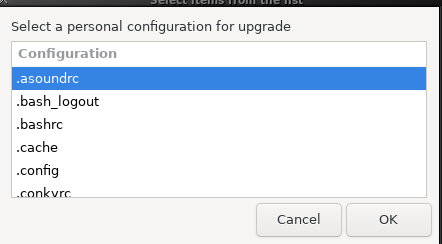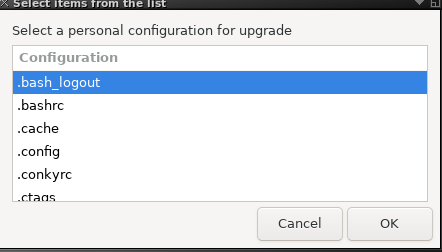There's different ways of updating your Elive:
Suggestion: just reinstall newer versions in upgrade mode
- elive-upgrader: This included and own tool takes care about everything, you don't even need to worry or use it, from time to time, your system will be updated with fixes and improvements
- apug: This alias for terminal simply runs an upgrade from apt, if you want to get updates manually
- tip: alternatively you can use: "elive-upgrader --upgrade"
- reinstall (upgrade): some changes (improvements/fixes) cannot be included by "just updating packages", the installer includes many improvements too and probably there's much more put in the build version, for that: Download a new version of Elive, run the live mode, and reinstall, the upgrade mode of the installer will take care of everything keeping your users, its configurations and files, to make your life much easier
- E16 desktop: it is suggested to "restart your desktop configurations" to get some improvements too
- TIP: use the 'usb-bootable-elive' tool to download new versions of elive, the process is automated and reduces your network usage in a 90% thanks to zsync
Note: If the version of Elive changed too much, sometimes is suggested to do a new entirely clean installation and copy back your files to your new system & users
Note: It is technically possible to include more 'automated' features by just installing packages, but elive has a very fast development and this will require to sacrifice a lot of its efficiency, so the best option is the featured upgrade mode of the installer which automates everything
TIPS:
How to keep your own installed applications
The installer includes a special feature that allows you to always reinstall your wanted applications (packages) among upgrades, when the upgrade mode is performed, they are installed again
For that, you must add a list of wanted packages to this file:
sudo scite /etc/elive/packages_to_maintain_installed
This file is asked the first time you install Elive, and re-used (without asking) in future re-installs (upgrade mode)
Why do I need all this???
You don't need these things at all, Elive is a rolling release system just like debian and you can manage it in the same way, these described things are extra and unique features of Elive which nobody forces you to use, you don't need to, but if you want to enjoy of every extra Elive added feature in every version, you must understand how it works / how you can do it
In other OSes, you don't have default user settings, you have just the application, and even if its a bit preconfigured, you cannot update these configurations to your user. Also other systems doesn't feature a rich installer like the Elive one which takes care of upgrading your installed system saving your users, confs, files, and services, and of course not a migration feature which converts another OS to an Elive one
Related FAQ: Elive upgrades, new confs and new reinstalls, why?