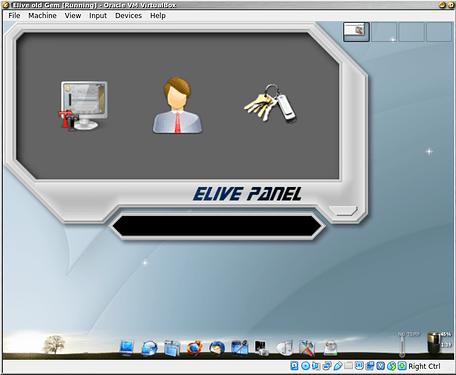As a "user" (I hate that term - makes me sound like an addict) - I would agree with @triantares. If you want to get a user to feel an attatchment to Elive, to feel like they control it, possess it, shape it - then an an app like this that allows some control without the command line will be attractive to that portion of the users not comfortable with using a terminal. These little conveniences can make a distro really stand out and become little aspects that after a while a user cannot do with out. Uh-oh - here comes the addiction...
Something that drives me barmy is having to open nemo or thunar just to eject a usb drive...seriously - some will never realise how good Elive is, because they do not realise what it can do...I am still learning...
9 posts were split to a new topic: Unmounting a drive from cairo-dock
we have already a (not much featured but working) gui, just run "elive-skel upgrade" without the specific conf parameter - yes it can be improved, but a lot of work needs to be done to make it more "smart & auto"
is not yast (just) a package manager ?
exactly that's the point, the users "use what they gets" (on every specific version, each new one is more improved), since the development and customizations happens fast, we can feel like there's a ton of changes to "do" on our systems, but in the end is a good thing to have these changes happen fast ![]() , in the end, we could just read the changelogs and see if we want to update any provided default conf
, in the end, we could just read the changelogs and see if we want to update any provided default conf
there's a lot of already existing "wow's" in elive ![]() but yeah it can be an extra one
but yeah it can be an extra one
maybe we need a launcher (desktop menus) for run "elive-skel upgrade" without parameters? (try it)
hum, that could be nice, by other side:
- most of them doesn't needs a launcher (like elive-startup-sound, which is a configurator launched on first desktop run)
- others are CLI tools, is nice to know about them but a menu entry is not exactly the place for a commandline tool which runs on commandline for commandline-familiarized actions

most of these things are already integrated in specific menu entries (specially on the cairo-dock menus), but maybe in e16 we miss some entry that was existing in e17
what i have in mind (since long time) is to write an extent "commandline features" page in the elive website (future Features menu section) describing them, in order to make the users know about them, learn / use them, and promote better the elive features too
as about the Features page idea: it can be shown like you said 2 of them as an intro and the command "alias | grep apt" to "know more..." tip
In any case, for improve a GUI about elive features, should be first listed "what is needed / could be good to have" in a gui, as said before, some are tools, some are configurators (which are not needed to run everytime, not even annoying in menus, like the startup song configurator which is always configured on new desktop restarted settings), etc
I wrote (hacked from Mint) in the past a gui that can be nice to use for that, try it:
api elive-welcome
elive-welcome
well, we will need then to make a list of the needed things and brainstorm how to add / put them in elive in a non-obstrusive way ![]() (like a single launcher to a gui menu similar to elive-welcome, etc)
(like a single launcher to a gui menu similar to elive-welcome, etc)
in elive 3.0 stable you have a gadget in the desktop that appears where you can directly click on it to eject devices, and watch the % used of the disk (pretty useful / nice) - in new alphas maybe you can do it in cairo-dock too from the folders icon right-clicking on devices
yep, that's why i think its needed to write an extensive Features menu sections in the website, as a good presentation / description
Yet Another Setup Tool .... actually.
My point was that, as you yourself also know -- people don't read manuals or docs:
So I was thinking along the lines of a toolbox like "settings" and "tweaks" in Ubuntu/Mint or (at the time) Mandrake Control Centre.
A sort of visually appealing (lots of icons) starting point from where the machine can be configured and tweaked in all respects available as well as some iconified "alias apt" options.
So indeed something like "elive-welcome" (all in all a promising starting point ![]() ) but then with some of the settings options I pointed out in my post.
) but then with some of the settings options I pointed out in my post.
...... And as it is, after all the flag the ship sails under: Be as visually appealing as possible using gtk3, not zenity i.e the "elive-skel" interface doesn't really cut it and would only disturb a newbie.
BTW.
In the "elive-welcome.py" dict error -- where would one find /etc/linuxmint/info or a similar formatted file on an elive system? It can't be that simple, can it?![]()
It is
Played around and found that you need split(":") in place of split("=") when using "/etc/elive-version" as input file. it then gives {'kernel': ' 4.19.0-5-amd64', 'date-builded': ' 2019-06-26', 'debian-version': ' buster', 'elive-version': ' 3.7.6', 'stable-release': ' no', 'elive-codename': ' alpha'} on a subsequent "print config"
Mandrake Control Center eventually morphed into Mageia Control Center and looks some thing like this now:
An excellent manner of showing new users the power that they hold, instead of forcing them to rummage around the system for all sorts of obscure config options.
I think it's something worthwhile to create an own Elive version of.
The article that pic came from can be found here:
Definitely yes.
As I mentioned earlier, this could be worth a thought for @Thanatermesis, methinks ![]()
Nice idea but why do they use Qt5 if they want to be distro agnostic?
Try "api -s calamares" and you'll see what I mean. It almost brings along the whole shebang of KDE libraries.![]()
Using GTK3 interface (or even just TKinter, seeing it's in python) would make it realy independent and at least a lot lighter.
I read earlier that there is a variant out there,
which is fully configurable
Don't forget that Elive (as the name indicates) is primarily meant as a live distro. ![]()
well, users don't needs to know the featured apt aliases, they can simply use the synaptics manager (if there's not a better one)
zenity is used actually because is the fastest way to develop tools with a bash script base, the reason it doesn't includes gtk (or even better, elementary), is because to develop it makes much more work needed
mmh, i see features for "package management" but elive-skel is related to "user configurations" ![]()
mmh, could be needed to know first what we can show
mmmh ![]() this looks like a mix between the elive-welcome application (which I removed after a few beta's because i found it useless to have it) and the features available from the applications menu (which in the past was included in elpanel and then moved to menus because of usability / practical reasons)
this looks like a mix between the elive-welcome application (which I removed after a few beta's because i found it useless to have it) and the features available from the applications menu (which in the past was included in elpanel and then moved to menus because of usability / practical reasons)
elpanel should be revived? ![]()
this is a distro installer (if im not wrong?), the elive installer is much more featured than any other installer, there's no reason to replace it (even if zenity is not so nice to look at it, but as you know, it is always improving, like the user-creator part, which is now everything in a single window instead of multiple questions like it was in the past)
Well there are more pages possible in the left column that can be expanded, if you take a better look. Software mangement is only the top one.
To be clear: I'm not proposing a 1:1 copy if their tool.
Help me out here. ![]()
I actually cannot remember "elpanel", when was it used?
Got some screenshots somewhere?
EDIT
Found it in "Gem" ![]()
Yes something like that but a tad more modern styled.
What's the code base?
I can try and make some mockups this weekend (for me that's Sunday and Monday this week) to show what I mean.
Thinking about separating stuff like hardware, software and configuration with different tabs.
All items accesible through icons with explaining popups like in "elive-welcome.py"
Hurgggh, I really hate that one. ![]()
I know ... or else "yad" for ease of coding. I wasn't refering to coding speed, I was solely thinking of the user experience. ![]()
But python (or perl) with GTK and icons looks realy very much better and as you can see in the article a control center is the first thing people will open and judge the distro by... It's a showcase for the distro not documentation or another app. It should also be desktop agnostic to keep it portable.
Absolutely!
Quite a bit of the stuff is already in the "preferences" menu which can be expanded on.... but a lot of other stuff is hidden all over the place: Just look objectively at all the cryptic options "elive-skel-upgrade" offers ...... enough to make a newcomer hide behind the couch. ![]()
Mmh, yeah, I saw them, and like i said they looks like "system configurations" (just like the ones we have in Administration and Settings menu entries), but elive-skel is specifically for user-configurations (application predefined settings, like the cairo-dock settings, smplayer needed configurations, etc... everything found in /etc/skel)
So in short:
- we have "packages management" (managed by synaptic)
- we have system settings (in Administration and Settings menus)
- we have user-application-predefined-configurations (no other distro has that, i assume), which has not specifically a GUI
so about the last one, I assume we are talking about making it gui-available?
in such case, i personally think that elive-skel should be (much) improved, with something like:
- a notificator that a predefined configurator has been updated (in elive stable we have it for e17, it suggested to restart your desktop configurations because there's a new one, but this feature was a bit specific)
- a "diff"-like feature to integrate the changes made without losing yours ones (this is pretty complex and im not sure that could work in a reliable way)
yeah i assumed that ![]() but i think that we should first start to debate "what we need"
but i think that we should first start to debate "what we need"
- locate a problem
- know the need
- brainstorm optimal solutions for the problem
- brainstorm the best, easier, and optimal way to implement it
- brainstorm a userfriendly frontend for use it
ha! you didn't tried it ![]()
So I booted a vbox with the version 1.0 Gem of Elive, and included a little shown of Elpanel:
![]()
it's funny, but elive-skel was integrated on it like 10 years ago lol
yuck! I should read the entire posts (and answers) before to write lol
yeah it received a little criticism about the geeky-retro style ![]() even if this was a good thing (because of its uniqueness) lol
even if this was a good thing (because of its uniqueness) lol
C & EFL
well, that's not an easy (fast) thing to say, a gui design (and specially the implementation) is a LOT of work to do, which also requires a good UX betatest (for example this panel, was a bit non-userfriendly because of the slowness to wait the messages to appear)
but yes, "to show what i mean", we need to brainstorm the need and search for a:
- solution to the problem
- that will be useful
- should be usefriendly
- and should be amazing / unique
 to revive these old unique things that elive had in the past
to revive these old unique things that elive had in the past
this is one of the reasons elpanel moved to "menu entries", it was good organized from menus (administrator, settings, or applications), in fact it actually works very good this way, and we don't need a "control center app" because we have everything well distributed from the menus ![]()
this kind of app is in fact much more easy to develop, but less amazing than elpanel
i dont have problem to change it to another one... if works correctly, stable, includes the (minimally) needed features, friendly, etc...
I see these things like this:
- bash / zenity to make fast features (and the prefered choice since speed of coding is the most important thing, just like improvements and maintanment)
- perl / python / gtk etc can be a better option, but requires more time, and so in such case:
- c / efl for having a better / amazing gui (because we want elive to be unique, right?)
Note: The old versions of Elive always was outsanding by its uniqueness & look, but in recent versions was more focused about usability & features working / available
mmh make sure that they are "not" included in the stable version, remember that we are in alpha and e16 is not going to be the final desktop, in other words: some features only appears / can be used (like the emodule internet, gadget) on e17
in fact, I think that elive should have a big brainstorm of its gui / interface to improve in a (good) amount its uniqueness, but that's not an easy task (and a lot of work to do)
Oh yes, that would make a huge difference. Worth a try IMO.
Offhand thinking here:
- Specific elive configurationoptions are not easy to find ..... even for a seasoned user coming from another distro.
- We need to show how special and good Elive is when being tested a first time i.e not wait for prolonged use to show these options goodies.
- SYAT. Start Yet Another Thread or wiki?
- Same as above but lets start with an example to discus and expand on....like clone Mageia Control Center (MCC) git page (it's perl) or [better] make a hybrid elwelcome/elpanel for now.
- Currently that would be a compromise between coding speed, looks and ease of use. For me that would be in bash/python but I can imagine you prefer perl or C.
Meaning people did notice ..... that is a good thing.
Got the source handy, anywhere?
I know, I was thinking only of showing the GUI mock up of how I think it should look. Stable implementation going much further than just calling bash/python implementations is way over my head.
I think so too. And then in a fashion that also shows how things work (like hotkeys, upgrading) i.e a combination of playful hands-on documentation and configuration/tweaking options.
True that but they don't showcase what can be achieved on Elive specifically. We need to beat our own drum in a very obvious [and playful] manner. Get the fun back into computing. ![]()
There isn't another [GUI] one for Debian besides a 1:1 KDE clone. leaving only a "software store" like (web)front [with gdebi] or synaptics. Personally I prefer CML but there are others ![]()
I know and certainly shouldn't be done too hastily.
Some evolution has to be there compared to previous releases and that will indeed require attention.
I agree, even if discover every day a new feature (i.e.: renaming files in batch with Thunar+Geekie, @Thanatermesis write here a lot of times about this feature but I only try it some days ago and I'm completely in love with) is a big daily reward that makes Elive more and more loved as much as I work with it, the major way to retain a first time Elive user is to clearly and easily show him at least one part of multiple "hidden" features that Elive can propose him.
well, if we are talking about elive-skel itself alone, its not even needed a control center (it is only 1 feature, not a set of multiple features), and it can be included "just as like" another entry in the menus (Admin or Settings menus), just like audio configurator or users manager does
if we want to have all the features in a control panel, that's another thing, and then we will need to sacrifice (remove) all the config entries from these menus, but, it is not good to have them in the menus? they are located here for a reason, and they are friendly-reachable this way (again, talking about e17 menus, like the cairo-dock ones, not the e16 ones). So:
- the menus are good for easyness & automated integration (if there's a .desktop for them, they will appear there, simple and easy)
- menus includes generic integration (eveything in their place)
- a control center panel can feature a "unique control center of the distro" feeling
- (if control center), elive-welcome is the easiest to integrate, but then i think that is worth to revive elpanel in order to increase the uniqueness / special feeling
- if control center, a redesign of it would be needed (probably only the borders of the window which looks retro, keeping the other special things and also will be less work to do) - note: i have already a newer design for it made very long time ago
elpanel was included by default on the os and in the dock itself ![]() , so not easy to miss it
, so not easy to miss it
sounds good ![]() by other side the panel should / can be simply a launcher, that makes things much easier and more stable (also, we have already launchers for most of the tools) , so we should focus specially on the gui / ux / special feeling part then
by other side the panel should / can be simply a launcher, that makes things much easier and more stable (also, we have already launchers for most of the tools) , so we should focus specially on the gui / ux / special feeling part then ![]()
![]()
note: @maxinou has an important point here: many features of elive are in different places, places where you cannot put them in a control center panel (like: right-click in video files to download automatically subtitles, in images to resize them massively, in an iso to mount it directly on the directory place, in audio files to reconvert them to mp3 massively, etc...) - these things must be shown in a different way, and the better place for that surely should be the website, why? because the website has 300-400 visits per day, and so its a much bigger and direct impact to the users telling how nice is elive (without needing them to reach the "installed os in computer" step, and increasing the wanting-to-do-it)
so: even more important than the control center, we should give more importance to showing the features from the website directly (in a well designed / related pages etc...)
How come I can't see that when right clicking an .avi file ?
Yeah ..... do you do that?
I mean:
You see or hear about an interesting distro ..... then you go to their website and read all their documents and remember all their weird, not so standard instructions while you download their .iso and then you boot up and enjoy the special things on offer.![]()
I seriously doubt it.
Anyway the one doesn't rule out the other .... of course the website needs those docs.
And NO! I'm not just talking about elive-skel, there's a lot more that could be in there.
It's about new users who just booted into Elive and want to see what all the fuss is about.
They click around a bit look in the obvious places, start a web session and/or play a video and look at the filemanager.
That's it! If nothing special happens they'll just shrug and go back from where they came from.... and definitely tell others that it's not worth the bother to try.
I am talking about a welcome app (not just that elive-welcome.py!) that immediately imerses that "distro-tourist" into what this distro can actually do -- through a "hands-on" experience of configuration options, fun stuff and documentation.
Did you ever see the interactive introduction to "glade"? That's among others what I mean by fun. ![]()
It should be a showcase (that later becomes usefull as a CC) to pull in newcomers and make them feel at home and empowered. Otherwise all there is (at the moment) is a cranky incoherent e16 desktop that gets boring fairly quickly if you're looking for fireworks.
Why sacrifice?
I don't see any reason why they cannot remain there too. All roads lead to Rome don't they?
Methinks you should not want to force users into a certain behaviour ...... you should entice them.
in thunar ? verified that it works for me (alpha's) ![]()
its "planned" in my tons of other TODO tasks ![]()
in the -actuality-, i just update / fix a few things on the website from time to time, to make it working correctly and with the correct info (so, the biggest issue is in the improved / better contents actually)
exactly ![]() totally agree, this is why i think the better place to show the good things is the website (also, the impact is much bigger, there's much more users that see the website than the number of users which downloads the system)
totally agree, this is why i think the better place to show the good things is the website (also, the impact is much bigger, there's much more users that see the website than the number of users which downloads the system)
also, since the download is delayed, is a good opportunity to make them "watch the website to see what includes", creating more expectancy, knowledge/overview of the os, curiosity, etc...
ok, I have brainstormed this "welcome" thing for many years and, due to multiple factors, the best solution that I have found, is to do it from the website, but let me explain the problem and the idea first:
welcome / presentation options:
- interactive tool / app
- amazing visually app
- website presentation thingy
problem:
- to create a welcome "app" will require a ton of work, to make it amazing, much more
- it will only impact to the final users that are already using the system
solution and why's:
create a (visually-amazing) presentation on the website, using revolution slider:
- this will impact in a bigger range (300-400 users (visitors) per day, actually)
- it can be integrated in the distro itself (yeah, desktop, like it is actually running an app), by just running a web browser window without buttons
- example to try it yourself: chromium --app=The Venus Project Presentation
- it benefits with many visual features (image / screenshots animations, video, audio, links, buttons, interactivity, etc), with the minor time-consuming requirement to develop it
- it is easy to develop, and doesn't require any skills (all from a gui editor)
- it can even be collaborative (i have a test website where we can play with it)
- it will directly benefit the visits to the website by improving the SEO itself
- it will directly benefit the curiosity for the distro since these experiences are directly visible accessible from a simple web browser (no need to try the distro to see all the good things)
the only bad thing about this idea is that requires connection to internet, but this is a minor bad point compared to the amount of good points
to make it a reality, it requires first a big brainstorm of "things to include, how they should be included, etc" (similar to the actual banner used in the homepage, it tells an interactive story like the idea of demo-reel / presentation that we are talking about)
hum ![]() yes and no, the idea sounds good but i think is better to have all in one thing "users know that the settings are HERE" - feeling (KISS, simplicity, less saturated options, etc), see windows, users never knows how to configure things since everything is always in different places, and also, you can't remember where X settings are
yes and no, the idea sounds good but i think is better to have all in one thing "users know that the settings are HERE" - feeling (KISS, simplicity, less saturated options, etc), see windows, users never knows how to configure things since everything is always in different places, and also, you can't remember where X settings are
so in actuality, if you want to change the settings of X, you go to the menu and search for "settings", in the case of a center-control-panel, if you want to configure X, you run the app to configure X settings
i personally think that is more easy to find things from the menus, they appears directly (not much research is needed, everything to "lauch" is on the menus), and are easy to integrate ![]() - e17 has also these settings to show in the e17 settings too just like any other emodules
- e17 has also these settings to show in the e17 settings too just like any other emodules
oops.... Was in Nemo