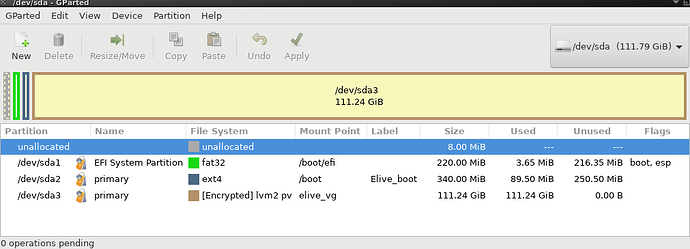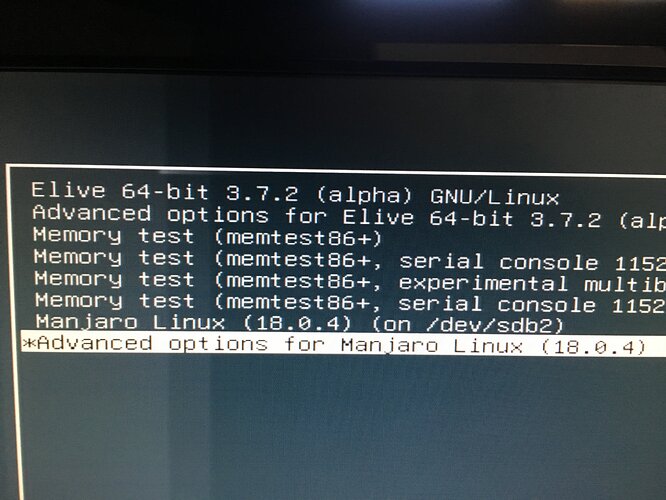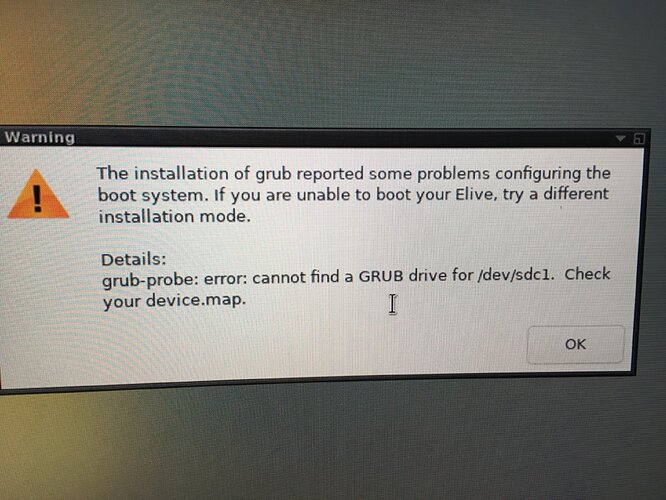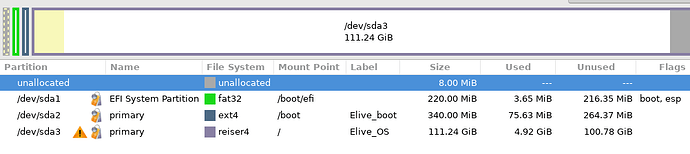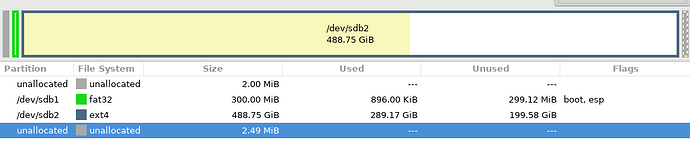M6700 (/intel graphics) E22 after >>>api enlightenment from E17, the fn sound keys comes back, fn sreen light still OK...
Hi!
I'm running limited in electricity, batteries out, so have to shut off for this evening (night)... ![]()
To be continued tomorrow!!!
Salutations!
@Franc can you show me the output of this?
sudo dmidecode
it looks pretty! ![]()
i have not evey played with e22 yet, too much work (and doing all from e16 atm)
@Thanatermesis
Here is another screen shot using print screen from E22 keyboard using print screen button
I customized with some more icons.
It is wrong because the initial partition setup did not leave room for it. It actually makes all previous choices moot.
@Thanatermesis
I just installed Elive using 3.7.2 / 373 installer ( updated the installer ) on my desktop
2 disk
1st ssd ELive
2nd disk Manjaro ( that was not installed when PC was in UEFI mode
result
- ELive menu works and show manjaro
- I can't boot manjaro
- I can boot elive
I don't remember choosing encryption... And I am encrypted so I will try the install again to see.
DO you have the report ?
but you parted it yourself or it was auto-parted? ![]()
the thing is basically:
- when you manually part, it is "everything up to you"
- before to install, it checks if all partitions that -you- have set are enough for install correctly the system, on these cases:
- if not added, requests to add an extra "BIOS" (not /boot, BIOS, that's different) partition: if you booted in legacy mode + GPT disk strcuture
- if not added, requests to add an EFI partition if you booted in UEFI, and your disk is GPT
so... is this UX wrong, @triantares?
I can understand that user don't knows before but, its the same thing if the user didn't added its "/" root partition lol
If im not wrong, these requirements appears while you are adding partitions for your install (i must test a manual install to confirm if this is true)
Yeah i know this problem, I saw it in my tests in vbox with manjaro too, but is not an elive issue, manjaro bootloader (grub) is not recognized well (same problem installing mint, won't boot manjaro later)
Yes i think so ![]() i will check to it
i will check to it
About your Grub error message, this is because is trying to install in EFI mode over the EFI partition used by Elive USB, i think that i should simply blacklist it on the installer, and this could also improve the listing of available EFI partitions on the system, hum
Note: in order to make bootable your Manjaro system you could problably need to change its boot values and add the remaining missing things... this is a problem of manjaro but i dont see any other way to make it working, hum
DO you have any idea how or what to modify on the manjaro install ?
Now I will go over another install, as I don't remember choosing encryption for my Desktop (BTW I am now in reiser4) and would like, for you, to know if encryption was added by mistake by the installer, or me
I finished to read your reports, basically:
- your install went all fine

- your grub error is only related to the USB of elive, i don't know why it's "considering" it at all but I will work on that
- there's also other errors (which didn't affected the install) about an unknown /dev/sdd device
 , it doesn't shows any info, no size, nothing, just "unformated"
, it doesn't shows any info, no size, nothing, just "unformated"
I would need to know "what" is this SDD to understand why it is considering it ![]()
aahmm, just an idea:
sudo update grub
?
I can make you a screenshot of the boot parameters used originally on the manjaro installation (i have a snapshot on vbox), but you will probably need to add it as a static entry in order to not have it overwrited in every grub update
ok ![]()
but probably not needed @yoda, i did many tests without encryption enabled just to test it fast and it always worked ![]()
BTW im on the chat too
ok just installed again, without encryption ( so previous install, I must have CLick yes, going too fast)
Disk 1 Kinsgston SSD ELIVE
Disk 2, Crucial SSD Manjaro
I'm actually a bit lost with the installer, i fixed a few things and going to improve a bit more the EFI partition detection... but do we have any bug actually on the installer, or something to improve?
Tks @Terry_Rosinski
I think you are the one who suggested using a Dock ? E16 will need a dock bar? - #9 by Thanatermesis
I love my new dock on e16 LOL
It depends
If you considered my " non standard Windows installation / non EFI OR UEFI" that could not boot with Elive 373, yes... But I would suggest : yoda will reinstall his laptop properly and see how the 373 behave ?
As for my desktop, it was pretty straighforward if the Dual Boot Manjaro thing is not a BUG
A post was merged into an existing topic: E16 will need a dock bar?