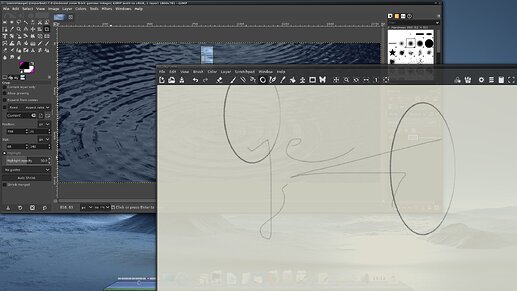A general "buster" problem I have encountered: "gimp" and "mypaint" cannot be installed simultaneously due to incompatible libmypaint-1.3-0. ![]()
I tried patching (using rename-locale-mypaint12.patch) and building a new mypaint.deb but to no avail.![]()
So until the mypaint devs come up with a solution it's the one or the other, for now.
you are talking 'bout
373
or
374 ?
All x64 versions.![]()
It's a debian "buster" or "testing" problem. Previous stable debian versions do not have this (yet)
yep
can you report this bug to debian ? (so yes its a debian issue), in fact the buster release is very near and it should be reported before its released! ![]()
note: do not say you are in elive or they will tell you "its a elive issue, not debian"
you should use "reportbug" package / tool to send the bug report (mmh, there's a gtk verison aparently)
It apparently is a well known bug and is being ignored. Their position is that "gimp" has multiple times more users than "mypaint", so mypaint-devs should fix it, not them. Anyway, when either one moves to different numbering, the problem is solved.
See https://bugs.debian.org/cgi-bin/bugreport.cgi?bug=897909
Where gimp and mypaint both use similarly named and numbered "libmypaint". There's a patch to get mypaint to install it's libmypaint under a different name using:
https://github.com/mypaint/mypaint/files/2522100/052-rename-locale-mypaint12.patch.txt
but I'm having no joy in getting the patched .deb to install, as long as gimp is there.
Admittedly I have only given the patch and the build a single try and haven't checked what (if anything) went wrong.
Hi!
@triantares: about your problem with myPaint 1.2.0 & Gimp 2.8.22: I, just now, have under Mint Mate, both running same time with not an "anicroche"..! Perhaps something to look at here?
Salutations!
In Buster this is with gimp-2.10.8 and mypaint-1.3-0. It's a version higher than Mint uses. That's the downside of using "testing", stuff like that happens.
![]()
let's see what happens with mypaint for the debian release (or a bit later) and if not, i should then patch it for elive
In the meantime one can always run one of the 2 in a virtual machine......though that would prolly get messy with a wacom input device.....but can be done I'm sure.
It's all quite silly. Gimp wants to offer Mypaint brushes as extra functionality (though it's badly equiped for that IMO considering its clunky interface) and thus kills Mypaint usage in the process. ![]()
It can be done in a sort of work around way (and also answering the question @yoda had about "snap" installs). ![]()
HowTo:
First remove Gimp and its libmypaint:
"apr gimp libmypaint-data libmypaint-common"
then install snap:
"api snapd"
Then use snap to install Gimp:
"sudo snap install gimp"
which will download and install Gimp.
Gimp wil not be in the menu as it has a different PATH now than it had.
It can be found at "/snap/bin/gimp" another job for @Thanatermesis ..... or just alias it. ![]()
Now install mypaint with "api mypaint" and you're good to go. ![]()
nah, i wont include snap (or other strcuture) packages in elive by default, this is insecure and messy, not standard too
better to -just- stick at debian packages, but don't worry, if debian don't fix it, i should do (like always lol)
For the time being, this a solution for the slight handfull of people that require/want both Gimp and Mypaint on 3.7
I suspect downgrading Gimp (or easier: mypaint, mypaint-data and mypaint-data-extras) to the version in Stretch will also work.![]()