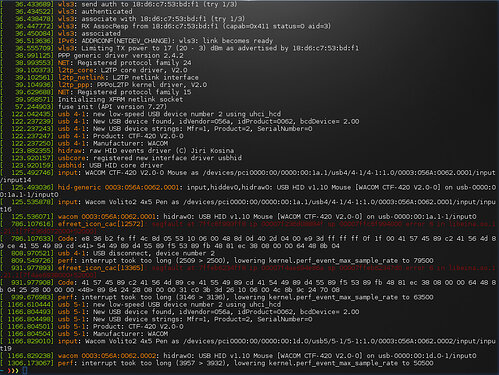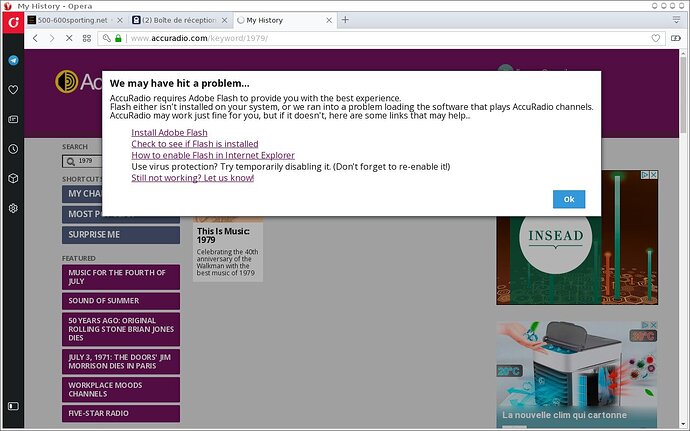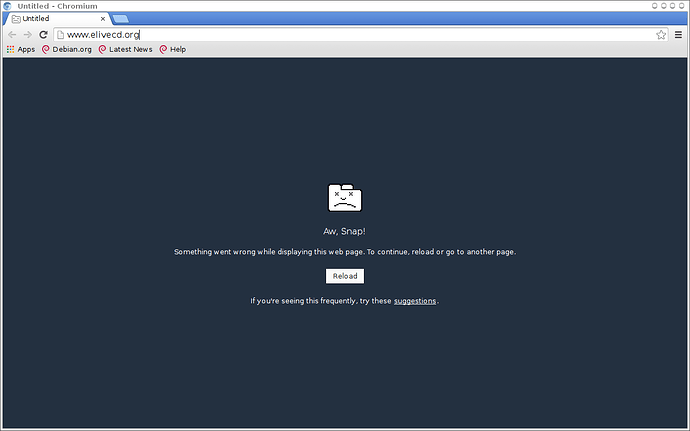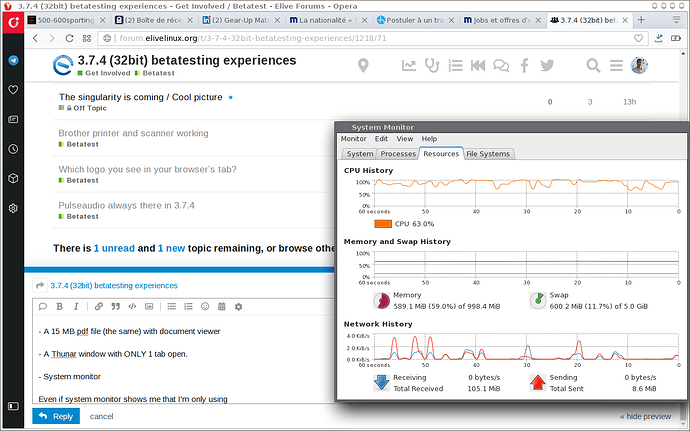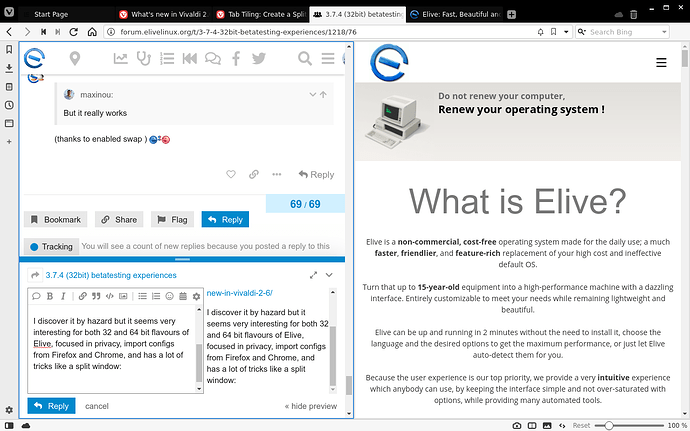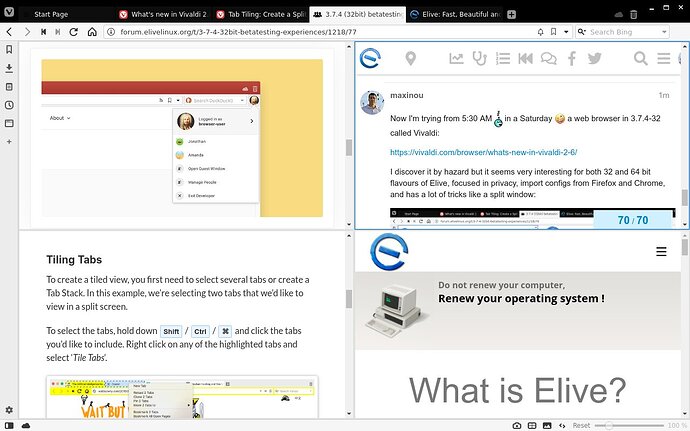Hi everybody,
After one week working daily with 3.7.4-32 and today with 3.0.6 here are my first impressions.
The laptop was an Acer Aspire 5310, year 2007, intel Celeron M 1,6 Ghz 533 Mhz FSB 1 Mb L2 cache, 1 GB RAM, intel Graphics Media Accelerator 950 with RAM taken from main RAM, 15,4" screen
Partitioned for 3.0.6 / 3.7.4-32 / 3.7.6-64 / my work documents + a 5 GB Swap partition. ext4 filesystem for all 32 bit OS + documents (the installer suggest to use reiserfs but is not proposed while system is installing, a bug?)
Both 3.7.4-32 and 3.0.6 are "out of the box", no time to install paquets necessaries to perform the same test with same boundary conditions, that lets also simulate a non experienced user that doesn't know synaptic. But both with apug ran some times.
3.7.4 rans at the same time.
-
Chromium with 11 opened tabs (one of them was protonmail that usually runs very slow at my laptops and other was accuradio playing music)
-
Sylpheed with a Gmail account
-
Telegram desktop
-
Gnumeric with my jobseeker sheet (other times was Libreoffice without difference in performances)
-
A 15 MB pdf file with document viewer
-
A Thunar window with 2 tabs opened.
-
System monitor
With this conditions systems turns always at 900-925 MB RAM and between 1-1,5 GB swap, but experience is almost fluide (not a race car, but never unresponsive and some times lags between apps changed of 20-30 seconds, very acceptable in this system) With less of this conditions my 2 precedents Linux (Bodhi and Antix) were unresponsive a lot of times.
Now I write from 3.0.6, by unknown reasons Chromium doesn't open any page, I reinstalled it, no works, I uninstalled it then reinstalled it, and still doesn't works, so I perform my test with Opera that doesn't play accuradio because Flash is not the good one...
So, in 3.0.6 I have actually:
-
Opera with Telegram desktop integrated and 7 tabs opened (including protonmail and LinkedIn)
-
NONE E-MAIL CLIENT OPEN
-
Libreoffice with my usual jobseeker sheet (the same)
-
A 15 MB pdf file (the same) with document viewer
-
A Thunar window with ONLY 1 tab open.
-
System monitor
Even if system monitor shows me that I'm only using 600 MB RAM + 600 MB swap (versus 925 MB RAM + 1,5 GB swap) user experience is slower than 3.7.4-32
Really I should compare both with same applications opened, but I had no time to get the same config in both OS.
3.7.4-32 has no major issue, no hung, and no fatal crashed, only small issues without importance at this stade of developpemet from DE like:
-
System monitor doesn't came back to is original size window after maximize window
-
Gnumeric buttons and menus are invisible until the mouse doesn't pass over them, in LibreOffice no issue.
-
For laptop battery the power statistics doesn't work (from Cairo applet)
-
And still some windows oversize, solved moving them with Ctrl+Alt+Arrows and resize them, one time do that, window seems to keep the size designed at least until system reboot.
-
Chromium seems to be faster (in this laptop) as Opera, but I can't really still compare both together (Chromium in 3.7.4 and Opera in 3.0.6, I should discover why Chromium doesn't work in 3.0.6 and install Opera in 3.7.4)
-
As enemy of GAFA companies I don't like to sync to G account in chromium to save and move config from different PCs but I don't know if we can avoid it, its so I prefered Opera to Chromium, even if Chromium seems faster (with 11 tabs opened accuradio's songs doesn't cut).... I also put always DuckDuckGo as default search engine in all my browsers
I have an issue in 3.0.6 (the same from some months ago, but in another laptop) that makes that session ends and log out while I was trying to reinstall Chromium from Synaptics, this issue arrived two times in the same conditions, so I finally opened synaptic, uninstall Chromium, and then install it again, doing that, session doesn't close and doesn't log out like in a reinstalling Chromium from Synaptic did.....
If I have some time I'll try to install Opera in 3.7.4 this weekend, and Gnumeric in 3.0.6 and try to make Chromium works in 3.0.6 to perform the SAME test between 3.0.6 and 3.7.4
In 3.7.4 no difference between Gnumeric and Libreoffice Calc, both had same speed.
Next week I'll park the Acer and use all week the HP with also 1 GB RAM but with an Atom 2600 N quad core.
My resume is that 3.7.4 is in a very good way, rock solid, fast as 3.0.6 is or even feels faster and more responsive in this laptop (dont forget we compare app versions between debian 7 vs debian 10, I suppose buster versions are bigger and heavier than wheezy ones, so is a great goal have a 3.7.4 as faster as 3.0.6 or even faster, because if system monitor shows that RAM and swap use are twice in 3.7.4 compare to 3.0.6 user experience in my laptop are a little faster in 3.7.4 than in 3.0.6)
Hoping this first impressions can help you @Thanatermesis, please let me know if you want to perform some particular test.
![]()
![]()